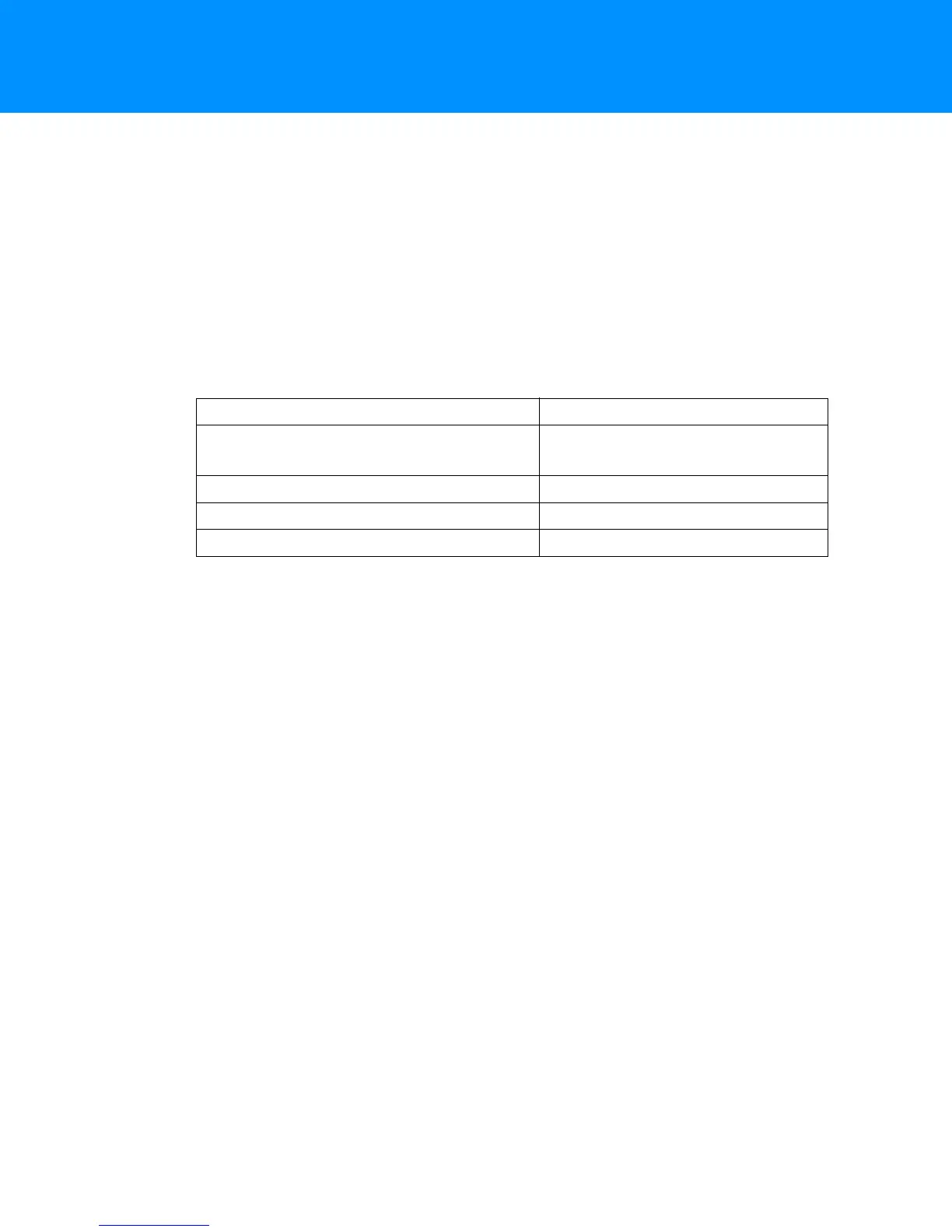System Components—Hardware and Software
1-1
P/N: 7010-1006
Introduction
This manual describes the installation and calibration of the Wheel Loader system for 3D-MC
applications.
When used with two Topcon GNSS Antennas and a MC-i4 Controller to provide positioning and heading
information, the three tilt sensors accurately measure the gravity-referenced angles of the Wheel
Loader’s body, boom, and bucket. This information is sent to the GX-55/GX-75 Control Box to provide
precise 3D guidance. Each sensor is configured and calibrated for its specific location on the Wheel
Loader.
System Components—Hardware and Software
Table 1-1 lists the hardware and software components of the Wheel Loader system.
Table 1-1. Wheel Loader System Components
Hardware Software
TS-i3 tilt sensors (Body, Boom,
Attachment/Bucket)
3D-MC
®
Software Interface
GX-55/GX75 touchscreen display MCXCONFIG
MC-i4 GNSS machine control receiver
Topcon GNSS Antenna