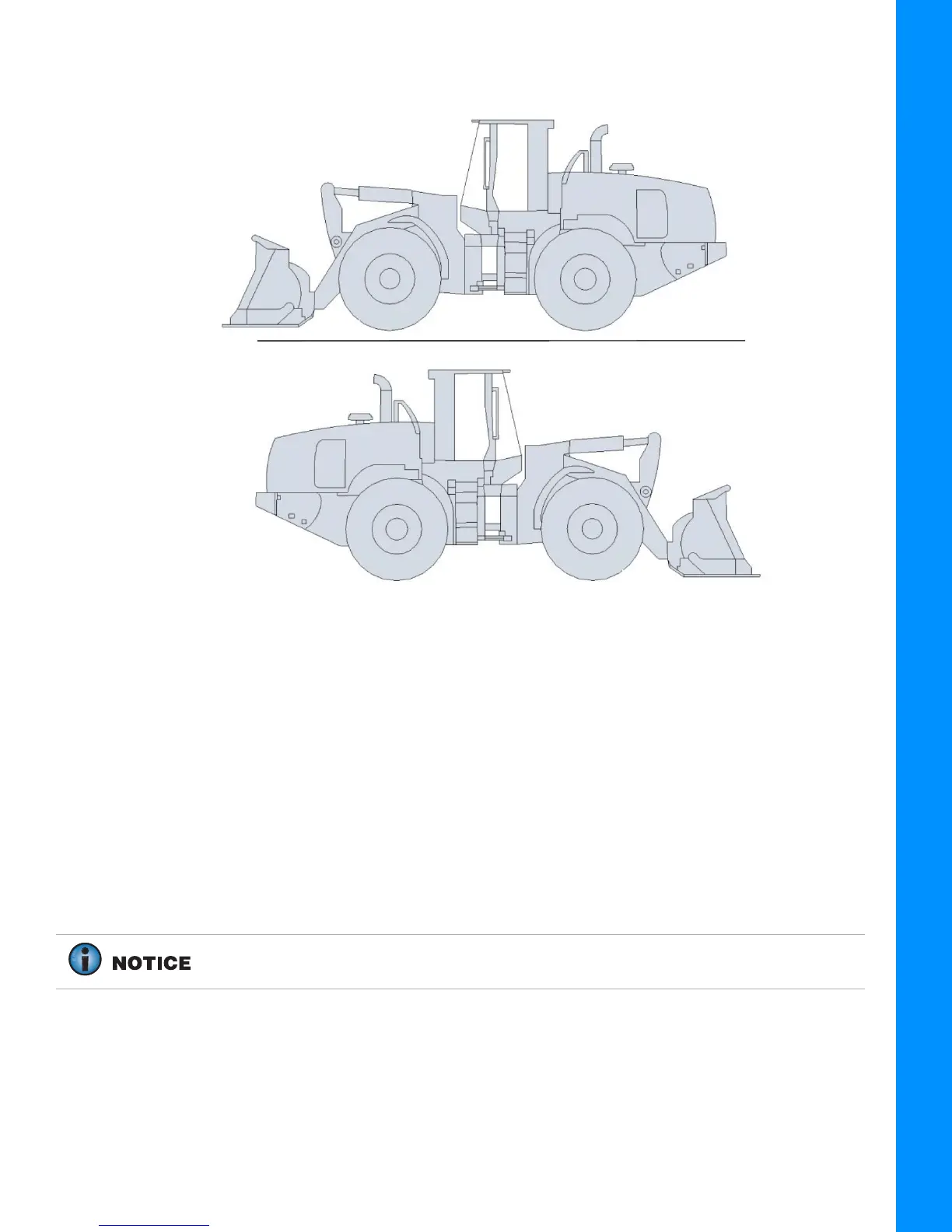Body Sensor Calibration
4-2
P/N: 7010-1006
Calibration
Figure 4-2: Body Calibrations for Latitudinal Slope
6. Position the machine on a flat and stable surface—free of obstructions.
7. Tap Set next to Pitch, enter the value as zero, and tap Set again (Figure 4-1)—repeat this step
for setting the Roll value.
8. Mark the position on the four wheels on the ground.
9. Move the Wheel Loader around 180 degrees so that the tires are repositioned on the same
ground marks.
10. Tap Set next to Pitch, set the value to half the displayed values and tap Set again.
11. Tap Set next to Roll, set the value to half the displayed values and tap Set again.
12. Tap OK.
Wheel Loader Starting—Position 1
Wheel Loader Rotated 180º—Position 2
For example, (-5.3/ 2 = -2.65 and -2.8/ 2 = -1.4)—(Refer to Figure 4-1).