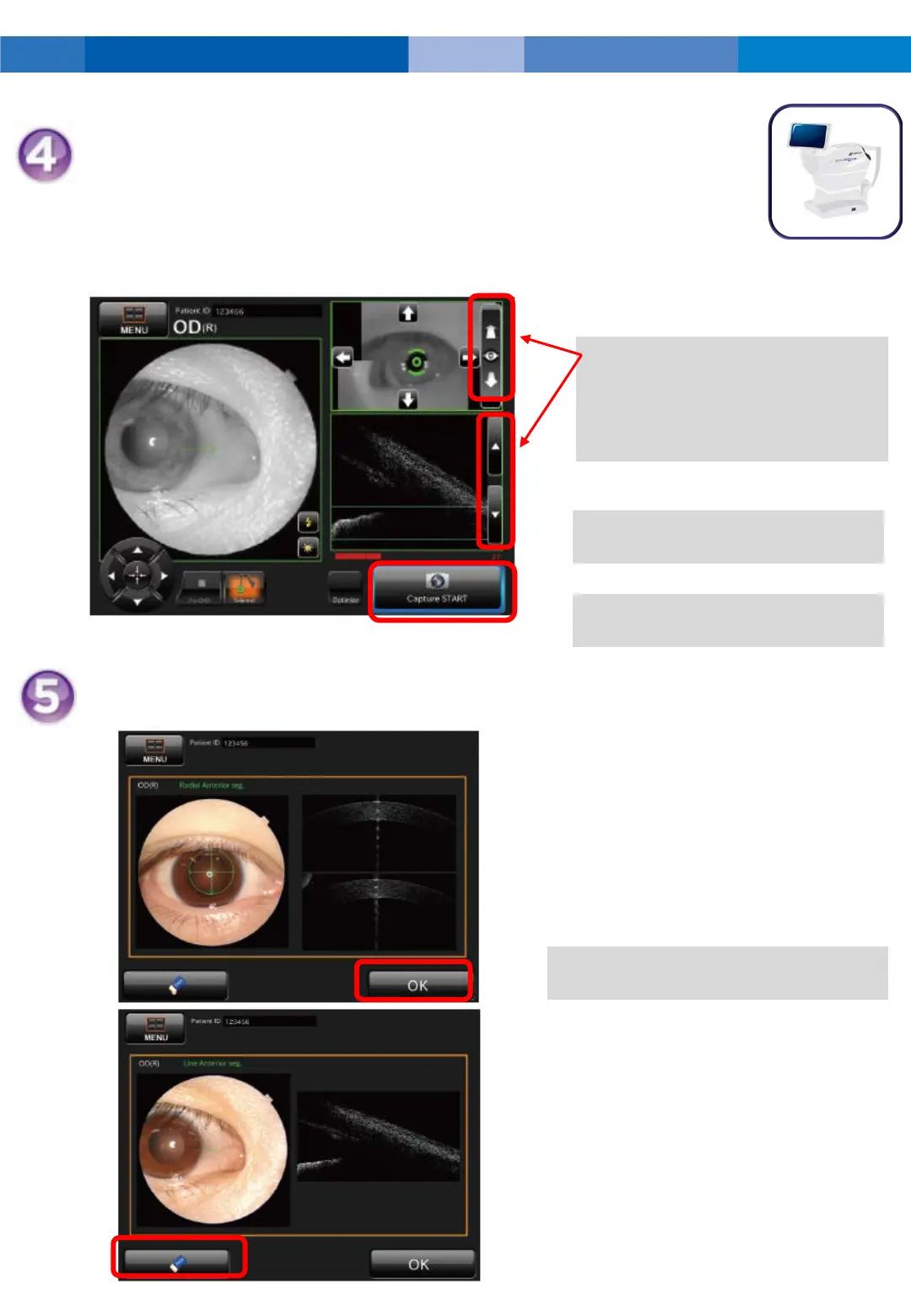Navigate the customer to see side so that the angle comes in center.
Please touch [Capture Start] when all green frames are displayed.
Adjust the angle between the blue
lines with Z-up/down buttons.
【Line scan】
OCT
Signal indication shall be around
20.
“Up” “Down” button will move the
camera distance to patient.
If you do not see the line, touch
“UP” button about 2 seconds, until
you get the Angle OCT image.
Check the preview images on OCT monitor.
If it is OK press [OK], if you want to
cancel, please press [delete] button.
