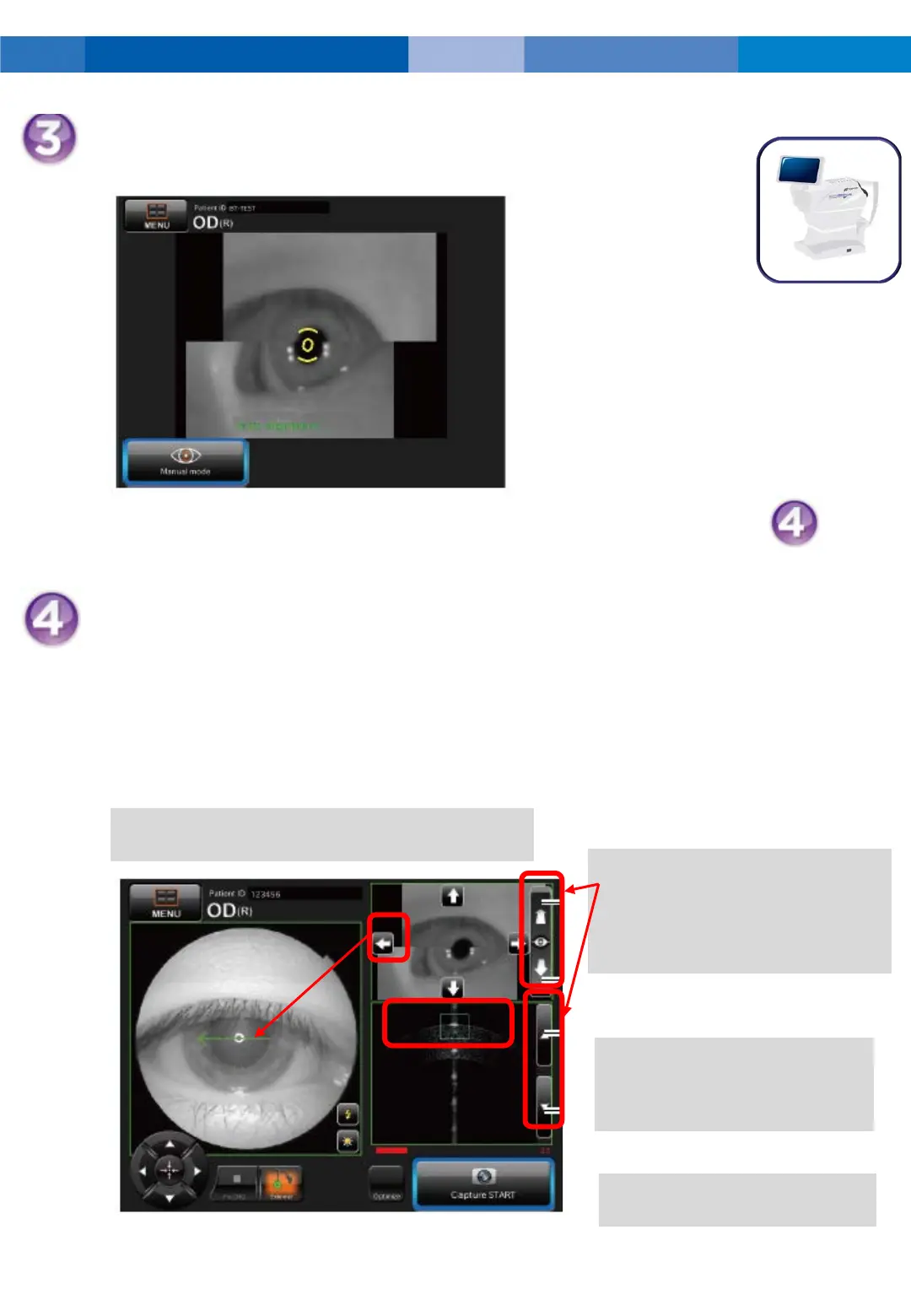OCT
In case of Radial scan, Auto Alignment works.
When Auto Alignment fails, go to step
Adjust the cornea vertex
position (white reflection) in
the blue square with Z-
up/down buttons.
When Auto Alignment succeed, the cornea B scan is already in the
window.
When it fails, please adjust the alignment position, and Z position.
Once you have all green frames, touch [Capture Start].
【Radial scan】
“Up” “Down” button will move
the camera distance to patient.
Press “UP” button more than 2
seconds, until you get the cornea
OCT image coming.
Signal indication shall be
around 20.
Adjust the arrows to have scan line on the
center of cornea.
