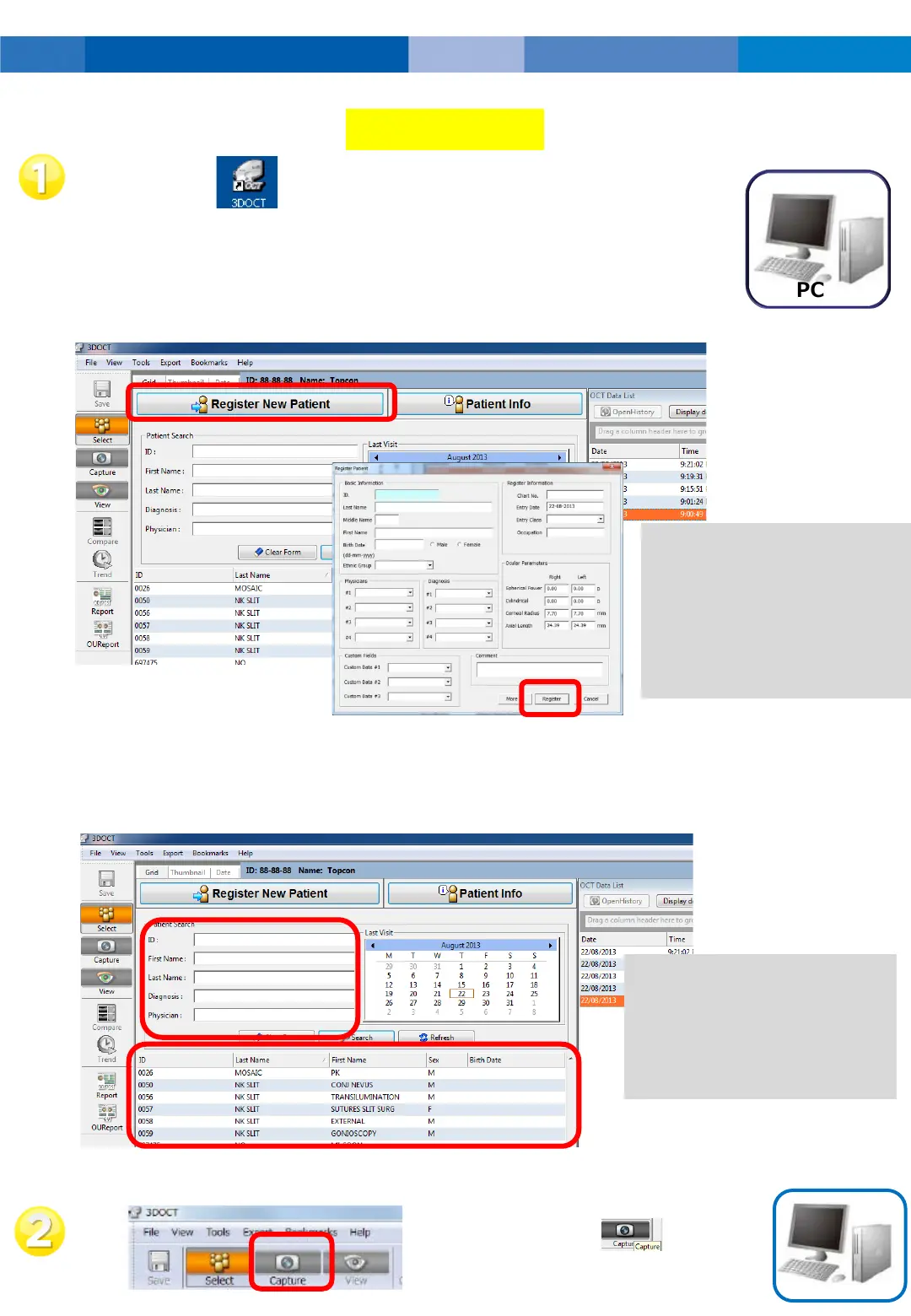Double click on desktop, and start OCT.
【In case of new patient】
Click [Register New Patient] and access to register patient
panel. Input the necessary items and click [Register].
【In case of existing patient】
Select a patient in patient list or search a patient by using search window.
Patients list
Select patient
PC
[patient ID] is mandatory.
What data should be the
essential can be fixed in
setting menu.
Name, DOB, sex, ethnicity is
recommended to refer the
accurate Normative Database.
In patient list field, all
patients are displayed.
It will be more efficient to
sort and to search in search
window by ID/name/last test
date.
Click [Capture] of OCT
software top left.
PC
Search Window
