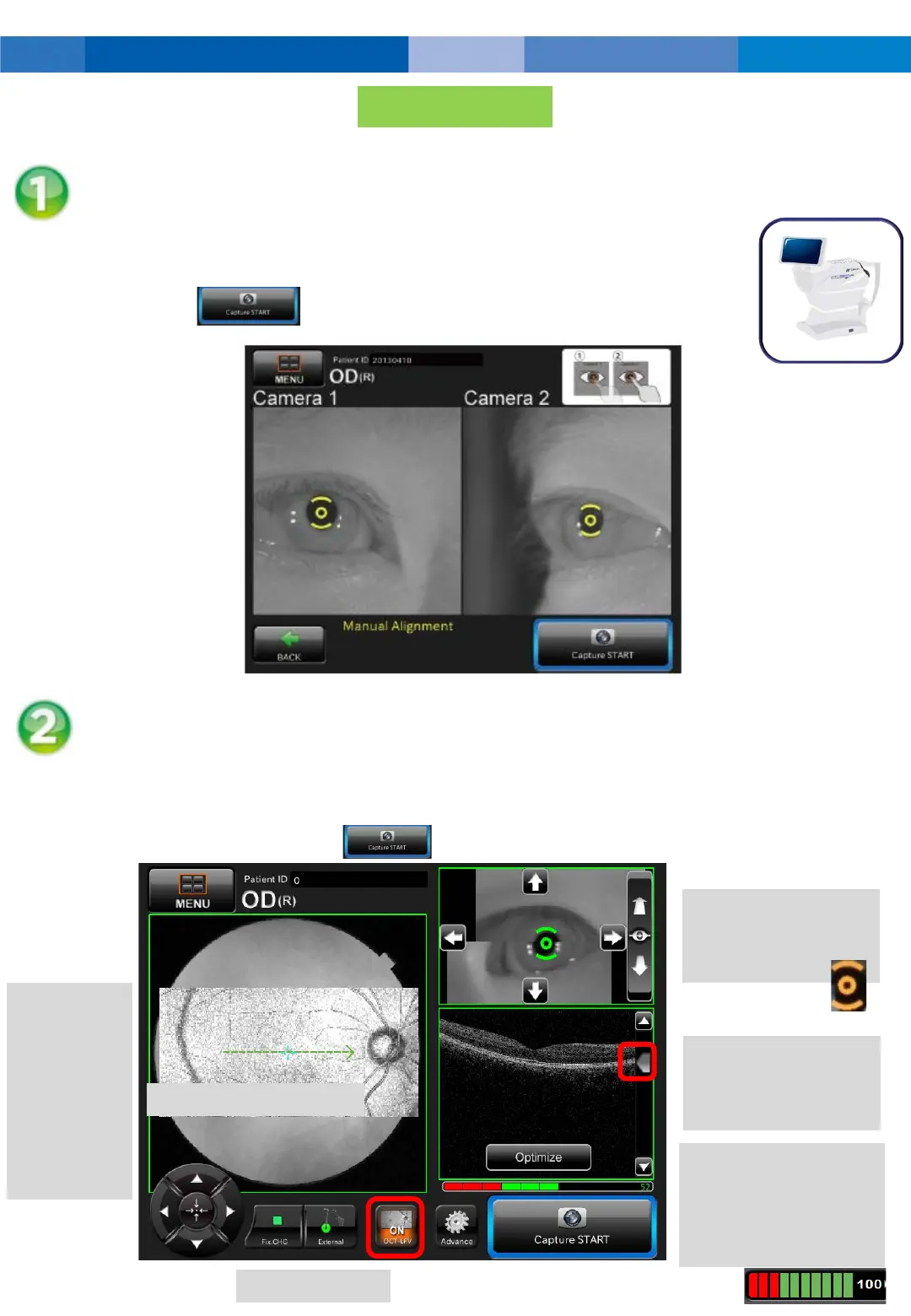Manual mode
Touch the pupil center each in Camera 1 and Camera 2,
Touch [Capture START], then auto focus / auto shoot will work.
It is possible to adjust alignment (scanning beam position) manually.
OCT
Manual alignment is available in 3 fields.
When the 3 green frames are displayed, it is ready for capturing.
Touch [Capture START]
It is possible to adjust scan position etc.
If the brackets are
orange, touch the
brackets to correct
alignment.
When B scan is
missing in upper
area, drug down the
Z position.
Green line:
Scan
position
Blue cross
Fixation
target
position
ON/OFF for LFV
LIVE FUNDUS VIEW
When B scan image
quality is poor, touch
[Optimize]
Necessary to have
IQ30 or more.
