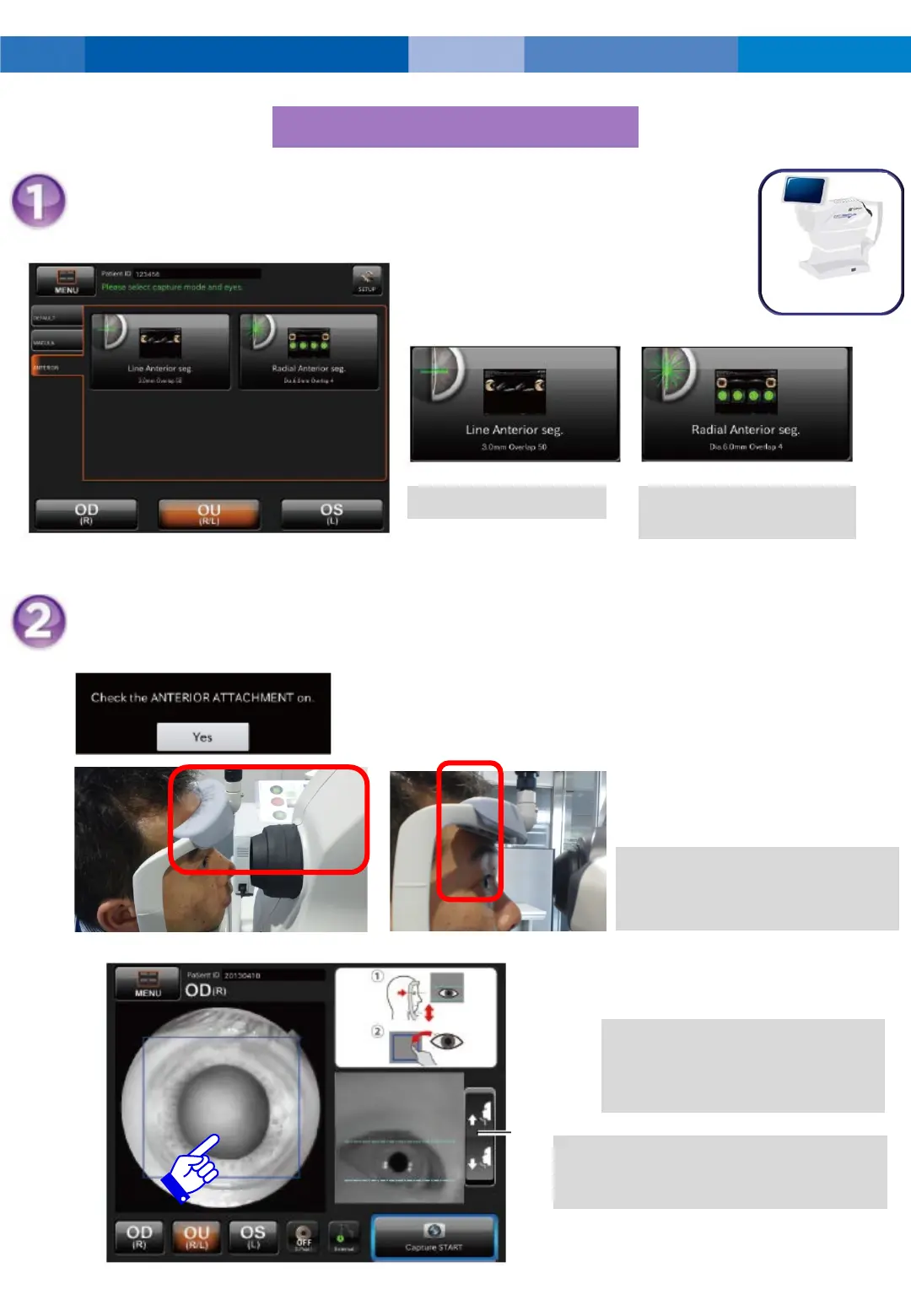Anterior segment scanning
OCT
Touch one of Anterior Segment Scanning icons.
For angle scanning For cornea curvature
observation
Touch “Yes” on attention window, and place the forehead rest
attachment. Adjust the chinrest height.
Be careful to have eye surface
behind the forehead rest.
Have the chin stay down
In case of radial scan, please
navigate the patient to look
straight. Although no internal
fixation target is available.
Tap the center of pupil (or where you
want to capture) then the alignment
cameras will catch that area.
