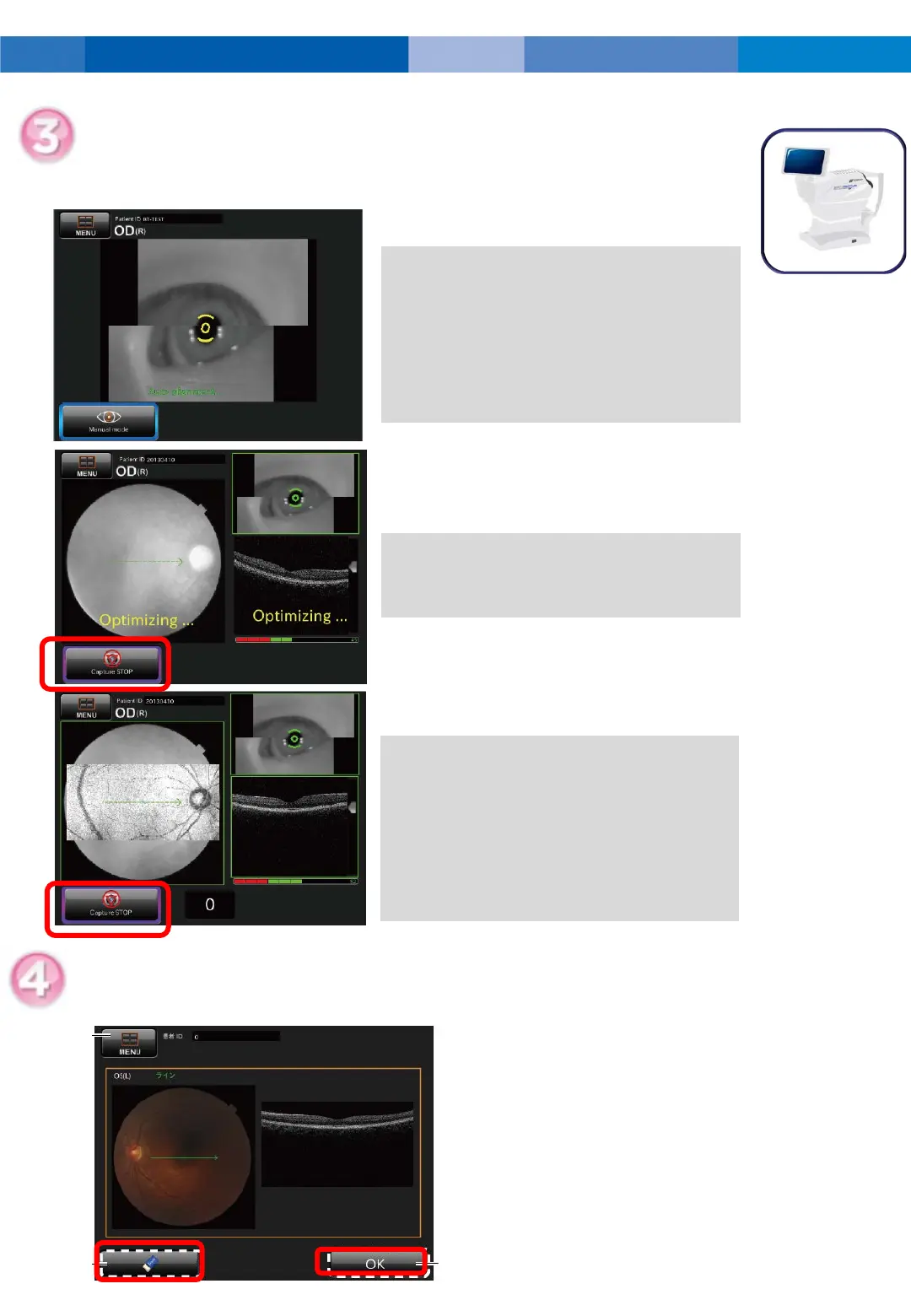OCT
Auto alignment Auto Focus Auto Optimize Auto shoot
(no operation is needed)
Ready for shooting. Once the timer
counts zero, auto shooting will work.
Before getting zero, by touching
[Capture STOP], timer, and Z button, it
will be switched to Manual mode.
please see P. 5 manual operation.
If the below messages are displayed,
check the patient condition.
[Please stabilize the fixation]
[Please open patient’s eye]
Touch [Retry] between [Retry / Manual],
and re-start auto alignment.
Please see P.5 manual operation.
If you touch [Capture STOP], it will be
switched to manual mode.
please see P. 5 manual operation.
The captured data is displayed on the monitor. Touch [OK] to capture
the next. Touch [Delete] button to erase the current data.
OK
Delete
