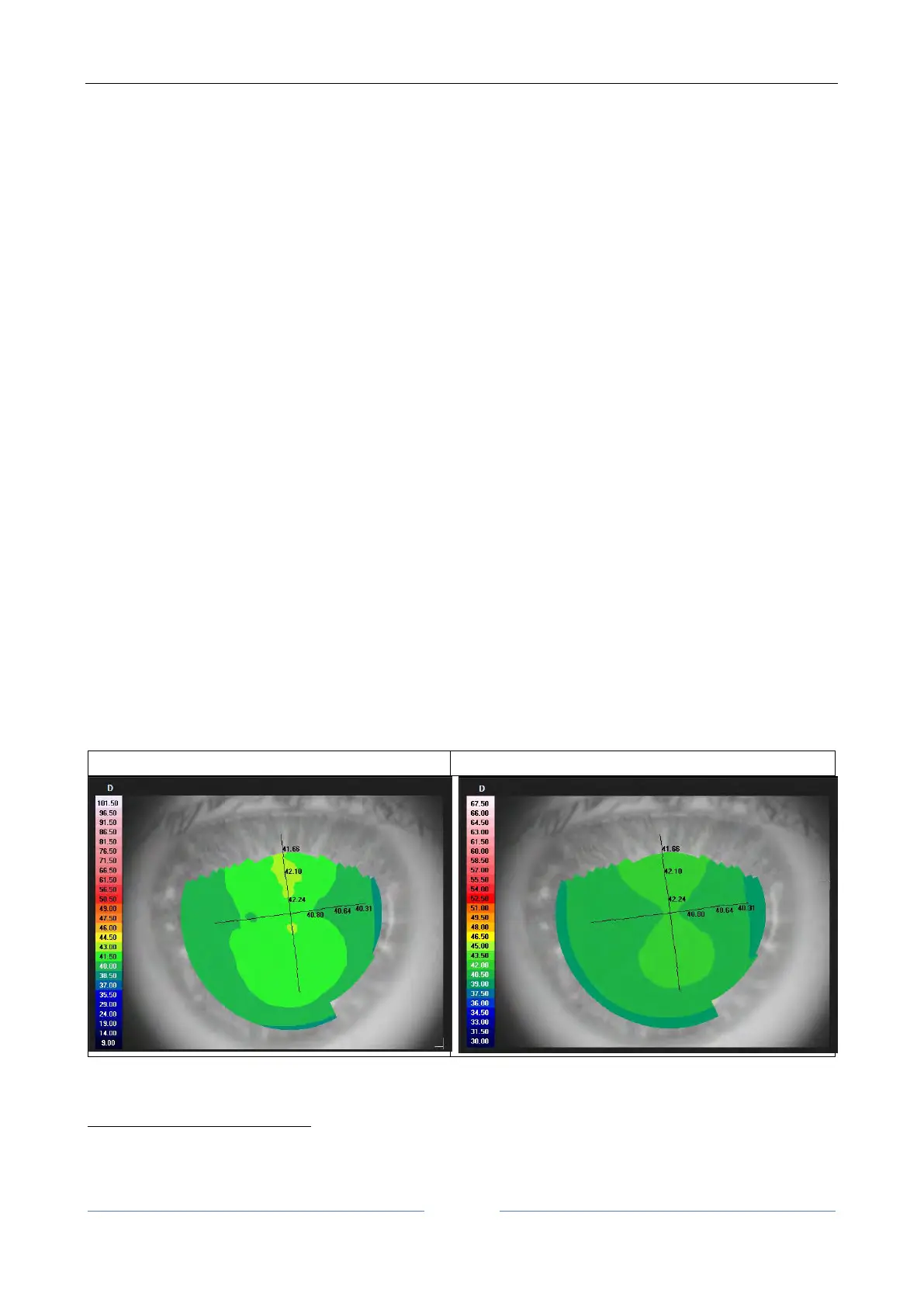ALADDIN - User manual Rev. 19 EN of 10/07/2019
13.2.4 Map Option
Map Design
Select one or more items with which to personalise the map display:
Meridians
3 Zones
Ruler
Grid
Keratometry
Select one of the keratometric indices:
Sim-K
Meridians
Emimeridians
3-5-7 mm or 2-4-6 mm, selects the 3 Zones diameters to which the Meridians or Emimeridians values
are displayed
Pupil decentration format
Display the pupil center decentration in Cartesian or polar coordinates in the application and Aladdin report
Cartesian
Polar
13.2.5 Topography Map Color scale description
Previous software versions have always used the same color scale for Topography maps (absolute and
normalized), this is called “Classic” color scale. This software version introduces the possibility to switch the
scale to the ISO
and ISO 2005
color scale, by going to Measures section of the settings. The color scale
option selected affects any topographic map drawing in the ALADDIN HW3.0 application and in the printed
reports (also the custom ones).
The Classic and ISO absolute color scale are shown in the following figure for the same topography map.
ISO 19980:2012(en) Ophthalmic instruments — Corneal topographers
ISO 19980:2005(en) Ophthalmic instruments — Corneal topographers
