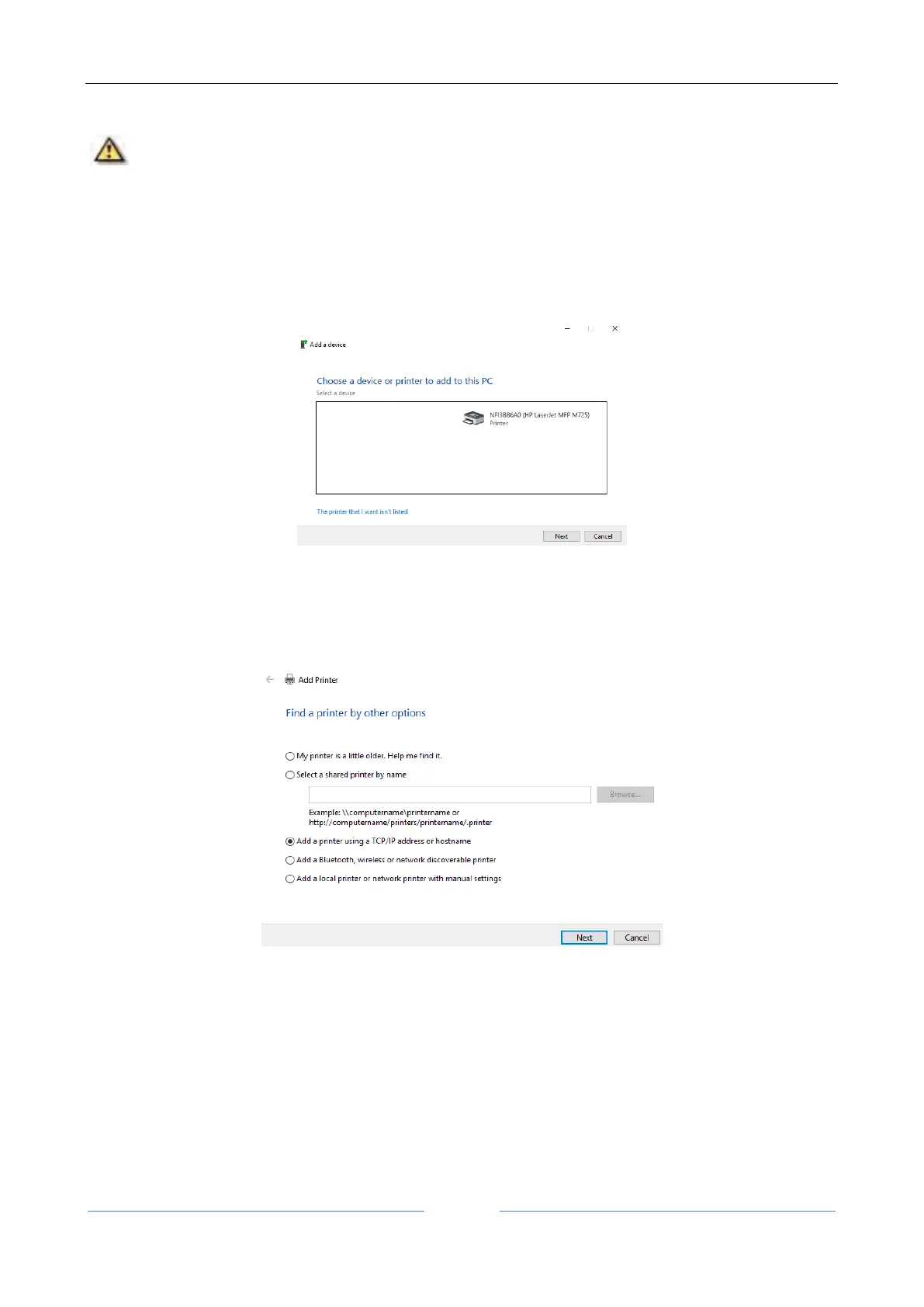ALADDIN - User manual Rev. 19 EN of 10/07/2019
18.4 Installing a network printer (LAN)
Do not change the Ethernet settings of “Local Area Connection 2” or “Reserved” adapter.
If specific configuration for LAN network is needed it the settings can be modified accordingly on “Local
Area Connection” or “External” Ethernet adapter.
Connect ALADDIN to an external network through the LAN port using an Ethernet cable. Go to control panel
and select devices and printers, refer to previous section. The printer could be automatically detected. If yes
follow the steps, if not press on “The printer that I want isn’t listed”.
Figure 116
Select “Add a printer using a TCP/IP address or hostname”, and then select "Standard TCP/IP Port" from
the Type of port drop-down menu. Click Next.
Figure 117
Enter the Printer Name or IP address in the “Printer Name” textbox. Port Name will automatically be
entered. You can leave the default. Click Next. There will be a small delay while your computer configures
the port.
