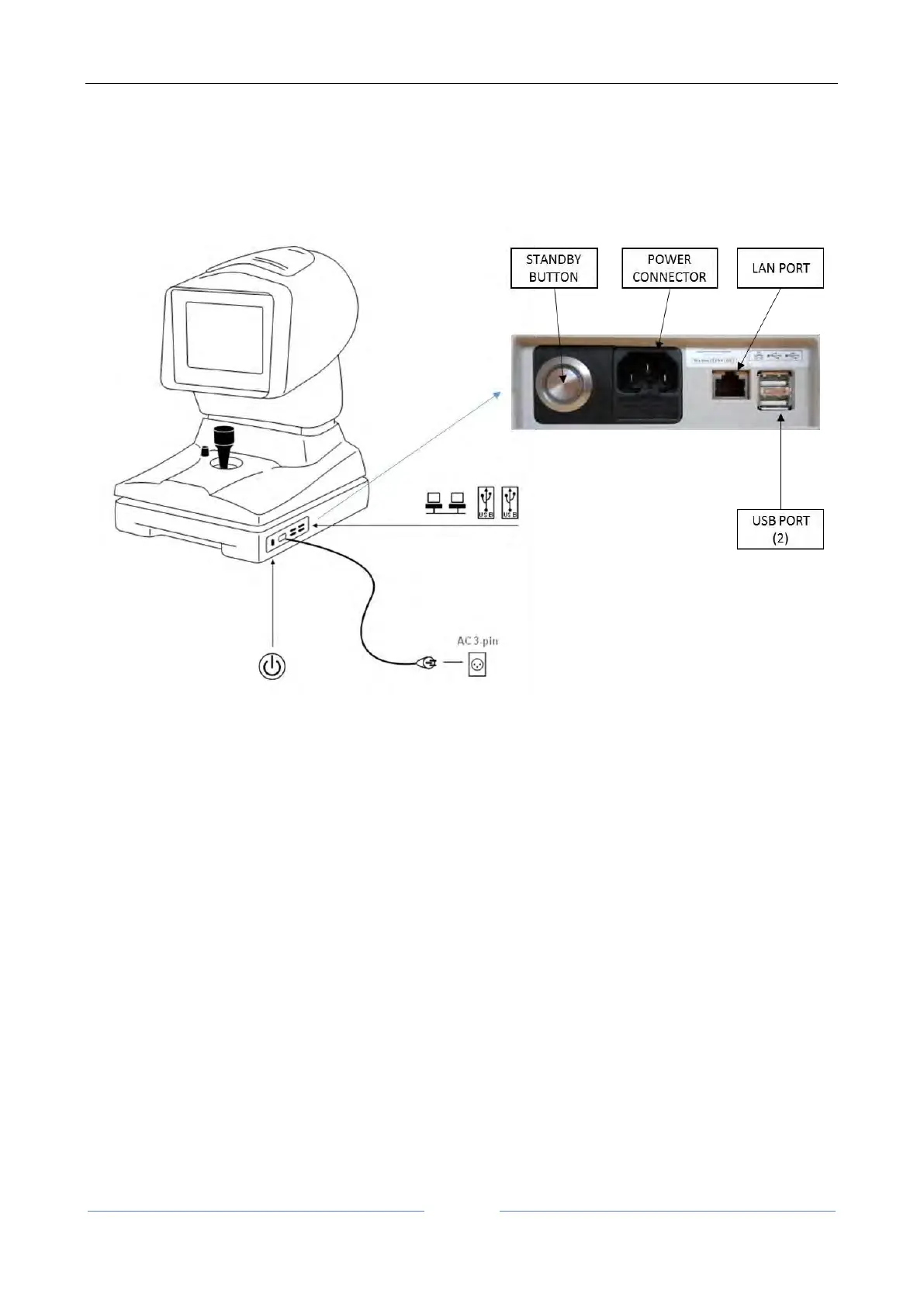ALADDIN - User manual Rev. 19 EN of 10/07/2019
10 SETTING UP THE INSTRUMENT
10.1 Connection modes
Before connect device to external devices or IT Network, please read paragraph 4.4.
Figure 9
10.2 Power on procedure
Make sure the power cord provided is connected to the mains.
Press the stand-by button (see Figure 9 ) and wait for the system loading until the screen showed in Figure
16 appears.
