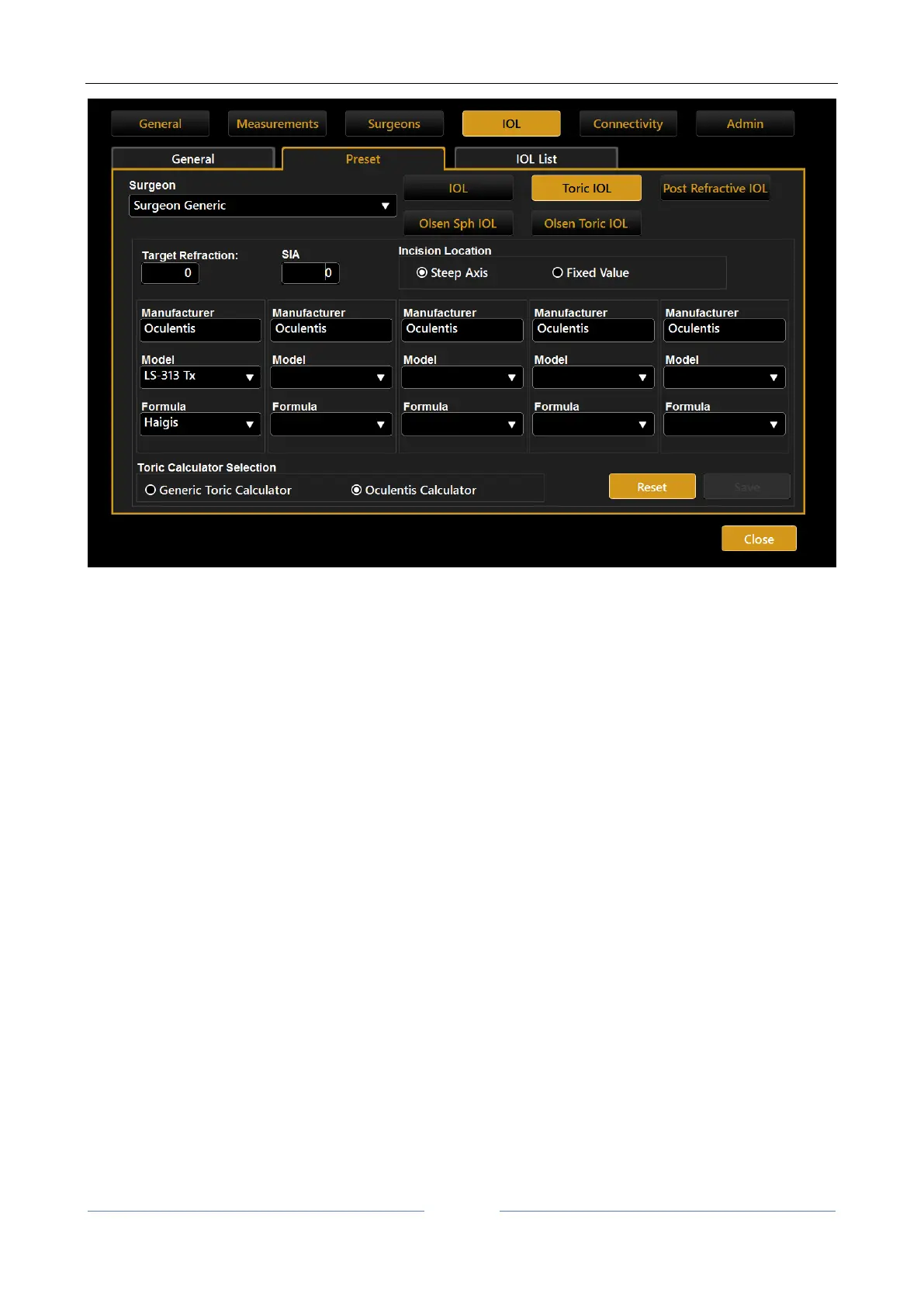ALADDIN - User manual Rev. 19 EN of 10/07/2019
Figure 81
Toric preset uses a different set of lenses (with only toric ones) and requires some additional settings with
respect to “IOL” and “Post Refractive IOL” sections.
In particular, you can specify the “Surgical Induced Astigmatism (SIA)” induced by the surgeon and the
“Incision Location” used during the surgery. You can decide to set the “Incision Location” at the Steep Axis
of the Keratometry or at a Fixed Value to be specified.
The “Toric Calculator Selection” is to choosen between:
“Generic Toric Calculator”, that allows to define the lenses preset from a fully customizable collection
of models and manufacturers.
“Oculentis Calculator”, that allows to limit the collection of available lenses to Oculentis
manufacturer only. In this case the manufacturer selection is locked both in the preset set-up and in
the Toric IOL calculation environments.
With the Oculentis Toric Calculator option selected you have access to the additional following
functionalities:
Review the Toric IOL alignment image with the specific Oculentis aspect also in the Toric
calculation interface
Print the Oculentis specific order forms also using the Barrett Universal II Toric Calculator (if
activated)
Get the Lentis Comfort Toric (LS-313MF15Tx) Plausibility Checkup Report printed out
together with the Order Form
This setting is per Surgeon.
