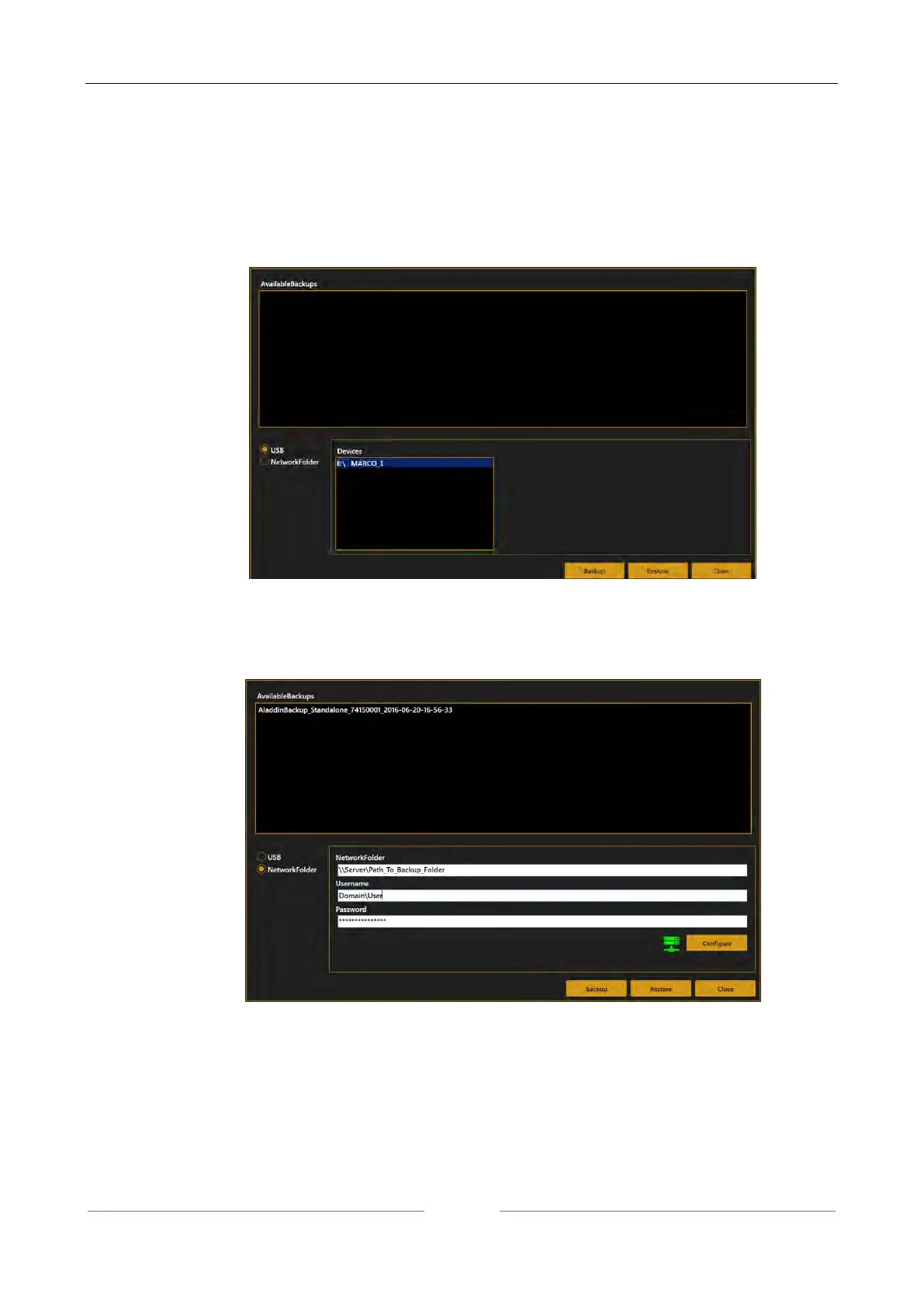ALADDIN - User manual Rev. 19 EN of 10/07/2019
Backup Procedure
To perform the backup connect the desired USB external storage device or switch to Network Folder option.
1. Select the desired destination:
USB, select the desired partition from the list of the available
Network folder, define (if not already defined) the desired network shared folder destination,
check the connectivity.
