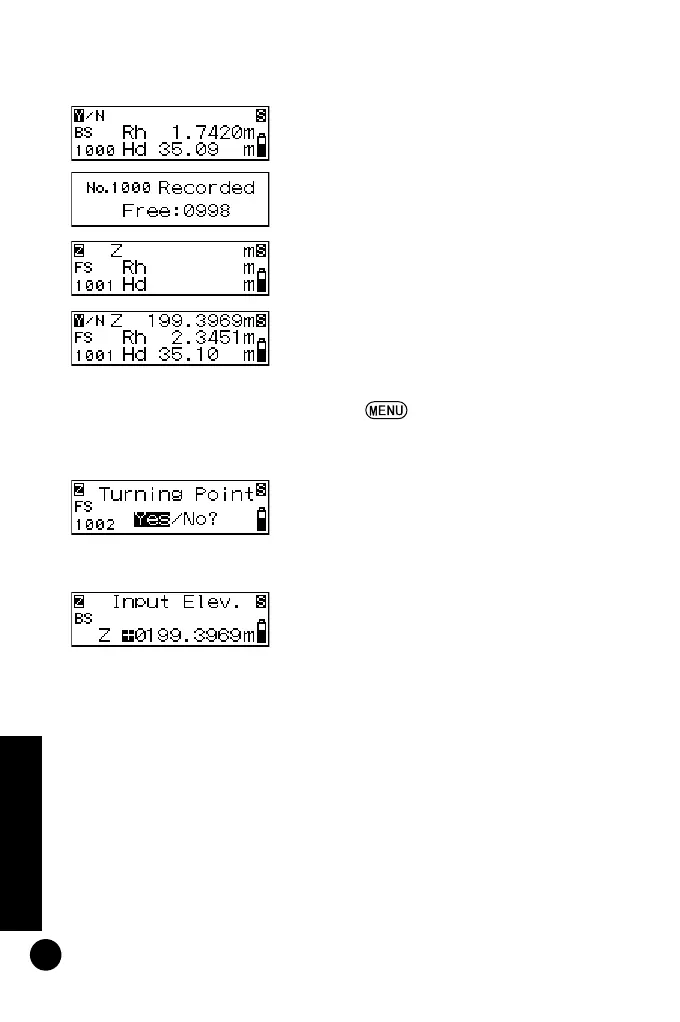40
Surveying
5 Select "Yes" to accept the point
number and measurement value.
The result is saved and the number
of points that can be recorded in
available memory is displayed.
6 Measure the foresight.
The instrument calculates the foresight
elevation (Z), and displays the result.
7 Select "Yes" to accept the point
number, attribute and measurement
value.
The result is saved.
8 Press .
A message asks whether you want to
change the instrument position.
9 If moving the instrument, select
"Yes".
In step 6, the measured foresight is
recorded as turning point (TP)
elevation.
10 Transfer to the next instrument position
and repeat the measurements from
step 3.
The elevation measured at step 6 is
measured as the elevation of the
backsight (TP).
DL502-503.book 40 ページ 2010年4月5日 月曜日 午前9時47分