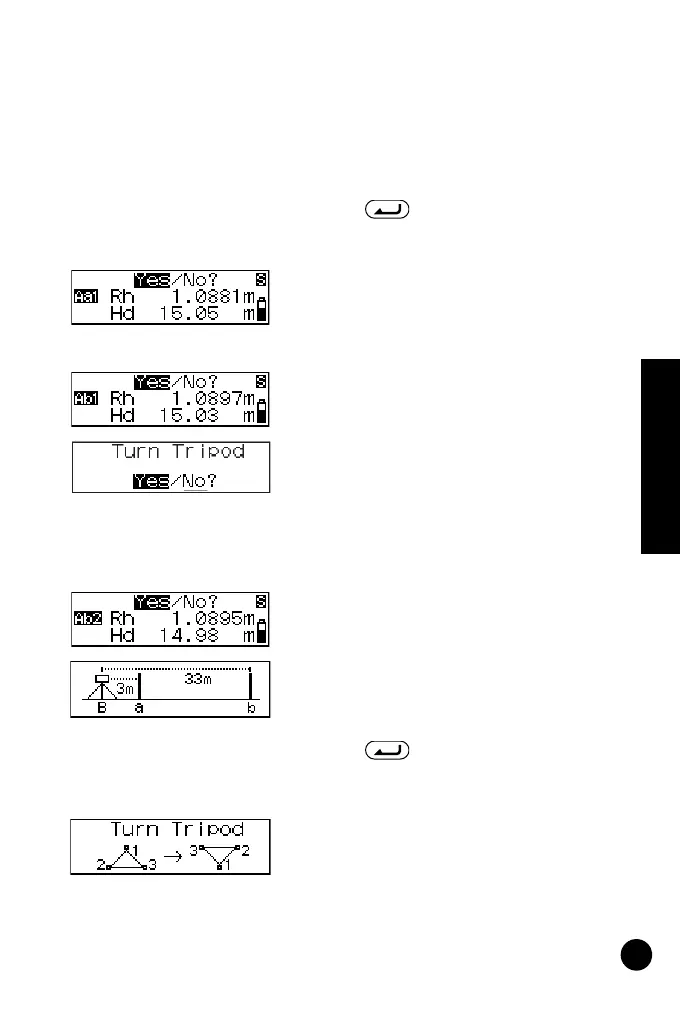67
Other Procedures
Place staffs to within 50cm (20 inch)
of the distances described in the
procedure.
Otherwise, measurement accuracy
may be adversely affected.
3 Press .
4 Measure staff a.
5 Select "Yes" to accept the value.
6 Measure staff b.
7 Select "Yes" to accept the value.
8 Select "Yes".
9 Turn the tripod 180°.
10 Repeat steps 4 through 6, sighting the
two staffs and taking the readings.
11 Select "Yes" to accept the value.
12 Move the instrument to a position
approximately 3m from staff a along
a straight line joining staffs a and b.
The new position is B.
13 Press .
14 Repeat steps 4 through 11, sighting
the two staffs and taking the readings.
If you turned the tripod at step 8, a
diagram of the tripod positions will be
displayed. Turn the tripod again.
DL502-503.book 67 ページ 2010年4月5日 月曜日 午前9時47分
