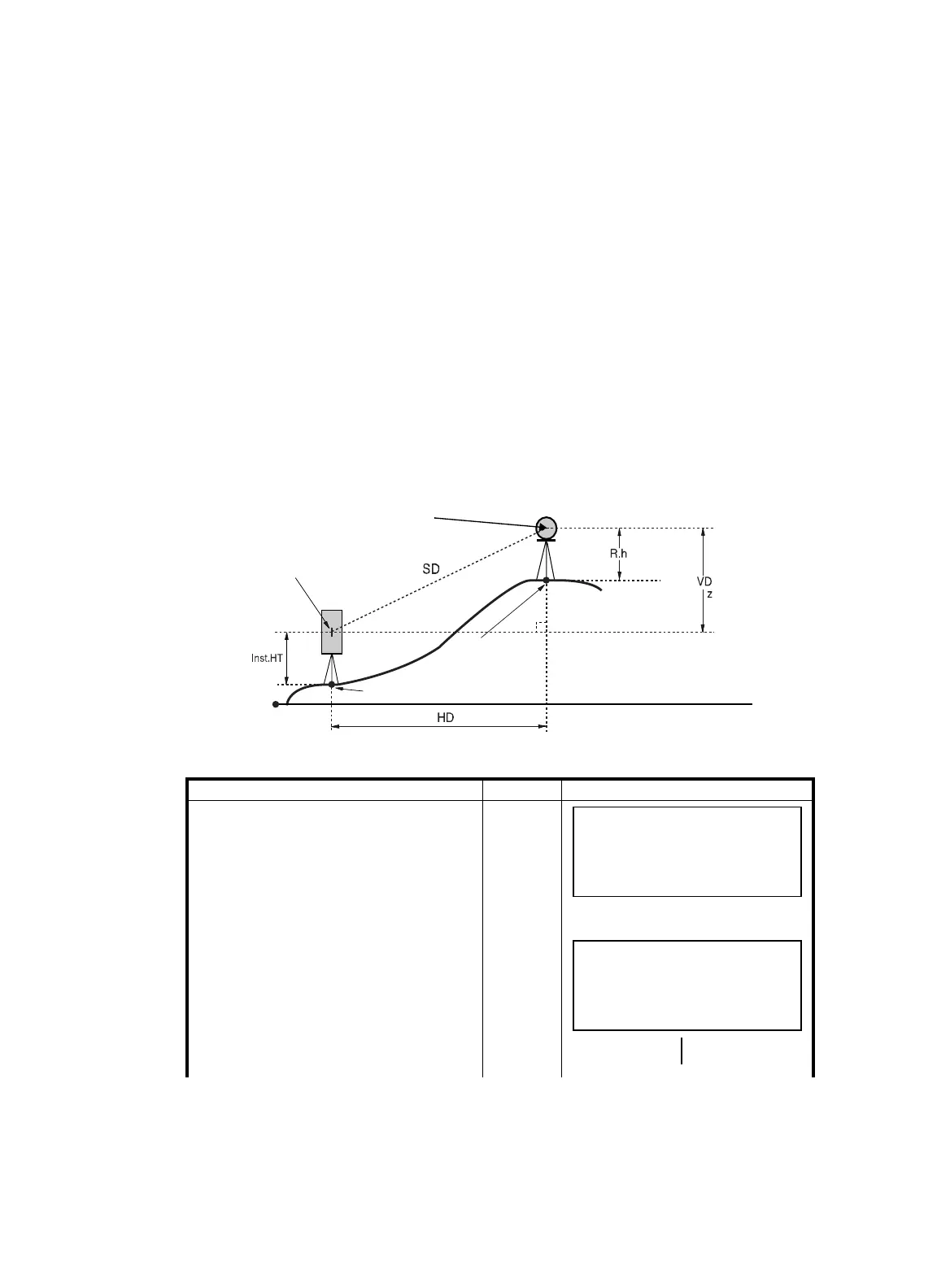4 STANDARD MEASUREMENT MODE
4-14
4.3.3 Execution of Coordinate Measuring
Measure the coordinates by entering the instrument height and prism height, coordinates of
unknown point will be measured directly.
• When setting coordinate values of occupied point, see Section 4.3.1“Setting Coordinate Values
of Occupied Point” .
• When setting the instrument height and prism height, see Section 4.3.2“Setting of the
Instrument Height / Prism Height” .
• The coordinates of the unknown point are calculated as shown below and displayed:
Coordinates of occupied point : (N 0 , E 0 , Z 0)
Instrument height : Inst.h
Prism height : R.h
Vertical distance (Relative elevation) : z
Coordinates of the center of the prism,
originated from the center point of the instrument : (n,e,z)
Coordinates of unknown point : (N 1 , E 1 , Z 1 )
N 1 = N 0 + n
E 1 = E 0 + e
Z 1 = Z 0 + Inst.h + z - P.h
Confirm the angle measurement mode.
Operating procedure Operation Display
1
Set coordinates values of occupied point and
instrument/prism height. *1)
2
Set the direction angle of known point A. *2)
Set
direction
angle
3
Collimate target B.
Collimate
4
Press [F3](NEZ) key.*3)
Measuring starts.
[F3]
Origin (o, o, o)
Occupied point (No, Eo, Zo)
Center point of the instrument
(No, Eo, Zo + Inst.h)
Coordinates of the center of the prism, originated from the center point of the instrument (n,e,z)
Unknown point
(N
1, E1, Z1)
V : 90°10'20"
HR: 120°30'40"
SD HD NEZ 0SET HOLD P1
↓
N : <
E : PSM 0.0
Z : PPM 0.0
(m)
*F.R
MEAS MODE VH SD HD P1
↓
