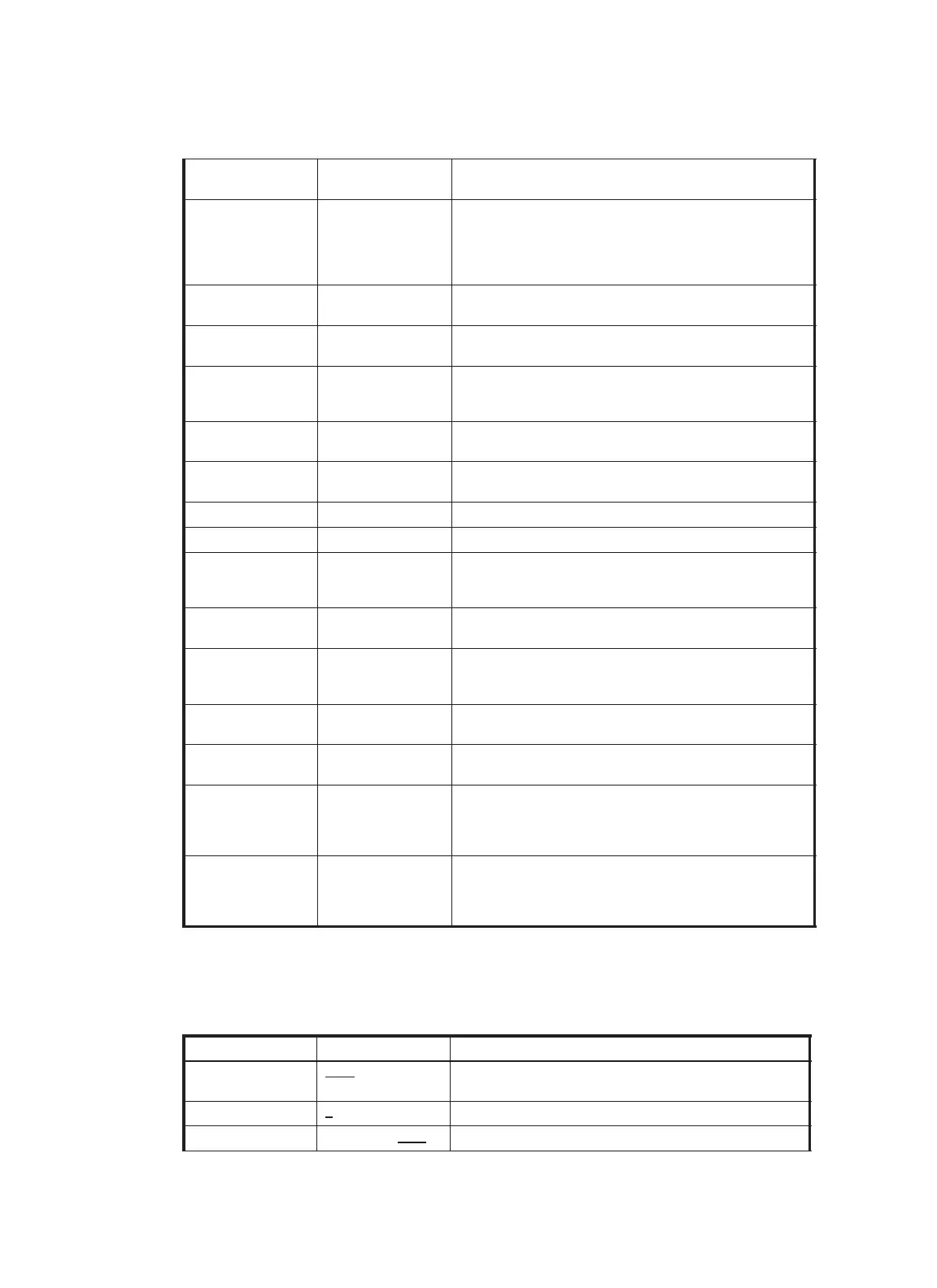8 PARAMETERS SETTING MODE
8-2
8.1.2 Parameters for communication
For GPT-8000 series
Factory default settings are indicated with underlines.
9.Dist. Unit METER /FEET
Select the distance measuring unit Meter or Feet shown on
the display.
10.C.F. m/ft Us.f /Intl.f
Select the meter / feet conversion factor.
US SURVEY feet
1m =3.280833333333333 ft.
INTERNATIONAL feet
1m =3.280839895013123 ft.
11.Min. Dist. OFF / ON
Select OFF or ON for the minimum distance in fine mode.
OFF:1mm :ON: 0.2mm
12.S/A buzz. OFF / ON
Select the Audio tone OFF or ON for the Set Audio Mode.
13.W-corr. OFF/ 0.14 / 0.20
Select the coefficient correction for refraction and earth
curvature. Selections for the refraction coefficient are;
OFF (No correction), K=0.14 or K=0.20.
14.N/E/Z mem OFF / ON
Select the option to store the coordinates (NEZ) for the
occupied point when power is turned off.
15.N/E- ord. NEZ / ENZ
Select the display format in the coordinate measurement
mode for NEZ or ENZ.
16.Temp. Unit ¡C / ¡F Select the temperature unit for the atmospheric correction.
17.Pres. Unit mmHg/inHg/hPa Select the air pressure unit for the atmospheric correction .
18.R/L Lock OFF / ON
Prohibit switching angle right or left by soft key in angle
measurement mode
OFF : Switching is possible ON : Prohibition
19.m/ft Lock OFF / ON
Prohibit switching meter unit or feet unit.
OFF : Switching is possible ON : Prohibition
20.Date
Date/Month/ Year
Month / Date /Year
Year / Month /Date
Select the date format shown on the display.
(Date/Month/ Year), (Month / Date / Year) or (Year / Month /
Date)
21.A. P. OFF OFF / ON 99
The auto power off function can be turned OFF or set ON.
OFF : not use ON :1 to 99 minutes (numeric key)
22.Heater OFF / ON
The heater option for both display units can be turned OFF or
ON.
23.EDM wait OFF / ON (01 to 99)
EDM cut off time after distance measurement is completed
can be changed.
OFF : EDM is cut off immediately after measuring
ON : EDM is cut off after 1 to 99 minutes.
24.L.P.OFF
(Only for laser
plummet model)
manual /
aut
o 01 to 99
Laser Plummet function can be turned OFF automatically.
manual ON/OFF by pressing soft key.
aut
o 01~99 : Laser Plummet function is cut off after 1~99
minutes. (numeric key)
Menu Selecting Item Contents
1.B. Rate
1200
/ 2400 / 4800 /
9600
Select the baud rate.
2.Data. L 7
/ 8 Select the data length seven digits or eight digits.
3.Parity none / odd / even
Select the parity bit.
