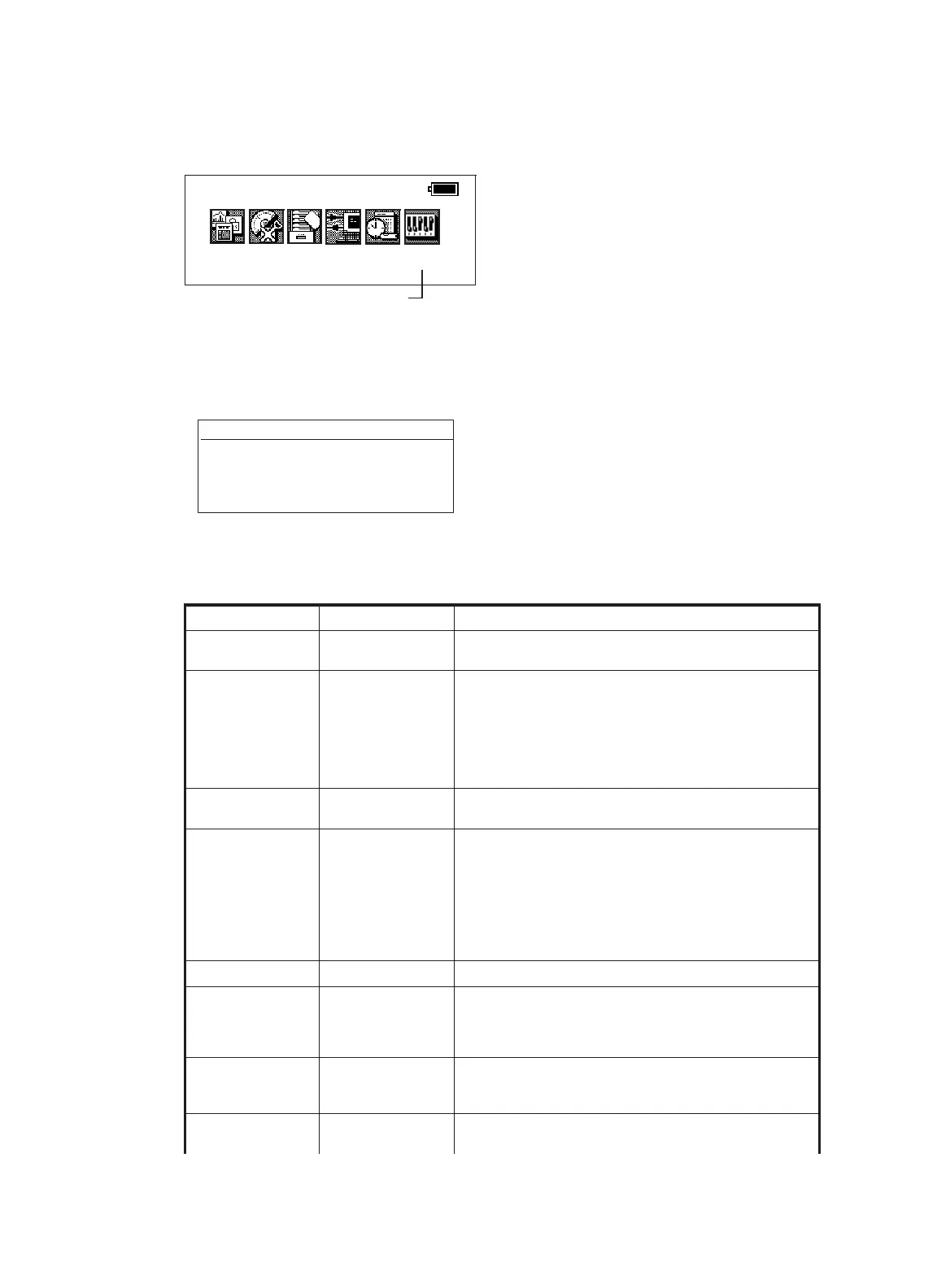8 PARAMETERS SETTING MODE
8-1
8 PARAMETERS SETTING MODE
Prog
Std Mem
Com
Adj
Para
2002-07-10 15:30:40
[Press [F6] key.]
Parameters
F1 Measurement
F2 Communication
F3 Password
8.1 Parameter Setting Options
8.1.1 Parameters for Measurement and Display
PARAMETERS SETTING MODE
In this mode, setting of parameters regard with measuring, displaying and
communications will be done.
When a parameter is changed and set, the new value is stored into memory.
Press [F6] key from the main menu icons, the following display will be shown.
The parameter modes is classified in Measurement and Communication.
Menu Selecting Item Contents
1.Ang. Unit deg / gon / mil
Select degree(360¡), gon(400G) or mil (6400M) for the
measuring angle unit to be shown on the display.
2.Min.Angle OFF / ON
Select the minimum display angle reading ON or OFF.
GPT- 8 001A/8001 [ OFF:1" / ON:0.5" ]
GPT- 8 002A/8002 [ OFF:1" / ON:0.5" ]
GPT- 8 003A/8003 [ OFF:5" / ON:1" ]
GPT- 8 005A/8005 [ OFF:5" / ON:1" ]
Minimum angle of GPT-8002A/8002 will be differed by the
market.
3.Tilt OFF / Vertical / Dual
Select the tilt sensor option for OFF, (1axis) vertical only or
(2axis) vertical and horizontal.
4.Err. corr.OFF / ON
Select the error correction ON or OFF for collimation and error
adjustment.
Note:
Perform this item after complete s
ection 9.4.
For more
information, refer to Section 9.4 Adjustment of
Compensation S
ystematic Error of Instrument and Section
9.5 Showing Constant List and Switch ON/OFF
Compensation Systematic Error of Instrument .
5.V -0 Zenith / Level Select the vertical angle reading for Zenith 0 or Horizontal 0.
6.HAmem CLEAR / MEMORY
It is able to retain presetting angle after turning power
off.(MEMORY)
Note:
After changing this parameter, turn the power switch off once.
7.Turn
Fine / Normal /
Coarse
Select the stopping accuracy of automatic rotation to required
angle.
Fine:3" Normal :5" Coarse:10"
8.Auto.colli
Fine / Normal /
Coarse
Select the accuracy of automatic collimation.
