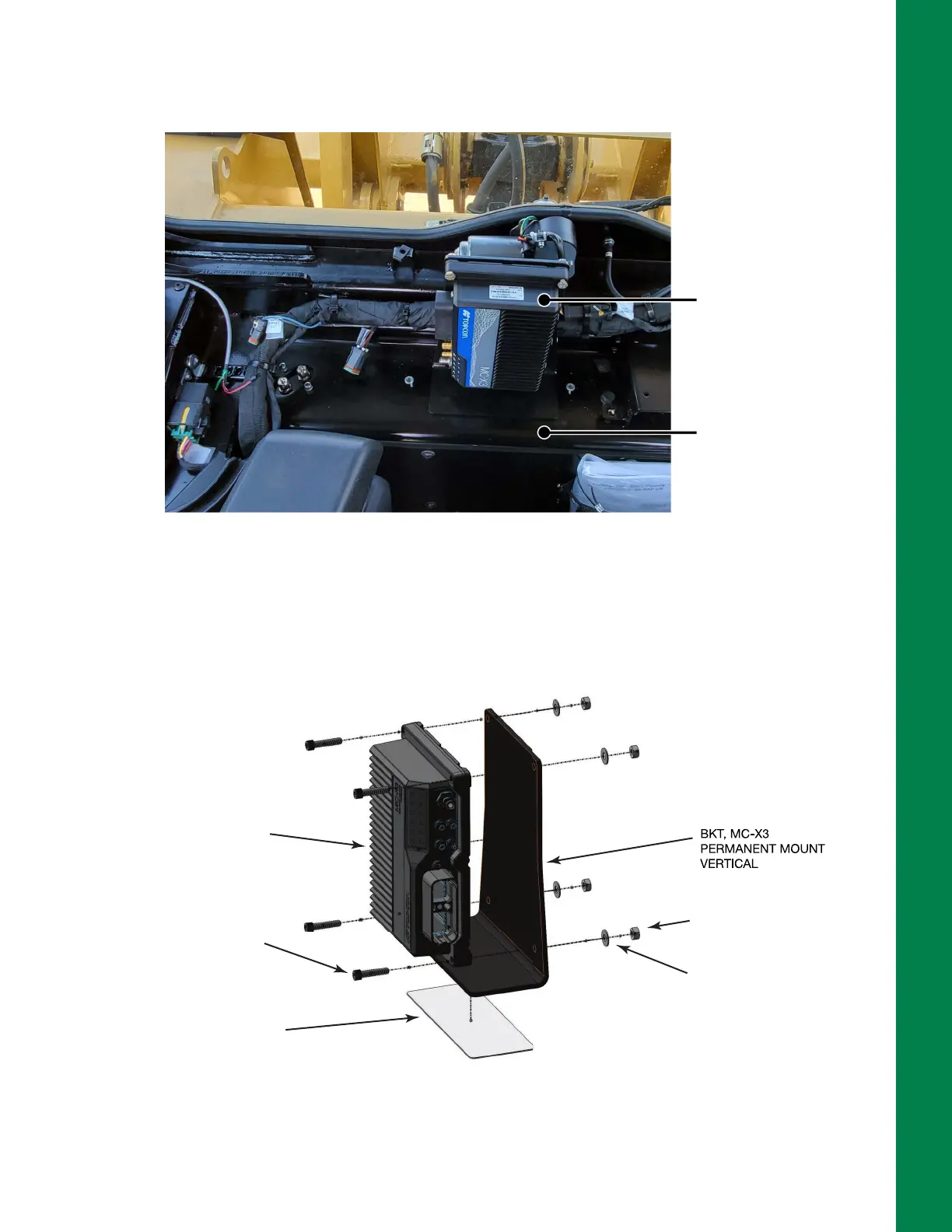Installation
Installing MC-X3 Controller
2-12
P/N: 1049060-01
Installing MC-X3 Controller
The MC-X3 Controller is mounted on the ledge behind the operator’s seat (Figure 2-14).
Figure 2-14: MC-X3 Controller Installation Location
1. Clean the area behind the operator’s chair of all dirt and dust (Figure 2-14).
2. Use the supplied tape to secure the MCX3 Permanent Mount Vertical bracket
(P/N 1040936-01) (Figure 2-15) to the ledge behind the operator’s seat (Figure 2-14 and
Figure 2-15).
Figure 2-15: MC-X3 Bracket Permanent Mount Vertical (P/N 1040936-01)
3. Secure the MC-X3 Controller to the MC-X3 Permanent Mount Vertical bracket using the
supplied screws (Figure 2-15).
MC-X3 Controller
Ledge behind
operator’s seat
SCREW, 1/4-20 X 1.125
18-8 SOCHD SS
MC-X3 CONTROLLER
TAPE, MC-X3 VERTICAL
MOUNTING PLATE
NUT, 1/4-20 GR-8 HEX ZN
WASHER, .281X.625X.062
FLT 18-8 SS