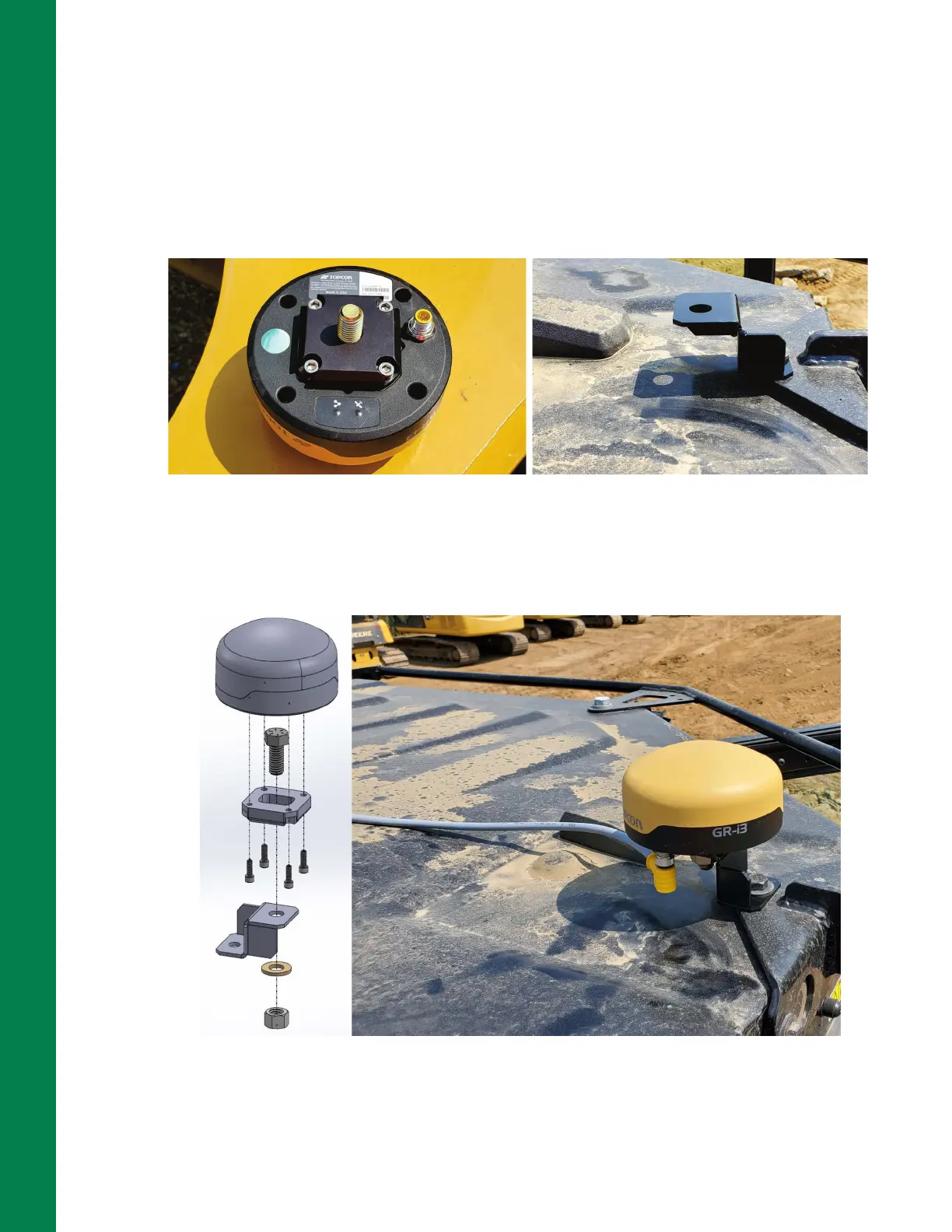Installation
Installing GNSS Receivers
2-13
P/N: 1049060-01
Installing GNSS Receivers
The system uses two GR-i3/GR-i3F GNSS Receivers, with the Main GNSS receiver installed at the
front center of the cab roof and the Auxiliary GNSS receiver installed at the rear center of the cab roof.
Install Main GNSS Receiver
1. Locate the 1-Wire MAIN Yellow 90Deg Cable (PN 1041037-01) with the yellow right angle
connector and plug the cable into the GR-i3/GR-i3F GNSS Receiver (Figure 2-16).
Figure 2-16: Connect and Secure GNSS Receiver GR-i3 to Bracket
2. The Main GNSS receiver is securely attached to the roof at the front of the cab with CAT D6
Bolt-On GPS Mount MCMAX bracket (P/N 1040166-01). Assemble the GNSS mounting bracket
and secure the GR-i3/GR-i3F GNSS receiver as shown in Figure 2-17.
Figure 2-17: CAT D6 Bolt-On GPS Mount MCMAX Bracket (P/N 1040166-01) and MAIN GNSS Receiver
3. Connect the 1-Wire MAIN Yellow 90Deg cable to a Tee connector on the side with two
connectors (refer to Figure 2-18 on page 2-14 or Figure 1-2 on page 1-2) and add a terminator
to the second Tee Connector.