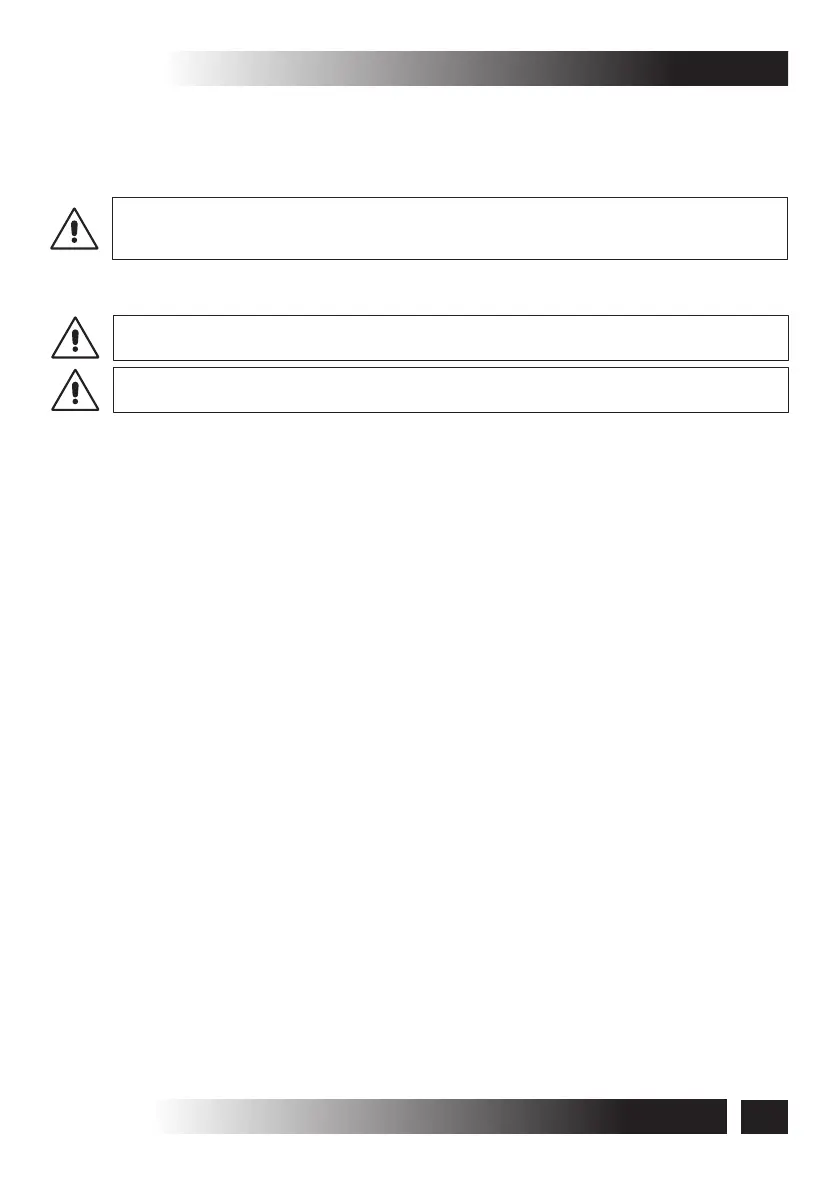9) Fig. 49- Select the wished stroke (I=240 mm - II=360 mm) using the switch (Ref. 1)
located on one side of the actuator. The actuator is supplied with a stroke set on 240
mm.
10) Fig. 47- Insert the electric connector;
THE STROKE SELECTION HAS TO BE CARRIED OUT WITH SWITCHED OFF ACTUATOR
ONLY BY COMPETENT AND QUALIFIED TECHNICAL PERSONNEL.
FOR A CORRECT ADJUSTMENT OF THE WINDOW FRAME CLOSING SEE THE
INDICATIONS GIVEN IN PAR. 5.7.
TO CHANGE THE PRE-SET STROKE, USE A SCREWDRIVER (FIG. 27) WITH SUITABLE
TIP. MAKE SURE TO INSERT THE TIP UP TO THE MICROSWITCH BASE AND TO SHIFT IT
COMPLETELY. AN INCORRECT IN-BETWEEN POSITION STALLS THE ACTUATOR.
23
C20
VER.0.0
REV.09.13
INSTALLATION AND USE ISTRUCTIONS
INSTALLATION -5