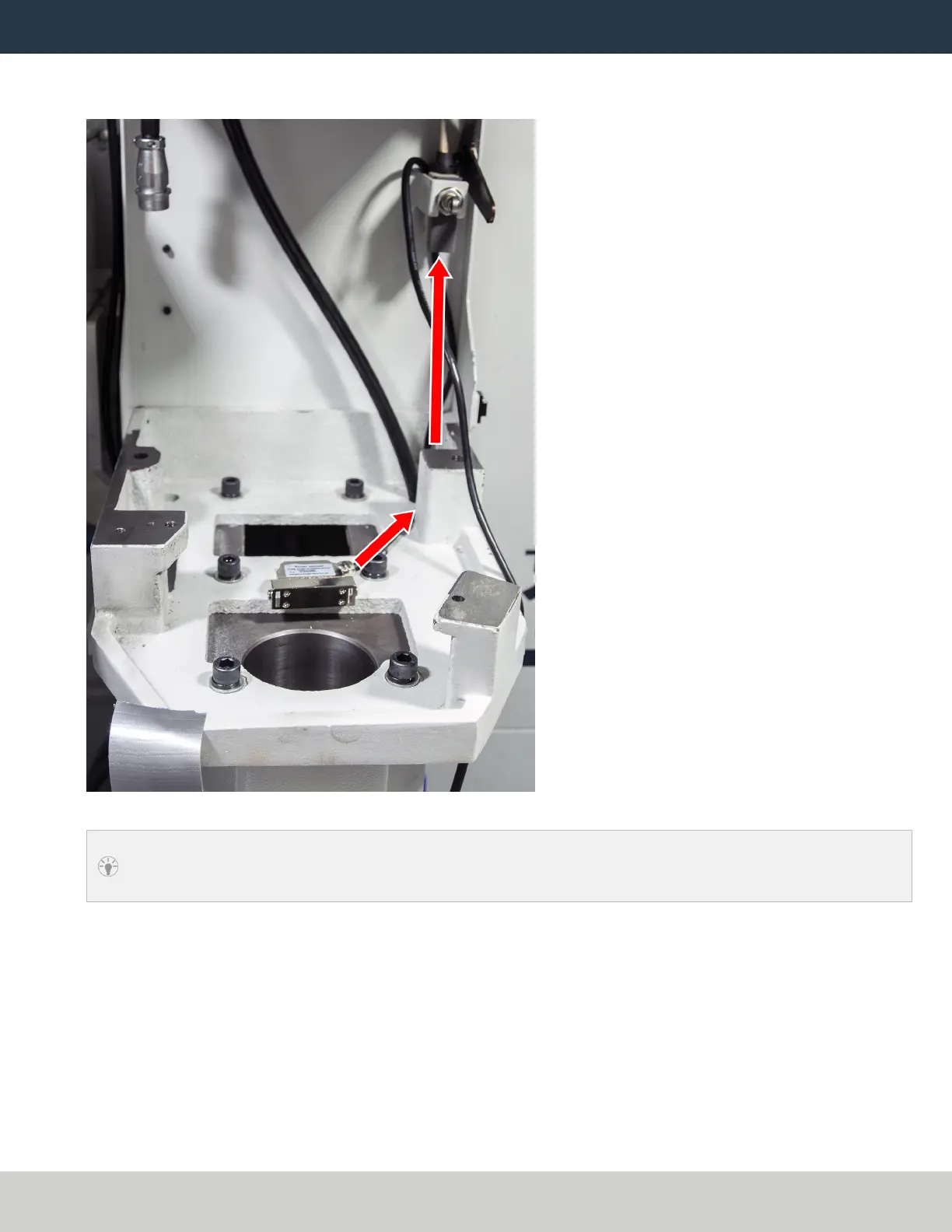INSTALL THE BT30 ENCODER
9. Route the wire from the encoder along the floor of the casting, up behind the spindle door switch, and up
through the energy chain.
Figure 17: Encoder wiring management.
Tip! We recommend using a piece of heavy-gauge wire as a pull to route the encoder wire
through the energy chain.
10. Identify surfaces on which to secure the encoder wire to the machine with the provided cable ties and cable
tie holders. Then, clean the surfaces where you'll put the cable tie holders.
11. Put all three cable tie holders in the locations that you just cleaned.
12. While holding one of the cable tie mounts, secure the encoder wire with one cable tie. Repeat for all cable
tie holders. Once finished, verify that the encoder wire won't become entangled or damaged.
Page 19
©Tormach® 2021
Specifications subject to change without notice.
tormach.com
TD10705: Installation Guide: BT30 Spindle Upgrade Kit for 1100M+ (0521A)