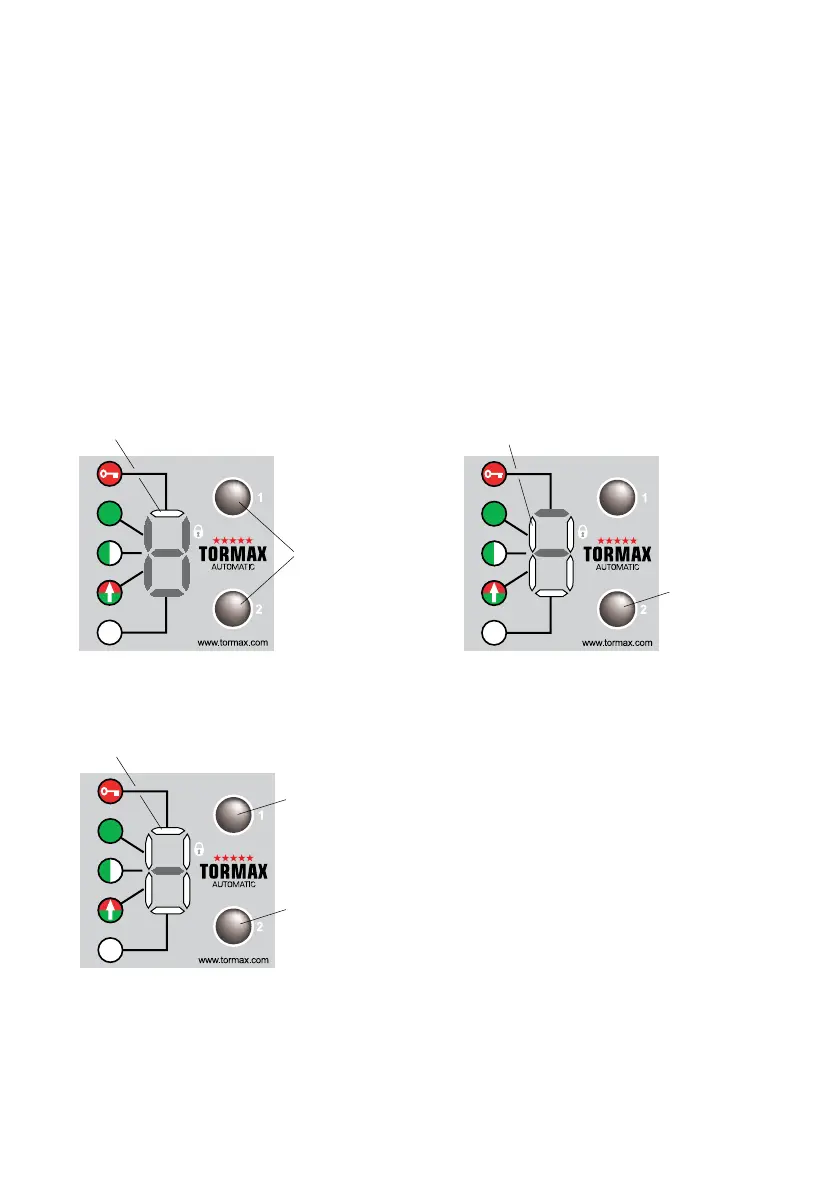Instructions for Use TORMAX 1102, 1201 T-1661 e 15
Fault Display
E.g. H31 or E42 See section 7 for the meaning of the display.
• Resetbypressingtheselectorkey2briey.
Resetting the System
• Presstheselectorkey2foratleast5seconds.
The software is restarted. On double-leaved systems the software is restarted automatically on both
drives.
4.3 Setting Customer Parameters with the TORMAX User Interface
The company undertaking the installation reserves the right to restrict access to all or some of the
customer parameter settings. If the user interface is in an area accessible to the public it must be
protectedagainstthirdpartyaccessbya“codelock”ora“lockfortheuserinterface”.
Access level “U” for customer parameters
T1661_10e
U appears, ready for programming
Confirm with
key 2
P
T1661_11e
Zero appears as first digit of code
P
Enter first code
digit with key 1
Confirm with
key 2
Indication of operating mode
Press keys 1 and 2
simultaneously until
«U» appears
P
Enter the three digit code for parameters
• Similarly,selectandconrmthesecondandthethirdcharactersof thecode.
If“C”appears,accessisblocked.Parameterscannotbere-setinthiscase.