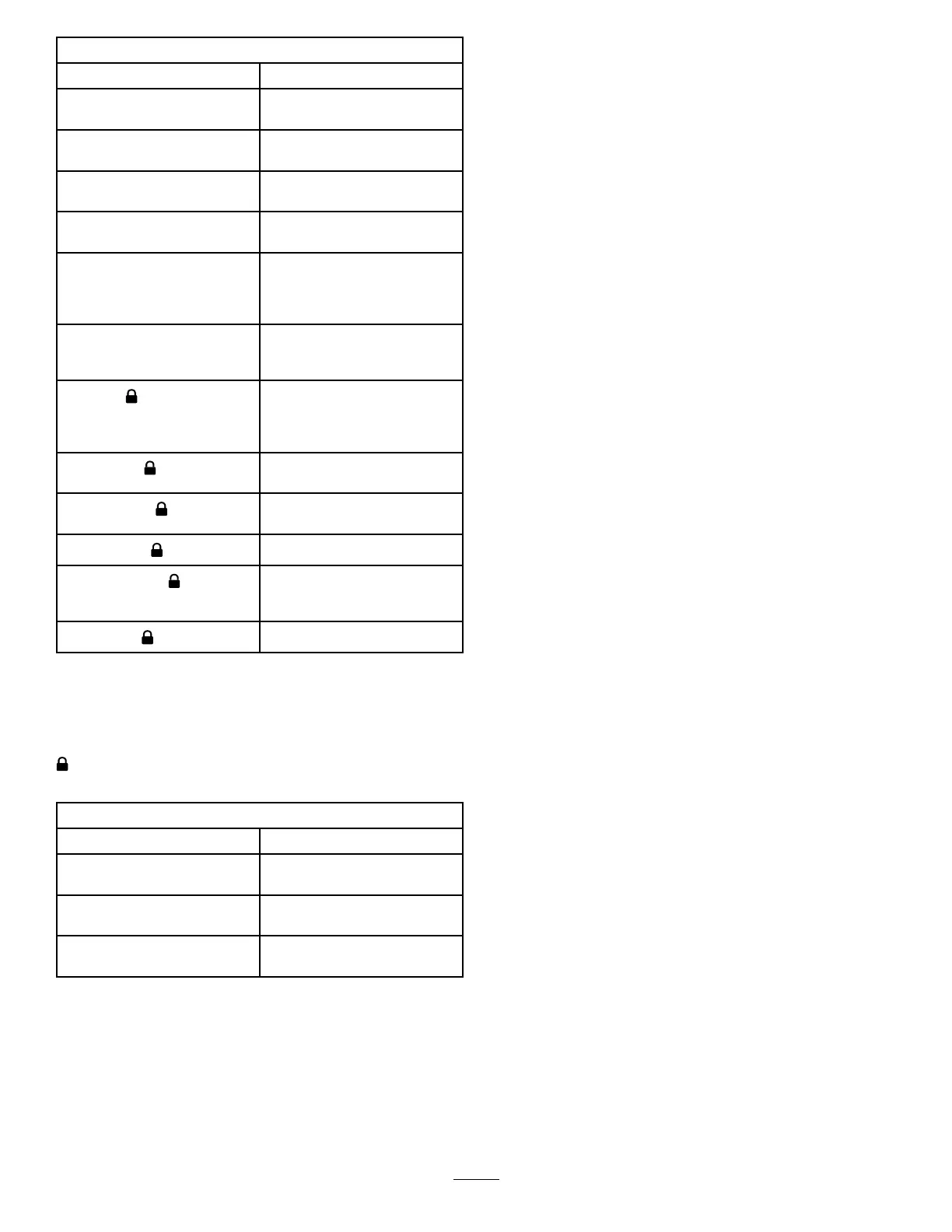Settings
MenuItemDescription
Units
Controlstheunitsusedonthe
InfoCenter(EnglishorMetric)
Language
Controlsthelanguageused
ontheInfoCenter*
LCDBacklightControlsthebrightnessofthe
LCDdisplay
LCDContrastControlsthecontrastofthe
LCDdisplay
ProtectedMenusAllowsapersonauthorized
byyourcompanywiththe
PINcodetoaccessprotected
menus.
ProtectSettings
Allowstheabilitytochange
thesettingsintheprotected
settings
AutoIdle
Controlstheamountoftime
allowedbeforeidlingthe
enginewhenthemachineis
notinuse
MowSpeed
Controlsthemaximumspeed
whileinmow(lowrange)
Trans.Speed
Controlsthemaximumspeed
whileintransport(highrange)
SmartPower
TurnsSmartPoweronandoff
Counterbalance
Controlstheamountof
counterbalanceappliedbythe
cuttingunits
Turnaround
TurnsTurnaroundonandoff
*Only"operator-faced"textistranslated.Faults,
Service,andDiagnosticsscreensare"service-faced.”
Titlesareintheselectedlanguage,butmenuitems
areinEnglish.
ProtectedunderProtectedMenus—accessibleonly
byenteringPIN
About
MenuItemDescription
Model
Liststhemodelnumberofthe
machine
SNListstheserialnumberofthe
machine
S/WRevListsthesoftwarerevisionof
themastercontroller
ProtectedMenus
Thereare5operatingcongurationsettingsthatare
adjustablewithintheSettingsMenuoftheInfoCenter:
autoidle,maximummowinggroundspeed,maximum
transportgroundspeed,SmartPower,cuttingunit
counterbalance,andTurnaround.Thesesettingsare
intheProtectedMenu.
AccessingtheProtectedMenuSettings
1.FromtheMainMenu,scrolldowntotheSettings
Menuandpresstherightbutton.
2.IntheSettingsMenu,scrolldowntothe
ProtectedMenuandpresstherightbutton.
3.ToenterthePINcode,usethecenterbuttonto
settherstdigitthenpresstherightbuttonto
moveontothenextdigit.
4.Usethecenterbuttontosettheseconddigit
thenpresstherightbuttontomoveontothe
nextdigit.
5.Usethecenterbuttontosetthethirddigitthen
presstherightbuttontomoveontothenext
digit.
6.Usethecenterbuttontosetthefourthdigitthen
presstherightbutton.
7.Pressthemiddlebuttontoenterthecode.
Youcanchangetheabilitytoviewandchangethe
settingsintheProtectedMenu.GototheProtected
MenuandscrolldowntoProtectSettings.Usingthe
rightbutton,changingProtectSettingstotheOFF
positionallowsyoutoviewandchangethesettings
intheProtectedMenuwithoutenteringthePINcode.
ChangingProtectSettingstotheONpositionhidesthe
protectedoptionsandrequiresenteringaPINcodeto
changethesettingintheProtectedMenu.Afteryou
havesetthePINcode,youmustturnthekeytothe
OFFpositionandthentotheONpositiontoenable
andsavethisfeature.
ViewingandChangingtheProtectedMenuSettings
1.IntheProtectedMenu,scrolldowntoProtect
Settings.
2.Toviewandchangethesettingswithoutentering
aPINcode,usetherightbuttontochangethe
ProtectSettingstoOFF.
3.ToviewandchangethesettingswithaPIN
code,usetheleftbuttontoselectON,setthe
PINcode,andturnthekeytotheOFFposition
andthentotheONposition.
SettingtheAutoIdle
1.IntheSettingsMenu,scrolldowntoAutoIdle.
2.Presstherightbuttontochangetheautoidle
timebetweenOff,8S,10S,15S,20S,and30S.
21