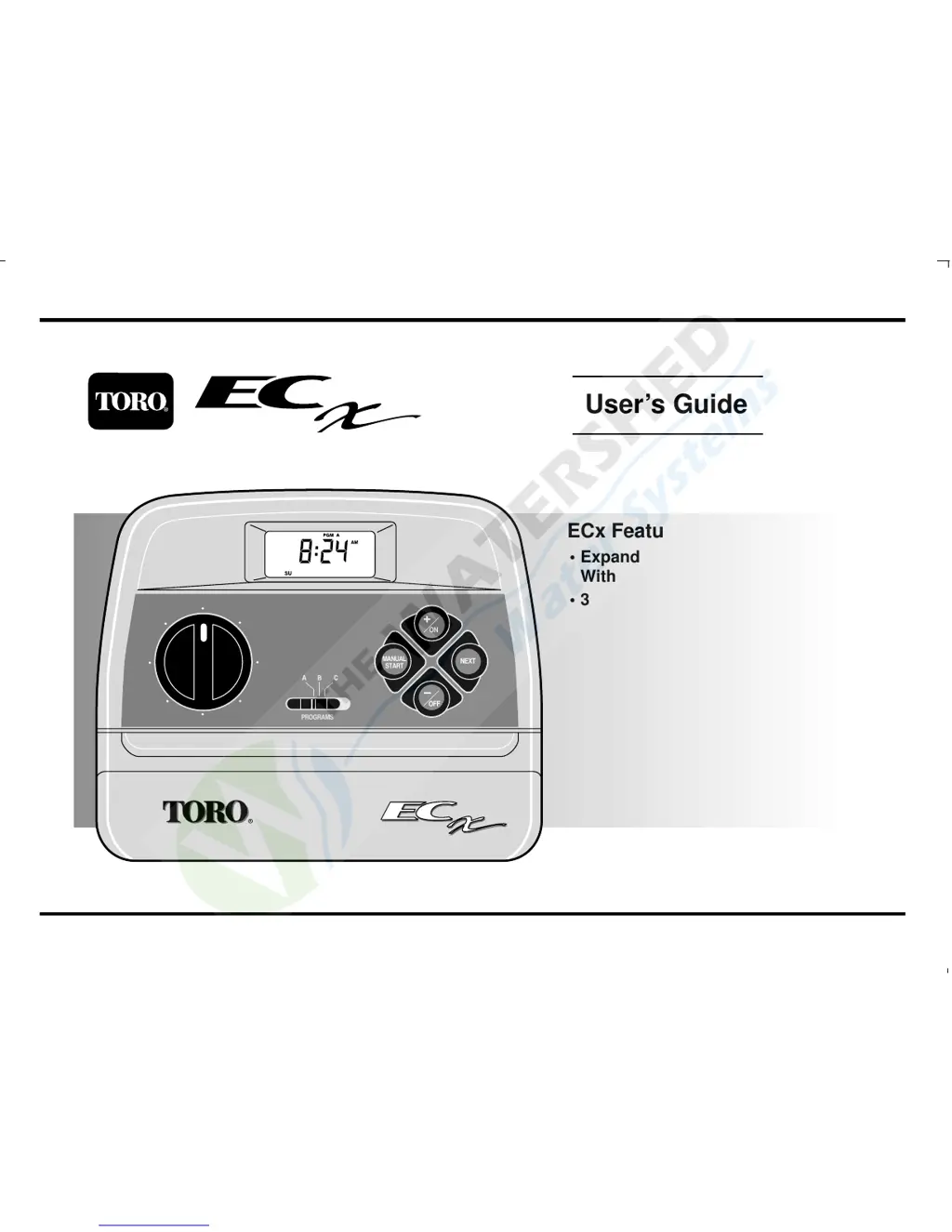K
Katelyn KingJul 26, 2025
Why do Toro ECx Lawn and Garden Equipment watering programs start at unscheduled times?
- SSteven LucasJul 26, 2025
Watering programs may start at unscheduled times because they have overlapping schedules. To resolve this, shorten valve run times and/or space start times farther apart.