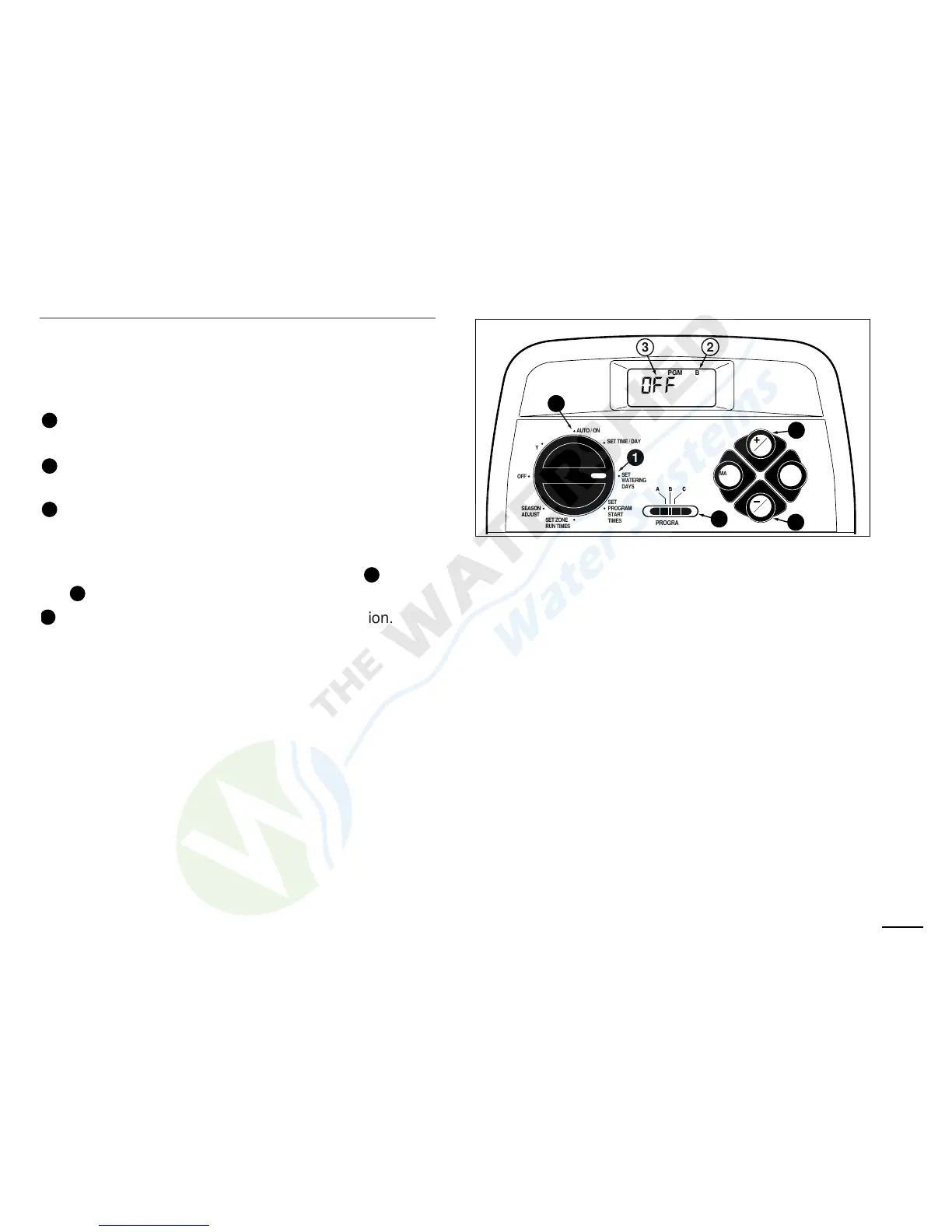Turning Off A Program
Note: Selecting the Off setting does not alter or erase
the Calendar or Interval schedule of the program, it sim-
ply places the program on hold until the Calendar or
Interval schedule is reselected.
Turn the control dial to the
SET WATERING DAYS
position.
Check the
PROGRAMs switch setting. If necessary,
reposition the switch to select the desired program.
The current watering schedule will be displayed:
CAL for Calendar, Int for Interval. Press the +/ON or
–/OFF until OFF is flashing.
4. To turn another program Off, repeat steps and
as needed.
Return the control dial to the
AUTO/ON position.