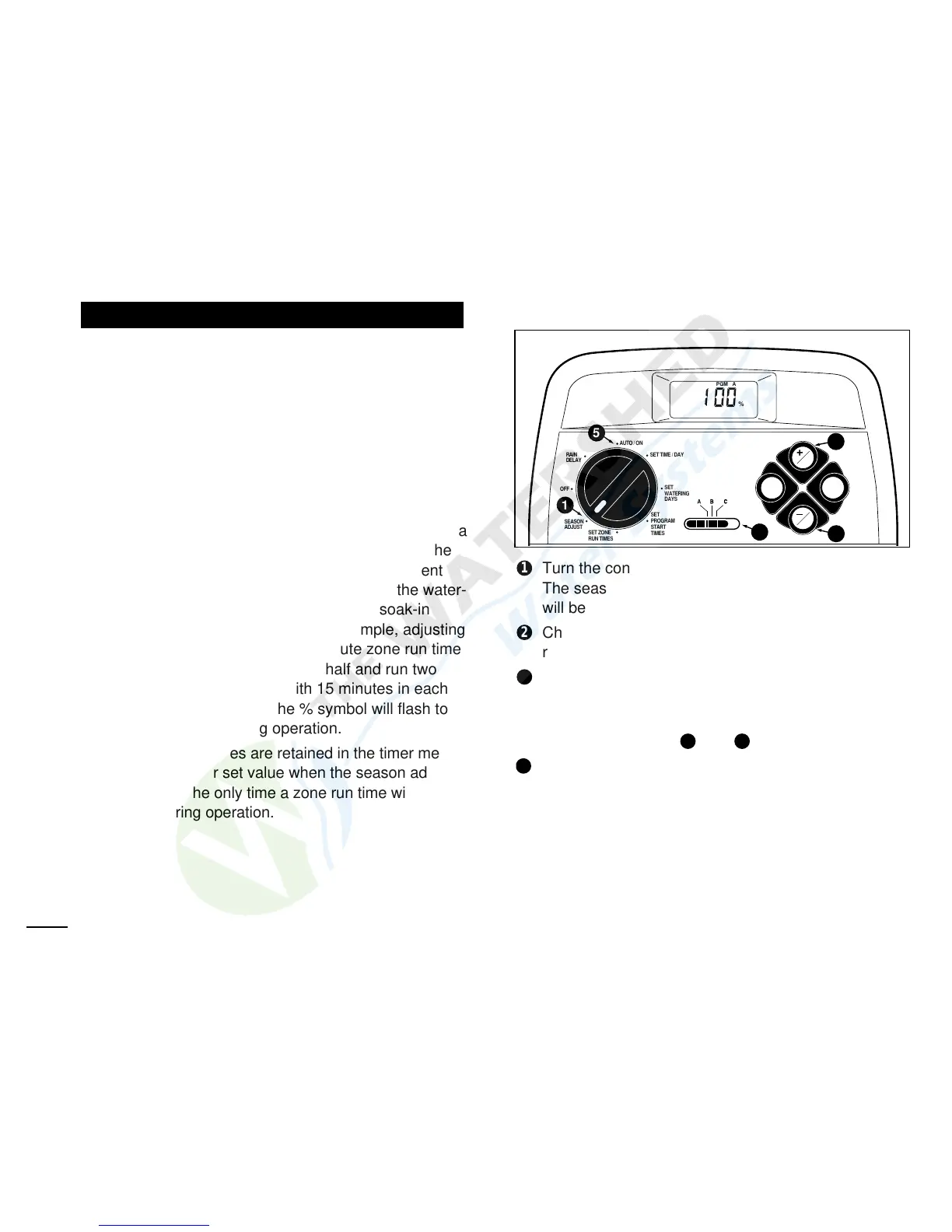Changes in season and temperature generally require a
change in zone run time to maintain a healthy landscape
and conserve water. The season adjust feature enables
you to change the run time of all zones assigned to a pro-
gram, simultaneously up or down, in 10% increments –
with just the press of a button. Adjustments can be
reduced to 10% or increased to 200% of the programmed
run time of each zone.
A 50% setting, for example, would decrease a 20-minute
zone run time to 10 minutes. Increases however, work a
little differently. With any adjustment above 100%, the
ECx will first increase the run time by the adjustment
percentage, then split the time in half and run the water-
ing program twice. This allows the water to soak-in
instead of pooling or running off. For example, adjusting
to 150% would first increase a 20-minute zone run time
to 30 minutes, then split the time in half and run two
watering cycles back-to-back with 15 minutes in each
operation. During operation the % symbol will flash to
indicate a multiple watering operation.
Note: All zone run times are retained in the timer memory
and returned to their set value when the season adjust is
reset to 100%. The only time a zone run time will appear
changed is during operation.
Turn the control dial to the
SEASON ADJUST position.
The season adjust display will be shown and 100%
will be flashing.
Check the
PROGRAMs switch setting. If necessary,
reposition the switch to select the desired program.
Press the
+/ON or –/OFF until the desired adjustment
value is flashing.
4. To apply the Season Adjust feature to another pro-
gram, repeat steps and .
Return the control dial the
AUTO/ON position.