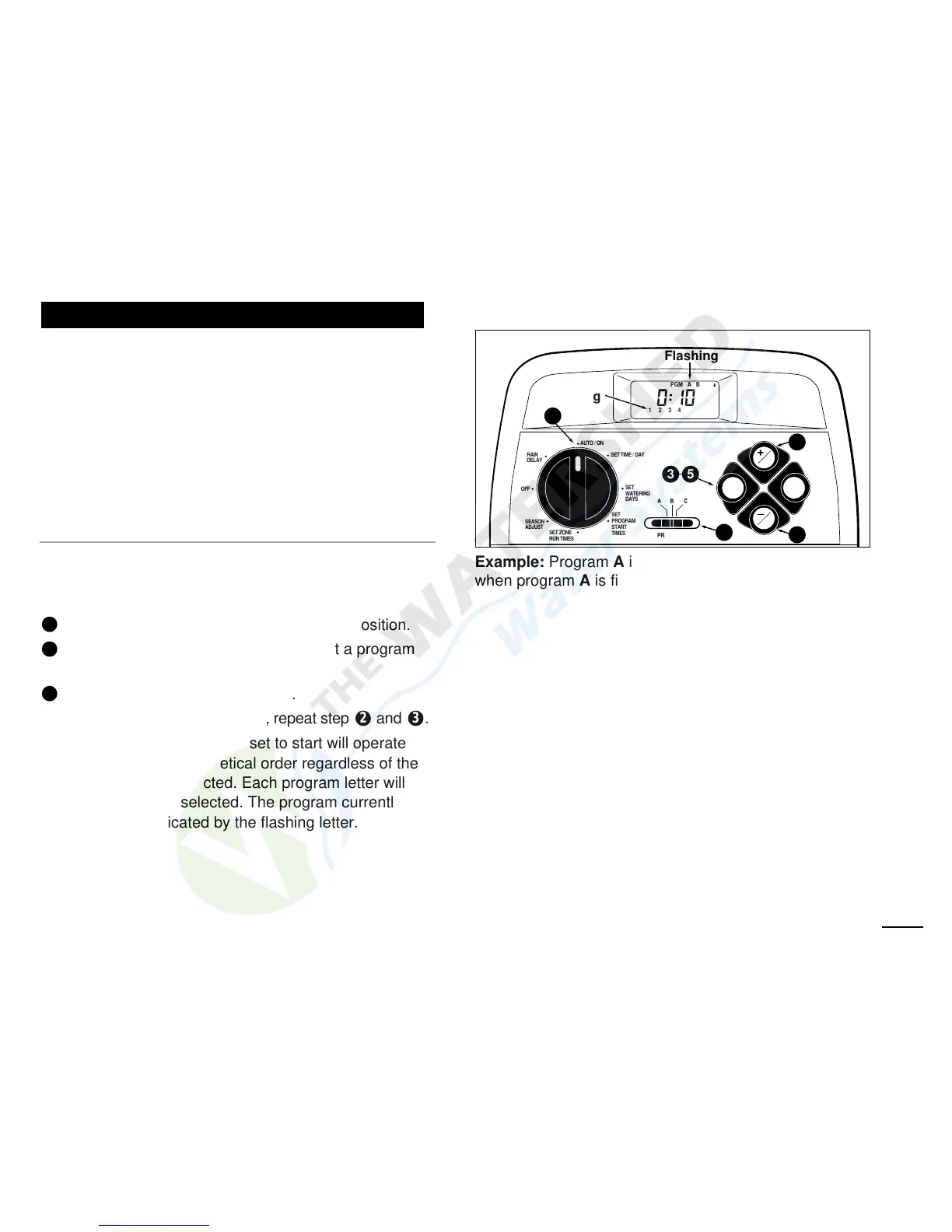Manual control operations enable the automatic watering
programs to be started at any time. During operation
temporary changes can be made to increase or
decrease zone run time, step through the watering zone
sequence and pause or stop watering. Upon completion
of a manual watering operation the timer will return to the
Automatic mode.
Starting Programs Manually
Watering programs can be started individually or set to
start in order. When one program finishes the next
selected program will operate.
Ensure the control dial is in the
AUTO/ON position.
Position the
PROGRAMS switch to select a program
you wish to start.
Press the
MANUAL START button.
4. To select additional programs, repeat step and .
Note: Additional programs set to start will operate
one at a time in alphabetical order regardless of the
order they were selected. Each program letter will be
displayed as it is selected. The program currently
operating is indicated by the flashing letter.