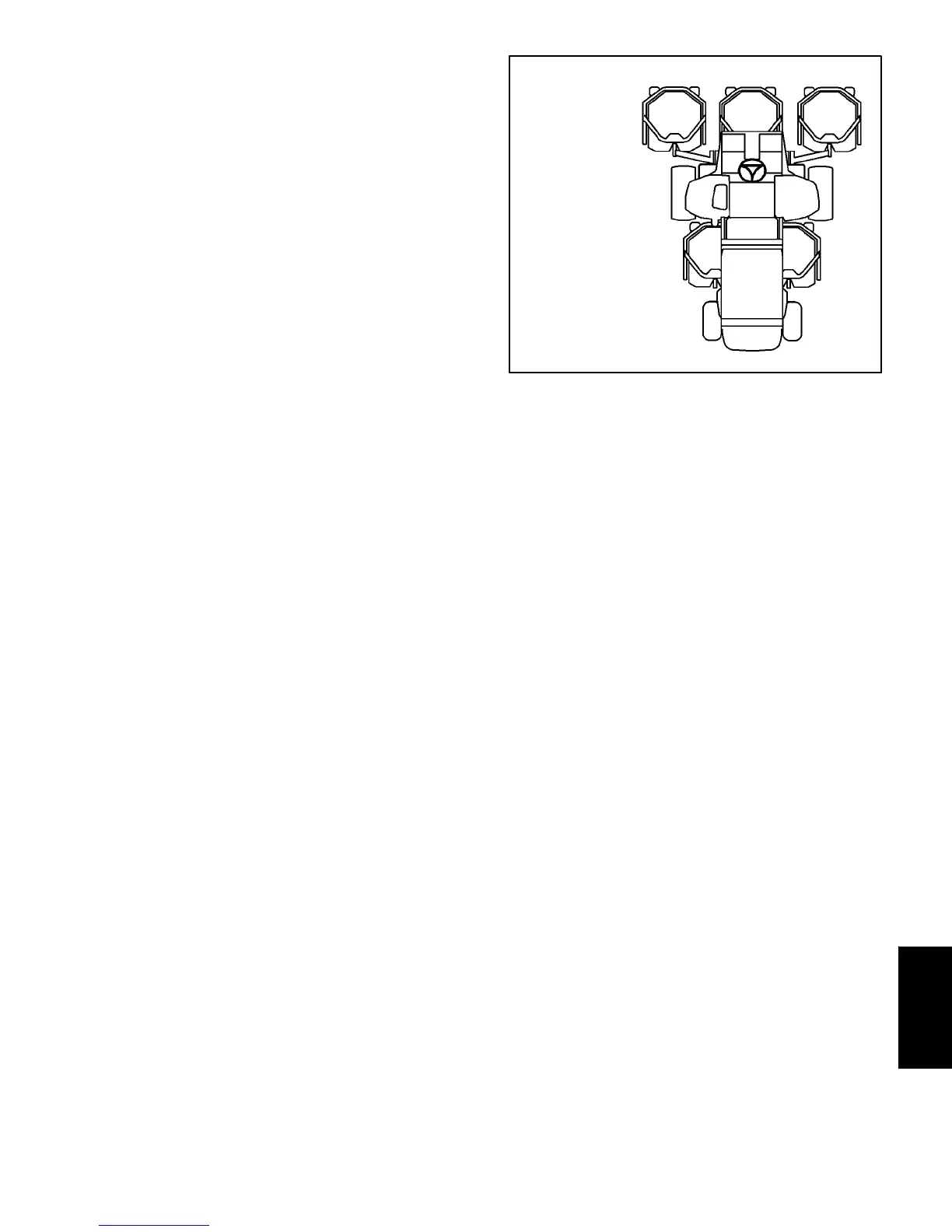Groundsmaster 4300--D Cutting DecksPage 7 -- 19
Removal (Fig. 18)
Each cutting deck is suspended from a carrier frame.
The cutting deck carrier frame is attached to the liftarm
and allows the cutting deck to pivot on the lift arm pivot
shaft. Cutting deck positions are identified in Figure19.
To remove cutting decks from the lift arm pivot shaft:
1. Park machine on a level s urface, lower cutting
decks, stop engine, engage parking brake and remove
key from the ignition switch.
2. Remove lynch pin and thrust washer that secures
carrier frame to lift arm pivot shaft.
3. Slide cuttingdeck assemblyoffpivotshaftand away
from machine.
4. Disassemble carrier frame as needed using Fig. 18
as a guide.
Installation (Fig. 18)
1. Assemble carrier frame as needed using Fig. 18 as
a guide.
2. Slide cutting deck assembly onto pivot shaft on lift
arm.
3. Secure cuttingdeck topivot shaftwiththrust washer
and lynch pin.
4. Lubricate carrier frame grease fittings.
Figure 19
#4 #1 #5
#3#2
GROUNDSMASTER
4300--D CUTTING
DECK LOCATIONS
Cutting Decks
