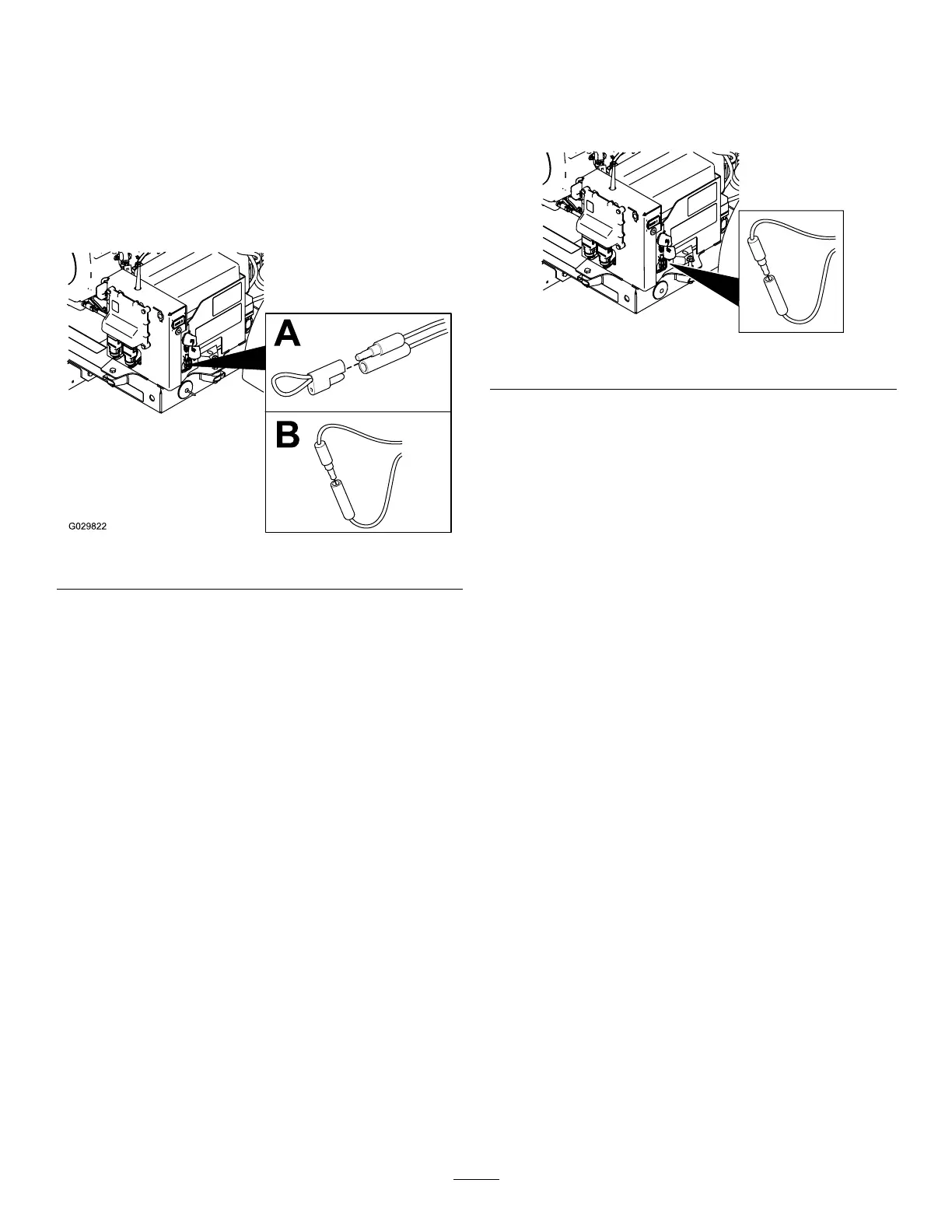EnteringDiagnosticMode
andCheckingtheCodes
1.TurntheignitionkeytotheSTOPposition.
2.Removethetetheredcapfromthesingle-pin
connectorandthesingle-socketconnector
(Figure43A).
3.Plugthesingle-pinconnectorintothe
single-socketconnector(Figure43B).
g029822
Figure43
4.TurnthekeytotheRUNposition.
5.Watchtheash-pattern-sequenceofthe
diagnosticlightforthefollowingsignals,then
consultthefault-codetable:
•Thenumberandorderofashesineach
ash-pattern-sequence.
•Theorderandlengthoftimeforeachpause
ineachash-pattern-sequence.
Note:Iftherearemultiplemachinefaultsactive,
eachfaultwillashfollowedbyalongpause.
Aftereachactivefaultshasbeendisplayed,the
faultsequencewillrepeat.Ifnoactivefaults
exist,thediagnosticlightwillashcontinuously
oncepersecond.
ResettingtheFaultCodes
1.TurntheignitionkeytotheRUNposition.
2.Removethesingle-pinconnectorfromthe
single-socketconnector(Figure44).
g342081
Figure44
3.Plugthesingle-pinconnectorintothe
single-socketconnector(Figure44).
Note:Thediagnosticlightcontinuouslyashes
oncepersecond.
38
