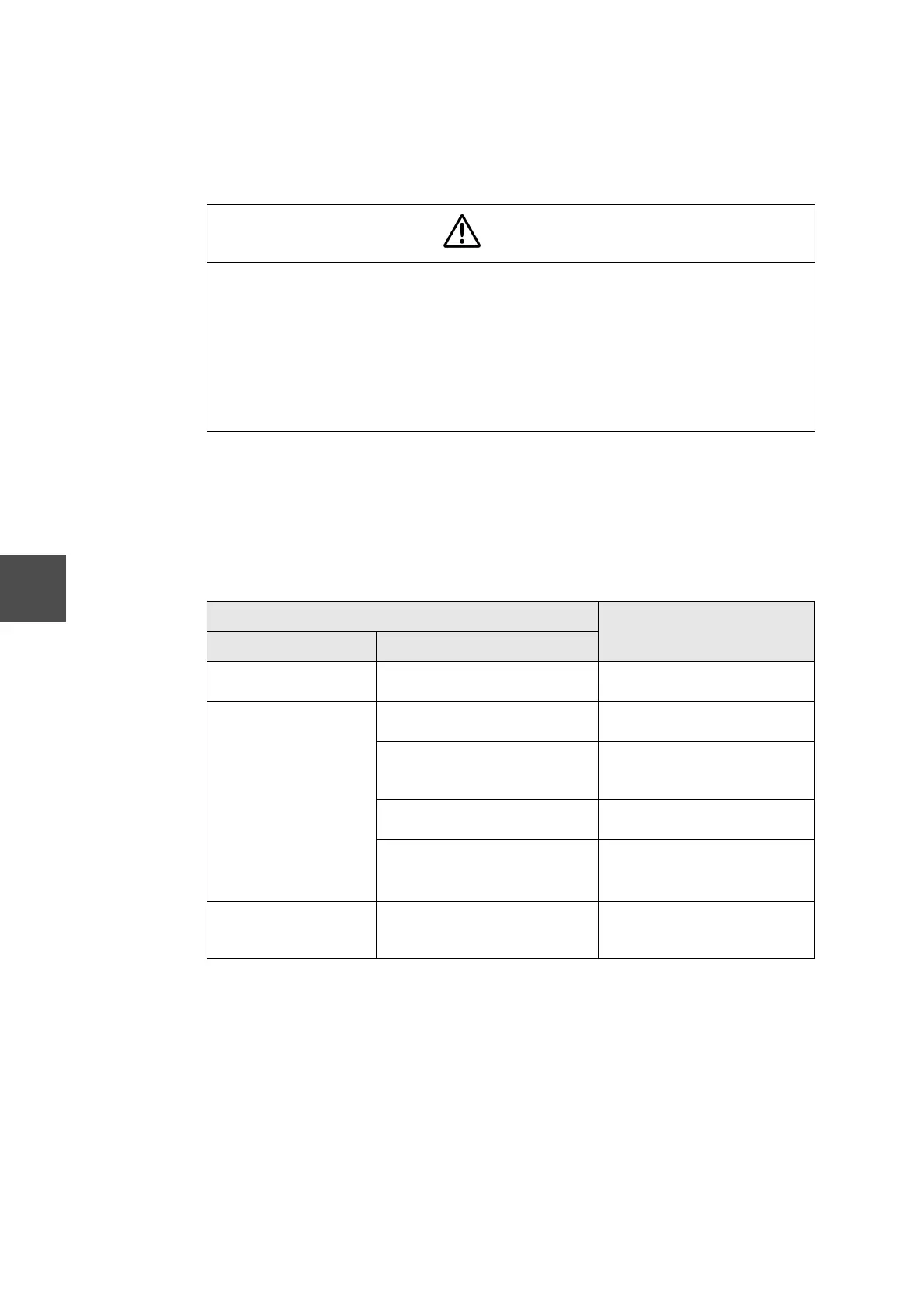140
model 2000 DeviceNet Module Manual (DN611/DN611A)
Chapter 8 Installation and Wiring
8
8.4 Network Installation
Refer to 3.6 Network Components for the components that constitute the network.
This section describes the procedures both for trunk line and drop line cabling.
8.4.1 Cabling outside the cubicle
(1) Installation environment and applicable work:
Installation of trunk cables should be done as appropriate to the environment.
General work details are shown in the table below.
For piping, either metal pipe or hard vinyl pipe may be used.
Caution
Basic Precautions for Network Installation
1. Ask a qualified service agent for DeviceNet cabling because it requires safety and anti-noise
measures.
For the specifications of the installation procedures, refer to DeviceNet Volume I.
2. It is recommended that you ask a service agent specialized in safety measures and stan-
dards for cable installation.
3. Avoid installing DeviceNet network components in a noisy environment. In cases where it is
necessary to do so, be sure to take the following measures against noise.
Table 8-1 Cable Installation Environment and Applicable Work
Place (environment) of trunk cabling
Work
Major classification Minor classification
Place free of damage to
cables
Work without piping
PipingPlace maging
cables
Place where people and objects
generally move
Piping
Place where cables may be
adversely affected by moisture,
chemicals, oil, heat, etc.
Metal piping
Place where cables may be
damaged by rats or other animals
Piping
Place where cables may be
subject to serious mechanical
shock or pressure of heavy
Metal piping
Place where there is the
danger of trouble by
electromagnetic induction
Separation of cables and their
protection work and metal piping
