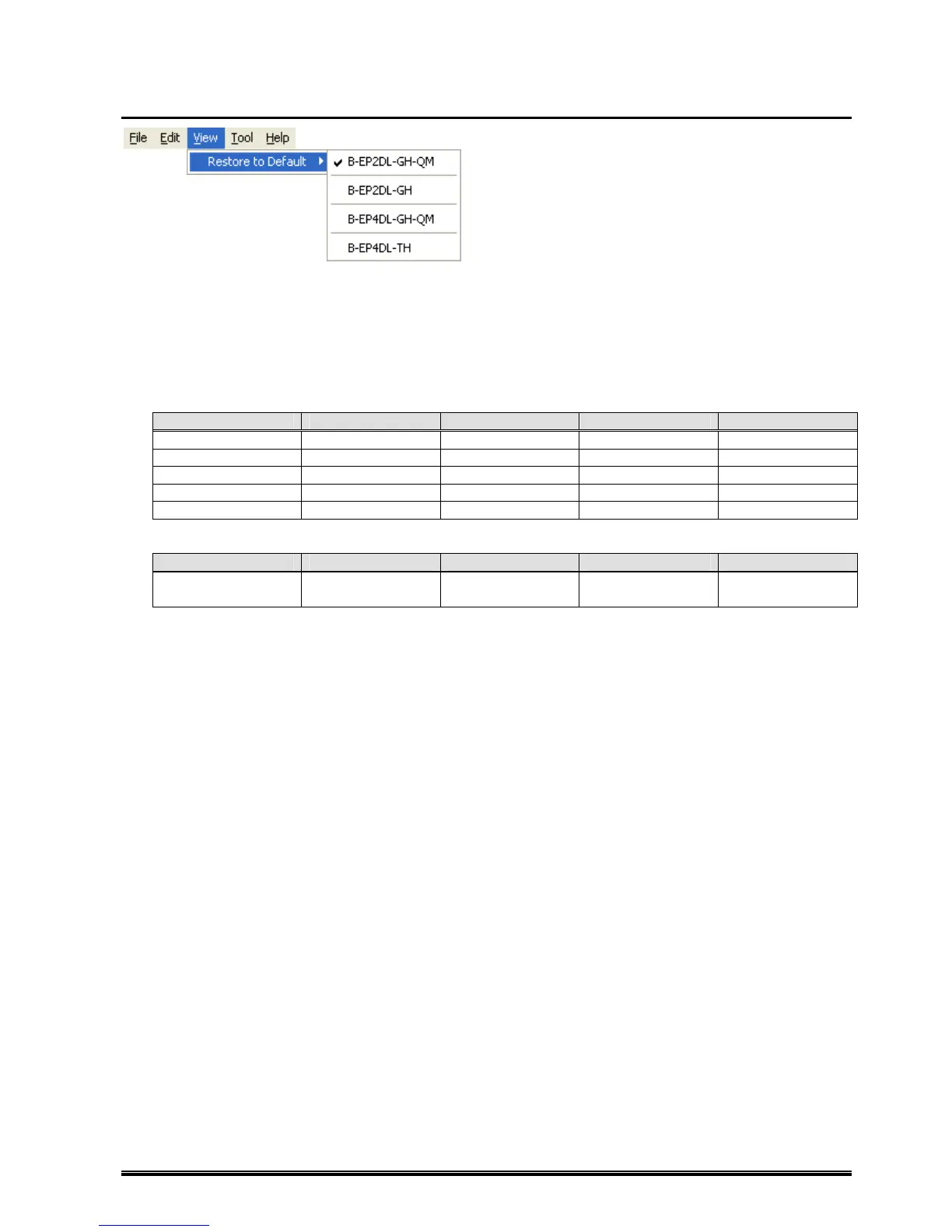12
View
[Restore to Default]
This menu is used to default all setup items for the selected printer.
All checkboxes for setup groups are unchecked.
The printer is selected from “B-EP2DL-GH-QM,” “B-EP2DL-GH,” “B-EP4DL-GH-QM” and “B-EP4DL-TH.”
The default values for the checked printer are displayed when the “B-EP Setting Tool” is started next time.
When retrieval processing is performed, the printer from which parameters are retrieved is checked.
<< Difference in Default Values >>
B-EP2DL-GH-QM B-EP2DL-GH B-EP4DL-GH-QM B-EP4DL-TH
LCD Language English Japanese English Japanese
Destination International Japan International Japan
Backlash Step 1 1 1 8 8
Backlash Step 2 1 1 8 8
DBCS Mapping Chinese Japanese (kanji) Chinese Japanese (kanji)
<< Difference in Selected Item >>
B-EP2DL-GH-QM B-EP2DL-GH B-EP4DL-GH-QM B-EP4DL-TH
Head output division
(Print speed)
3 div. (Low) 3 div. (Low) 6 div. (Low) 6 div. (Low)
