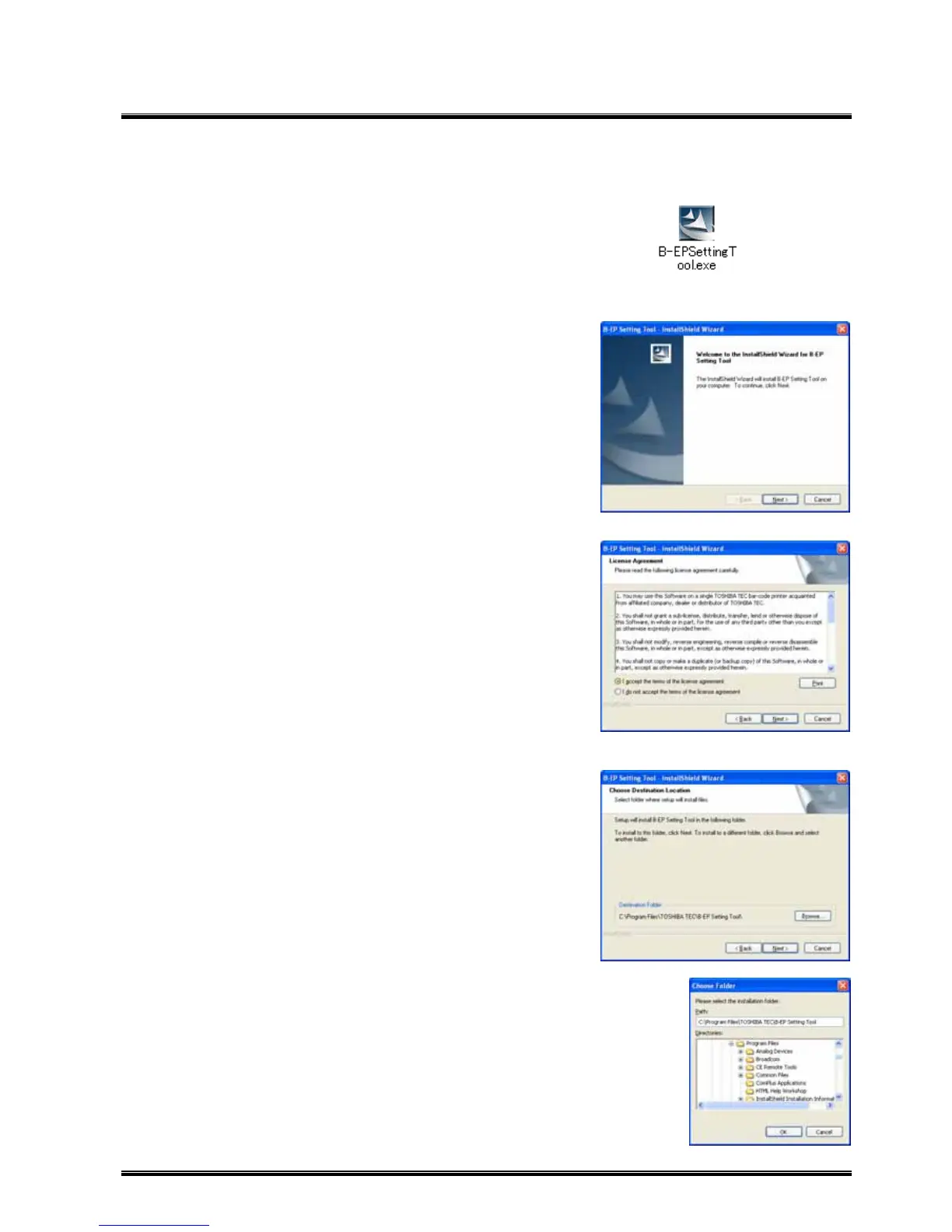4
2. Installation
Installation Procedure
1. Double-click the setup program (B-EPSettingTool.exe)
of the Product.
Note: With Windows Vista, the User Account Control dialog
box may appear. In that case, click [Allow] to
continue.
2. The InstallShield Wizard starts. Click [Next].
3. The [License Agreement] screen appears.
When you agree, click [I accept the terms of the
license agreement] and click [Next].
‘Software License Agreement’
4. The [Choose Destination Location] screen appears.
Check the folder where the Product is going to be
installed, and click [Next].
When you want to change the location, click
[Browse…]. On the [Choose Folder] screen,
select a desired folder.
