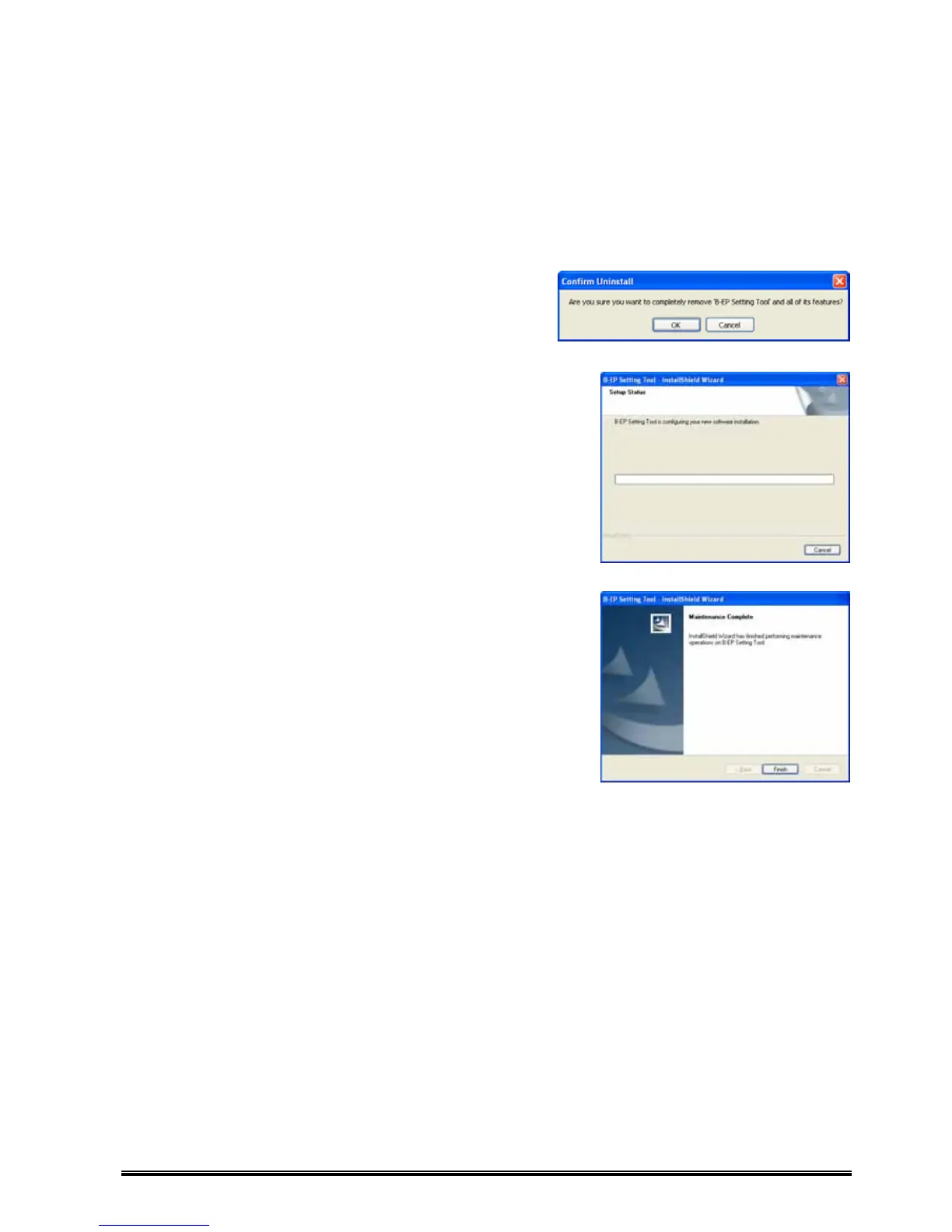6
Uninstallation
1. Select [Start] - [Control Panel] - [Add or Remove Programs].
Note: With Windows Vista, the User Account Control dialog box may appear. In that case, click [Allow] to
continue.
2. The [Confirm Uninstall] screen appears.
Clicking [OK] starts uninstallation.
3. The screen which shows a progress bar appears.
Clicking [Cancel] stops the operation.
4. The [Maintenance Complete] screen appears when
uninstallation is completed.
Click [Finish] to complete the operation.
