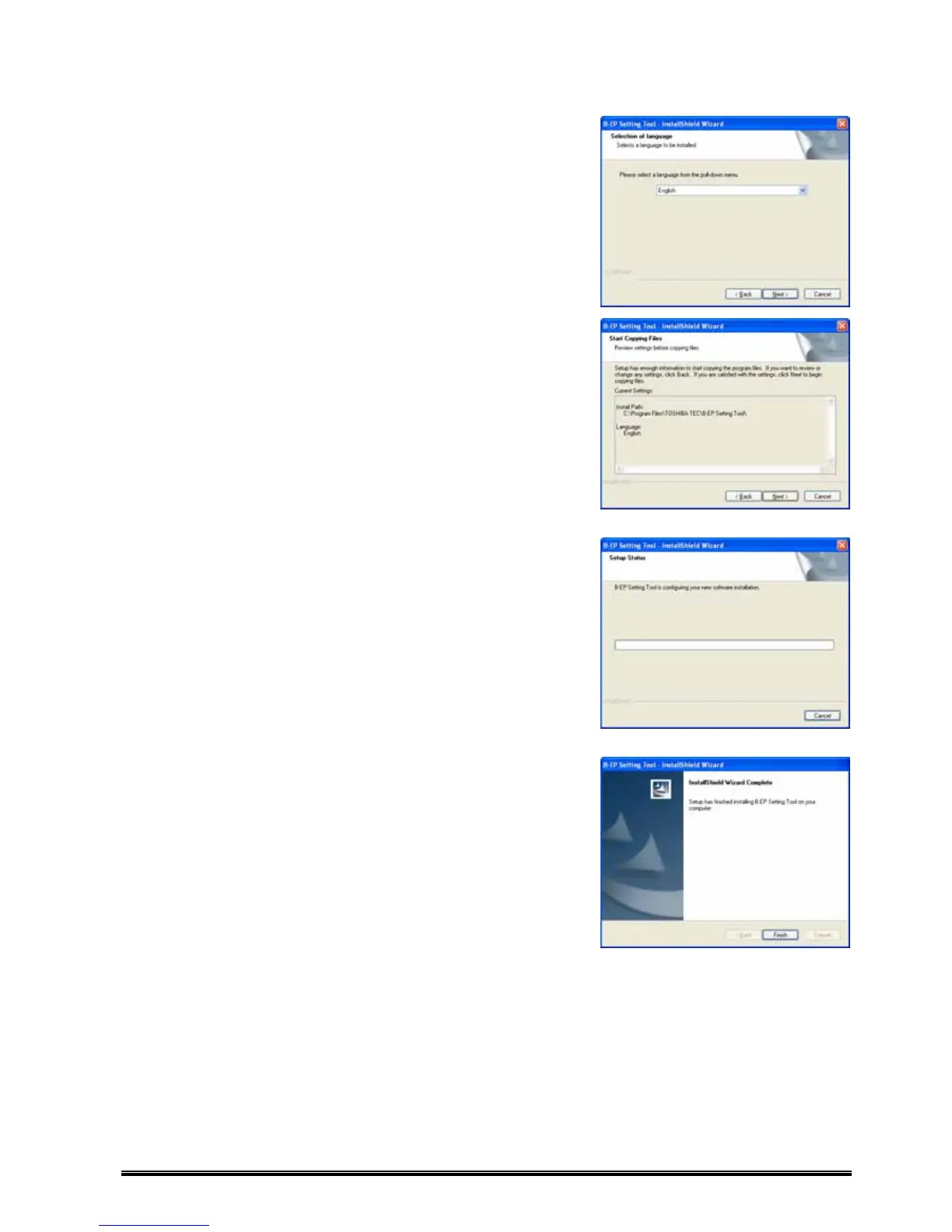5
5. The [Selection of language] screen appears.
From a pull-down menu, select a language to be
displayed on the Product.
Here, select [English], then click [Next].
After the installation, you can use a menu to change
the language.
6. The [Start Copying Files] screen appears.
Check the descriptions under [Current Settings] and
click [Next] when the descriptions are correct. Then,
the installation starts.
When you want to change the setting, click [Back] until
the applicable screen appears, then make the change.
7. The installation is being performed.
Click [Cancel] to stop the installation.
8. The [InstallShield Wizard Complete] screen appears
when the installation is completed.
Click [Finish] to complete the operation.
