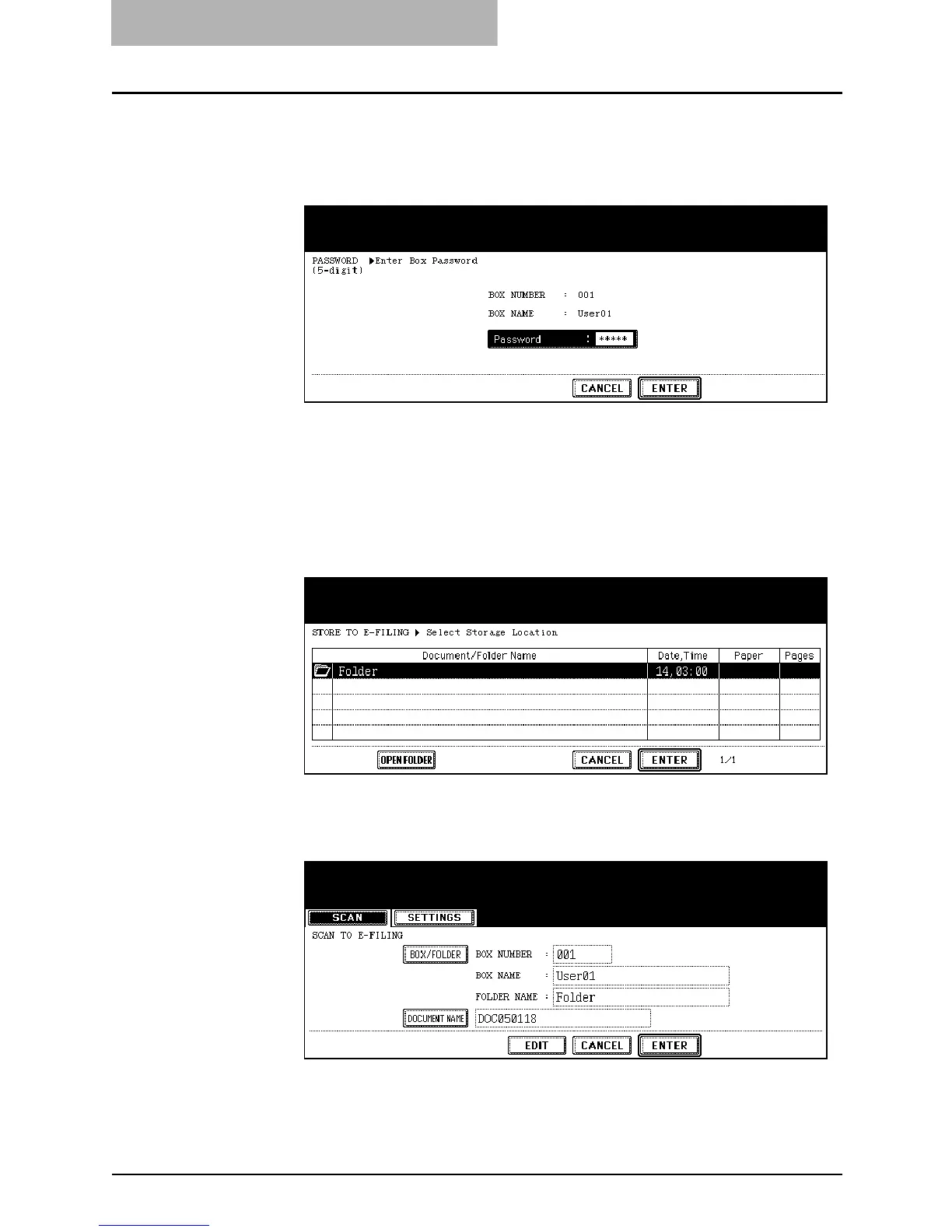2. Scan to e-Filing
24 Scanning Guide — How to Perform Scan to e-Filing
6. If you select a user box that a password is set, the password
entry screen may be displayed. If the password entry screen
is displayed, enter the password using the digital keys and
press the [ENTER] button.
• The list of the documents and folders for the selected box is displayed.
7. When you want to store the original(s) in an existing folder,
select the folder and press the [OPEN FOLDER] button to
display the list in the folder, and then press the [ENTER] but-
ton.
If you want to store the original(s) in the selected box, press
the [ENTER] button.
• The screen returns to the SCAN TO E-FILING screen.
8. Press the [DOCUMENT NAME] button if you want rename the
document name of the scanned data.
• The letter entry screen is displayed. Enter the value using the keyboard and
digital keys, and press the [ENTER] button to set the entry.
