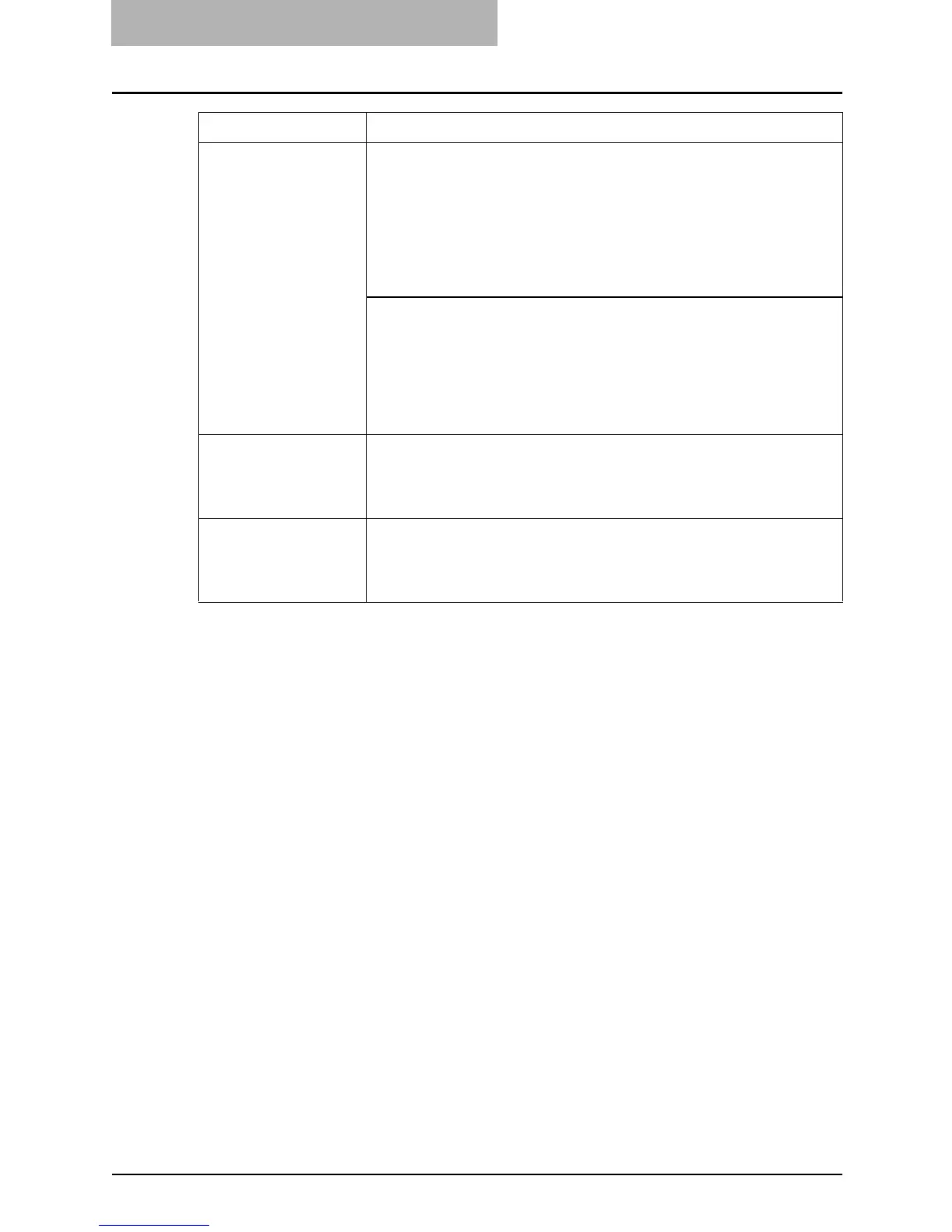5 SETUP FLOW
42 SETUP FLOW FOR PRINTING FEATURES
Set up the Printing Ser-
vice
If users use Windows 2000, Windows XP, or Windows Server 2003 for print-
ing, enable the Raw TCP Printing Service using TopAccess. It is recom-
mended to use Raw TCP printing rather than LPR printing.
Reference: TopAccess Guide
y Chapter 7 “TOPACCESS ADMINISTRATOR MODE”
“Setting up from TopAccess”
“Setting up Print Service Settings”
“Setting up the Raw TCP Print”
If any users use Windows NT 4.0, enable the LPD Printing Service using
TopAccess.
Reference: TopAccess Guide
y Chapter 7 “TOPACCESS ADMINISTRATOR MODE”
“Setting up from TopAccess”
“Setting up Print Service Settings”
“Setting up the LPD Print”
Install the Client Software Install the printer driver from the Client Utilities CD-ROM.
Reference: Printing Guide
y Chapter 2 “INSTALLING CLIENT SOFTWARE FOR WINDOWS”
“Installing the Client Software for Raw TCP/LPR Printing”
Configuring the Printer
Drivers
Configure the options and department code.
Reference: Printing Guide
y Chapter 5 “PRINTING FROM WINDOWS”
“Before Using the Printer Driver”
Setup Flow Description/Reference
Ð
Ð
Ð
Ð
