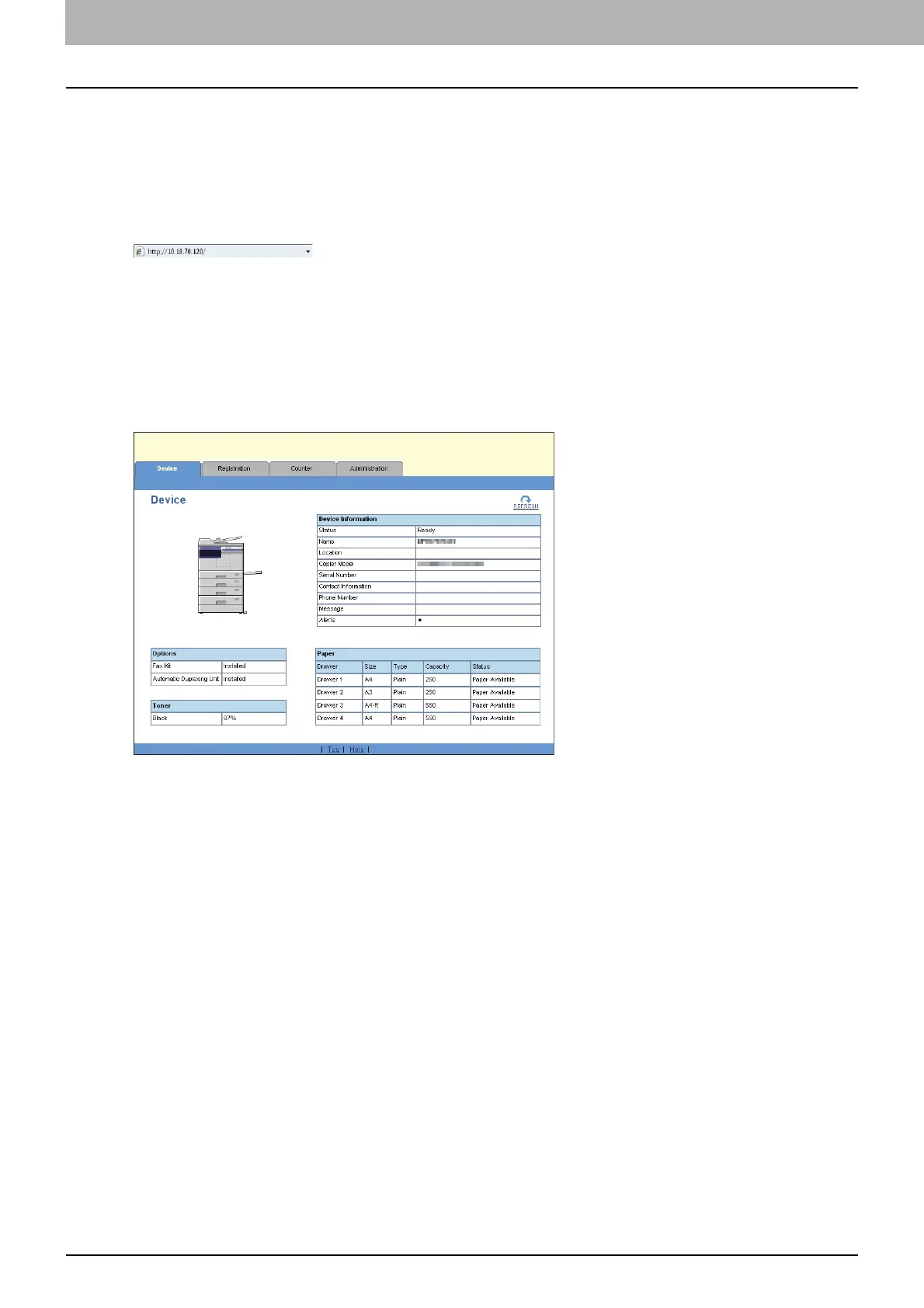10 Accessing TopAccess
0.Accessing TopAccess
You can access TopAccess by entering its URL in the address box of the web browser.
P.10 “Accessing TopAccess by entering URL”
Accessing TopAccess by entering URL
1
Launch a web browser and enter the following URL in the address box.
http://<IP Address> or http://<Device Name>
For example
When the IP address of your device is “10.10.70.120” (when IPv4 used):
http://10.10.70.120
When the IP address of your device is “3ffe:1:1:10:280:91ff:fe4c:4f54” (when IPv6 used):
3ffe-1-1-10-280-91ff-fe4c-4f54.ipv6-literal.net
or
http://[3ffe:1:1:10:280:91ff:fe4c:4f54]
2
The TopAccess website appears.