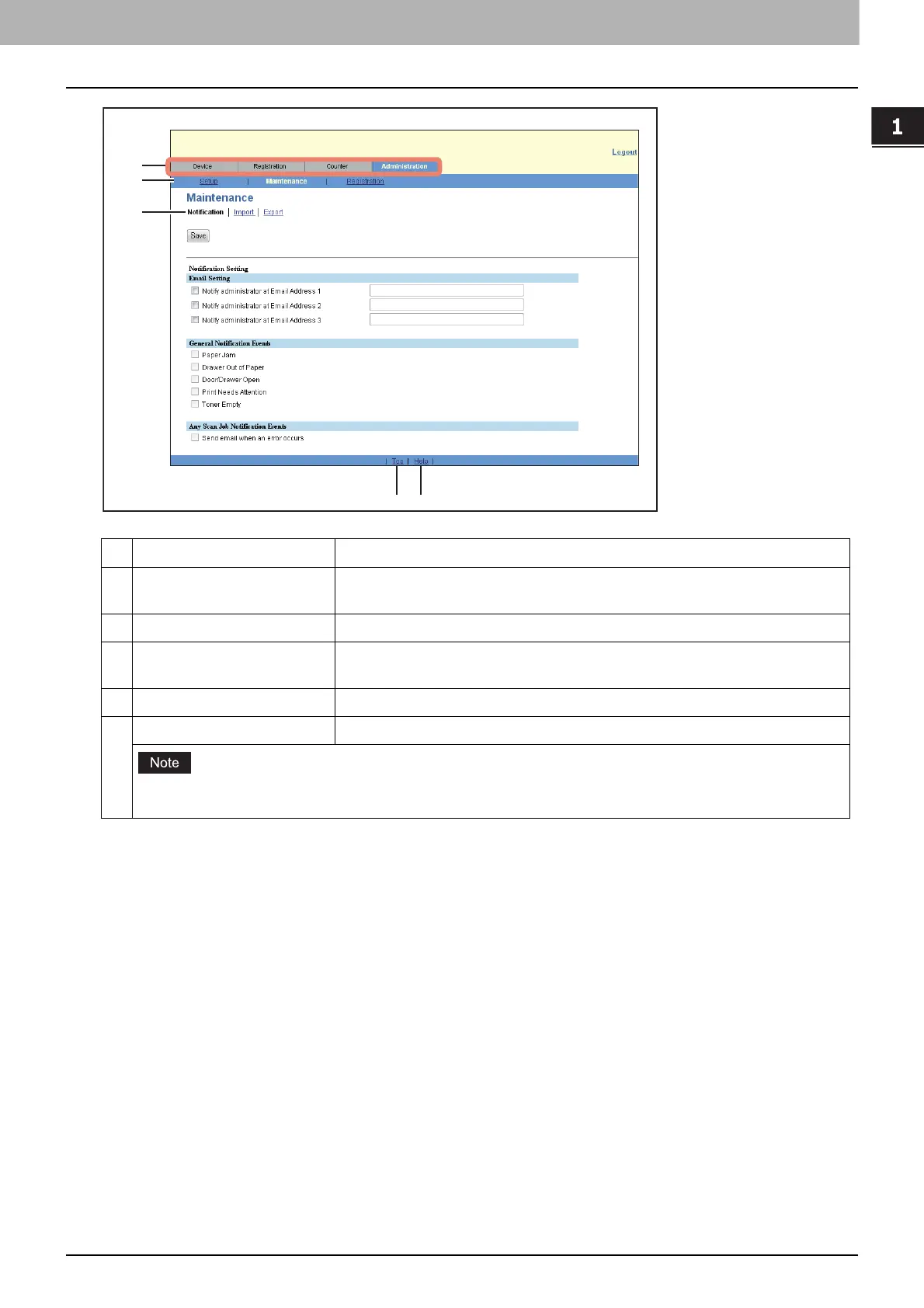TopAccess Screen Descriptions 11
Overview
0.TopAccess Screen Descriptions
Item name Description
1 Function tab Features are grouped under each tab. This provides access to the main pages
of TopAccess for each function.
2 Menu bar This provides access to each menu page under the selected function tab.
3 Submenu bar This provides access to each submenu page under the selected menu and
function tab.
4 Top link Click this to display the top of the page currently displayed.
5 Help link Click this to display Help.
You need to register the help file to this equipment if you want to use Help.
P.61 “Import settings”