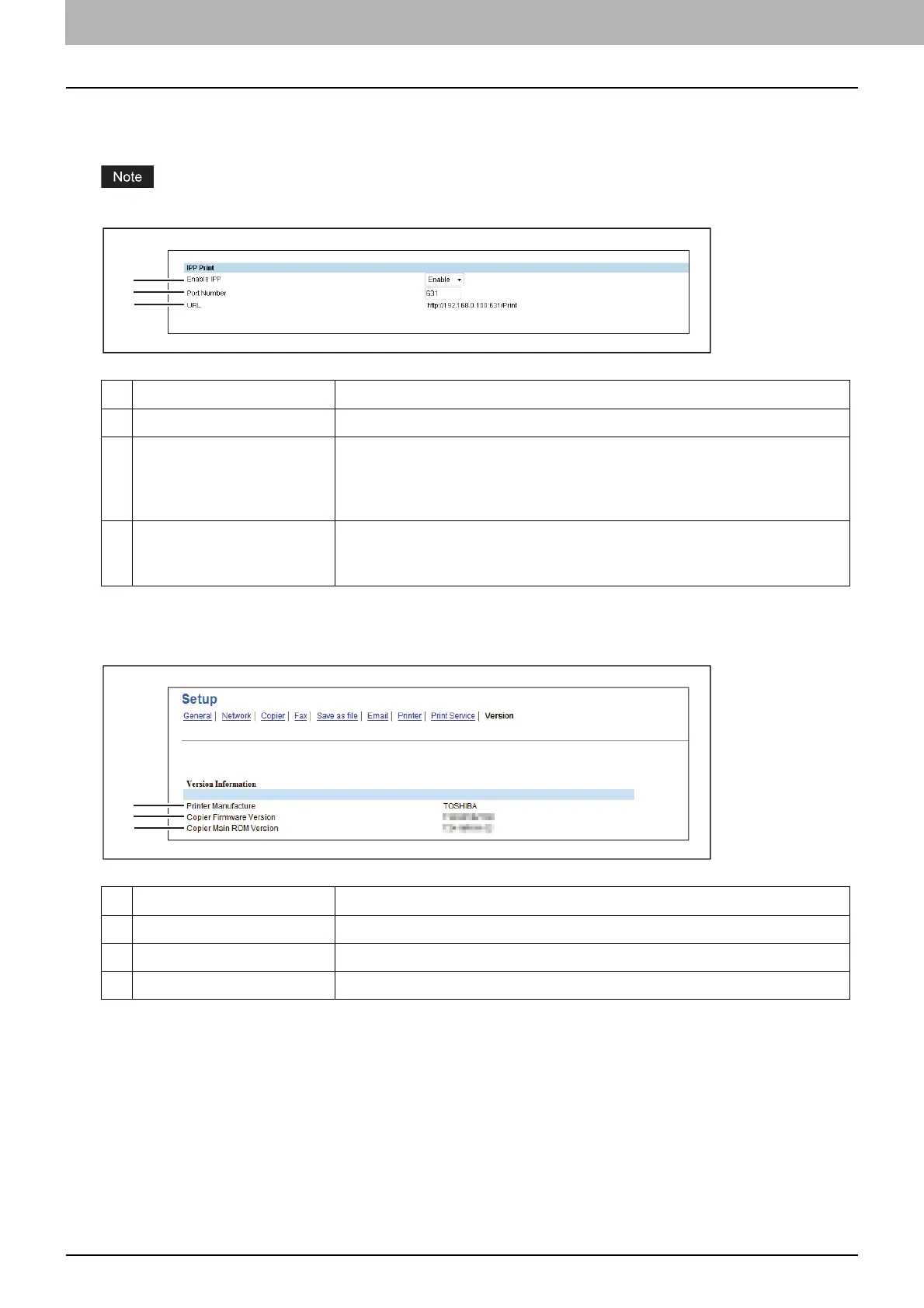5.[Administration] Tab Page
58 [Setup] Item List
Setting up IPP Print
In IPP Print, you can set the IPP Print options to enable the IPP print service.
This item is not available for e-STUDIO2323AM/2823AM.
Version Information
Displays version information of your equipment.
Item name Description
1 Enable IPP Enable or disable the IPP print service. [Enable] is set as the default.
2 Port Number If enabling the IPP, enter the IPP port number. You can enter a value in the
range from 1 to 65535. Generally the default value “631” is used. A sample URL
is as follows.
https://<IP address>:631/ipp.cgi
3 URL Display the URL for IPP printing. You cannot change the URL for IPP printing.
This URL should be set as the print port when users set up the printer driver for
IPP printing.
Item name Description
1 Printer Manufacture Displays “TOSHIBA”, the manufacturer name of your equipment.
2 Copier Firmware Version Displays the firmware version information of your equipment.
3 Copier Main ROM Version Displays the main ROM version information of your equipment.