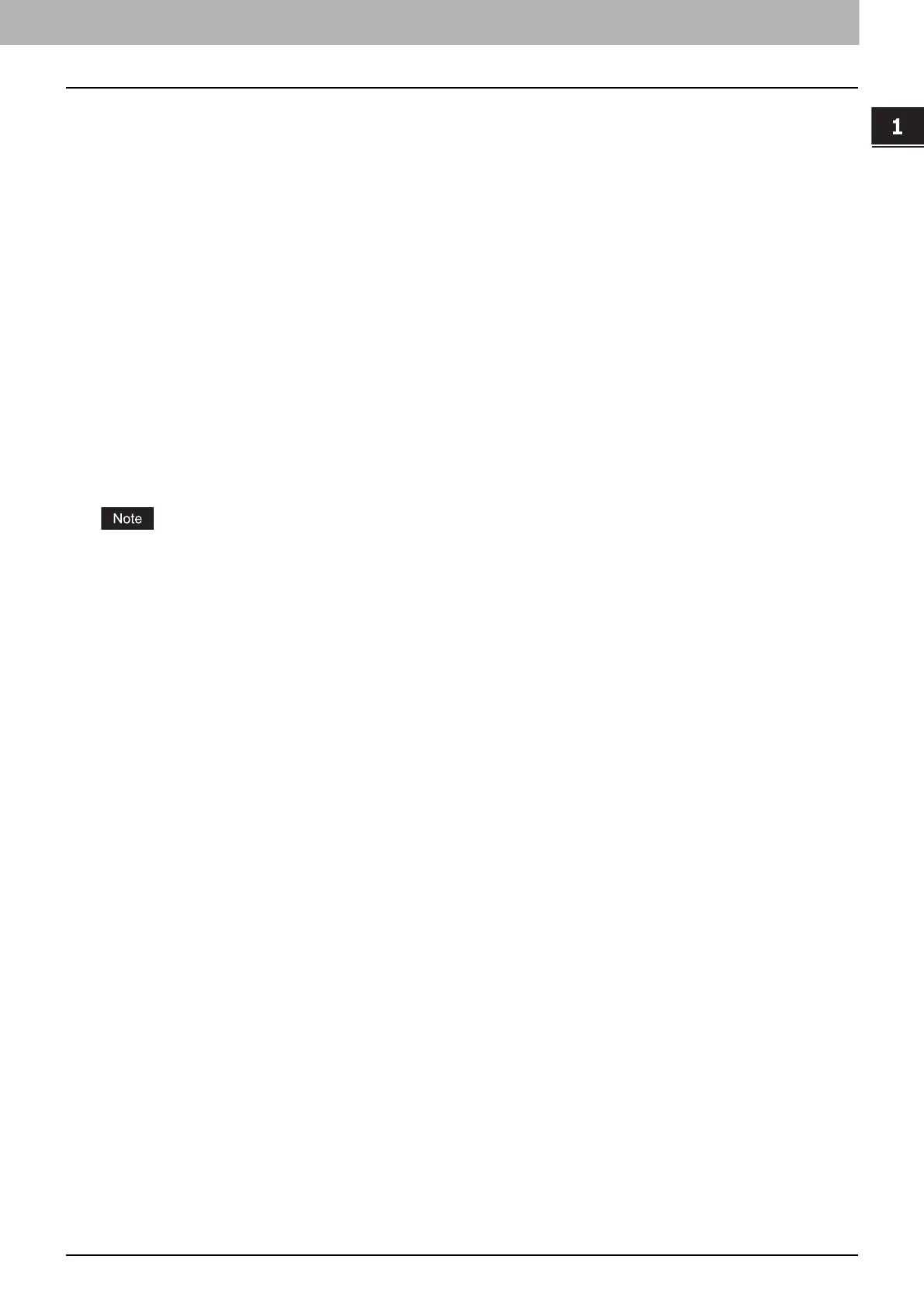TopAccess Conditions 9
Overview
0.TopAccess Conditions
Your device should be connected to the network and TCP/IP is correctly configured to operate TopAccess.
When TCP/IP is correctly configured, you can access TopAccess via a web browser.
Supported browsers
Windows
Internet Explorer 9 (Windows Server 2008 SP2)
Internet Explorer 10 (Windows Server 2012)
Internet Explorer 11 (Windows 7 SP1 / Windows 8.1 / Windows 10 / Windows Server 2008 R2 SP1 / Windows Server
2012 R2 / Windows Server 2016)
Microsoft Edge 40 or later
Firefox 61 or later
Google Chrome 67 or later
Macintosh
Safari 11 or later
UNIX
Firefox 61 or later
Because TopAccess uses cookies to store information on the user’s system, these must be enabled in the browser.
If TopAccess does not display the correct information in any page, delete the cookies and try again.
In Internet Explorer 11 of Windows Server 2012 R2 / Windows Server 2016, the settings of the network sometimes
cannot be changed on TopAccess. In such a case, turn off the [Turn on Pop-up Blocker] check box or register the IP
address of the equipment in [Allowed sites].