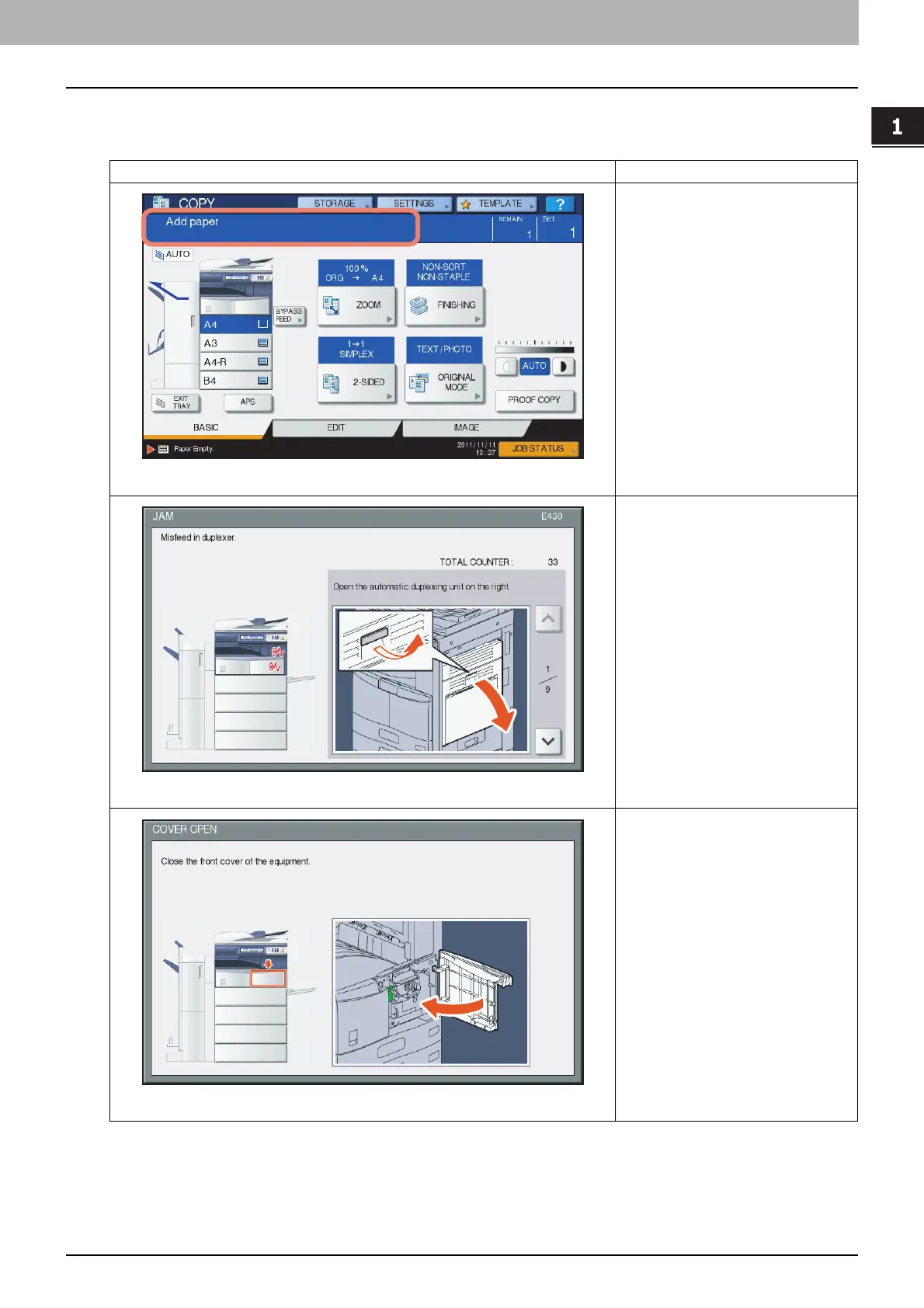1 TROUBLESHOOTING FOR THE HARDWARE
When This Screen Is Displayed 9
When This Screen Is Displayed
Various screens are displayed on the touch panel depending on the state of the equipment. This section describes how to
solve problems with some of the screen examples.
Screen Description / Remedy
A message appears on the upper part of
the screen to notify users of a problem,
etc. For the major examples, see the
following pages.
P.11 “Messages Displayed on the
Touch Panel”
The original or copy paper is jammed.
Remove it following the guidance on the
touch panel.
P.14 “Clearing a Paper Jam”
A cover is open. Check which cover on
the touch panel and then close it securely.
