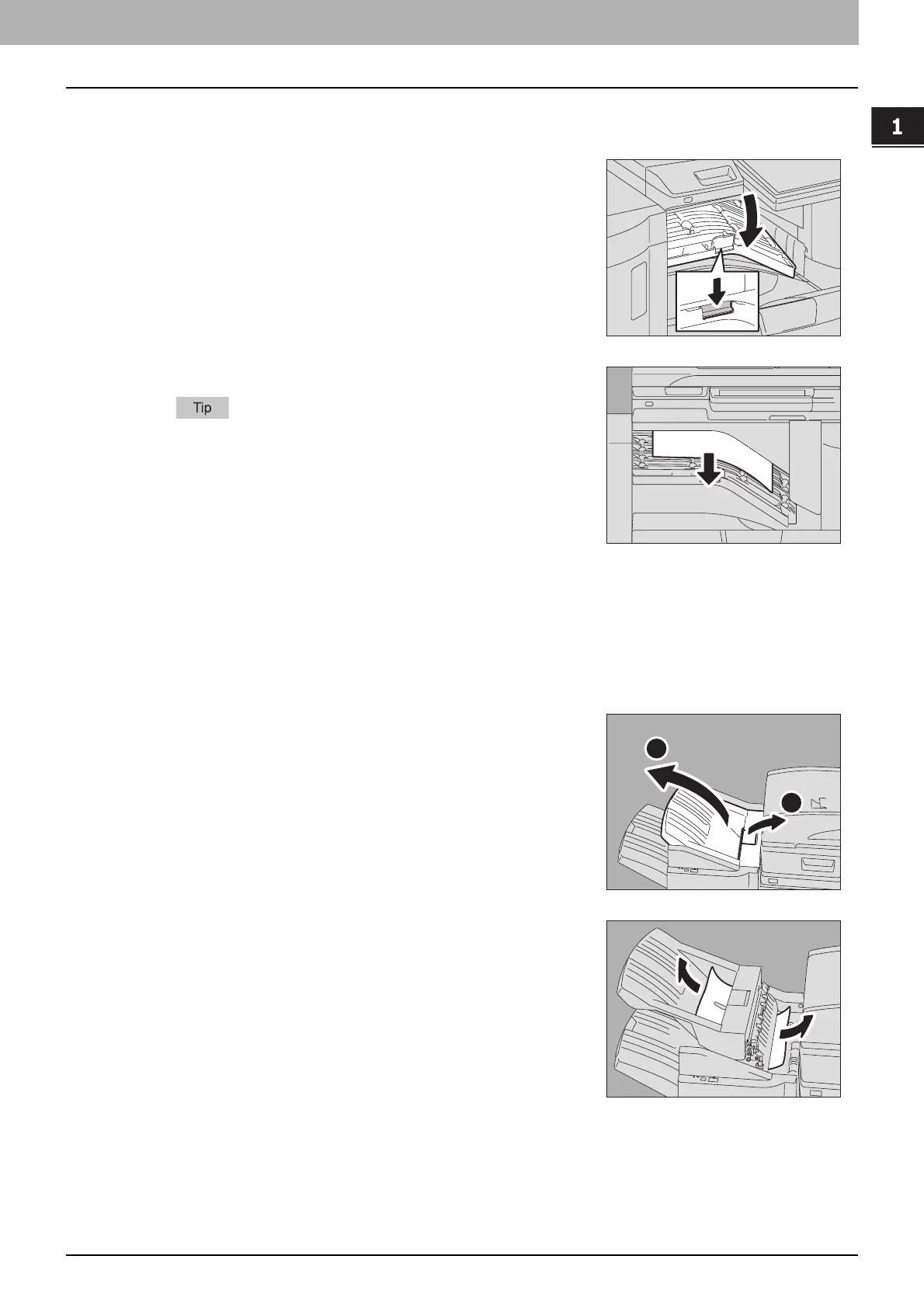1.TROUBLESHOOTING FOR THE HARDWARE
Clearing a Paper Jam 27
1 TROUBLESHOOTING FOR THE HARDWARE
Paper jam in the Bridge Kit (optional)
3
Close the Bridge Kit cover.
Paper jam in the Finisher MJ-1101 and the Hole Punch Unit MJ-6103 (both optional)
Paper Jam in the upper receiving tray
1
Open the cover holding the handle of the Bridge Kit.
2
Remove the jammed paper inside the Bridge Unit.
If the jammed paper cannot be removed because the right side is
caught by the fuser unit, follow the steps on P.24 “Paper jam in
the fuser unit”.
1
Raise the lever and open the upper receiving tray of
the finisher.
2
Remove the jammed paper.
2
1
