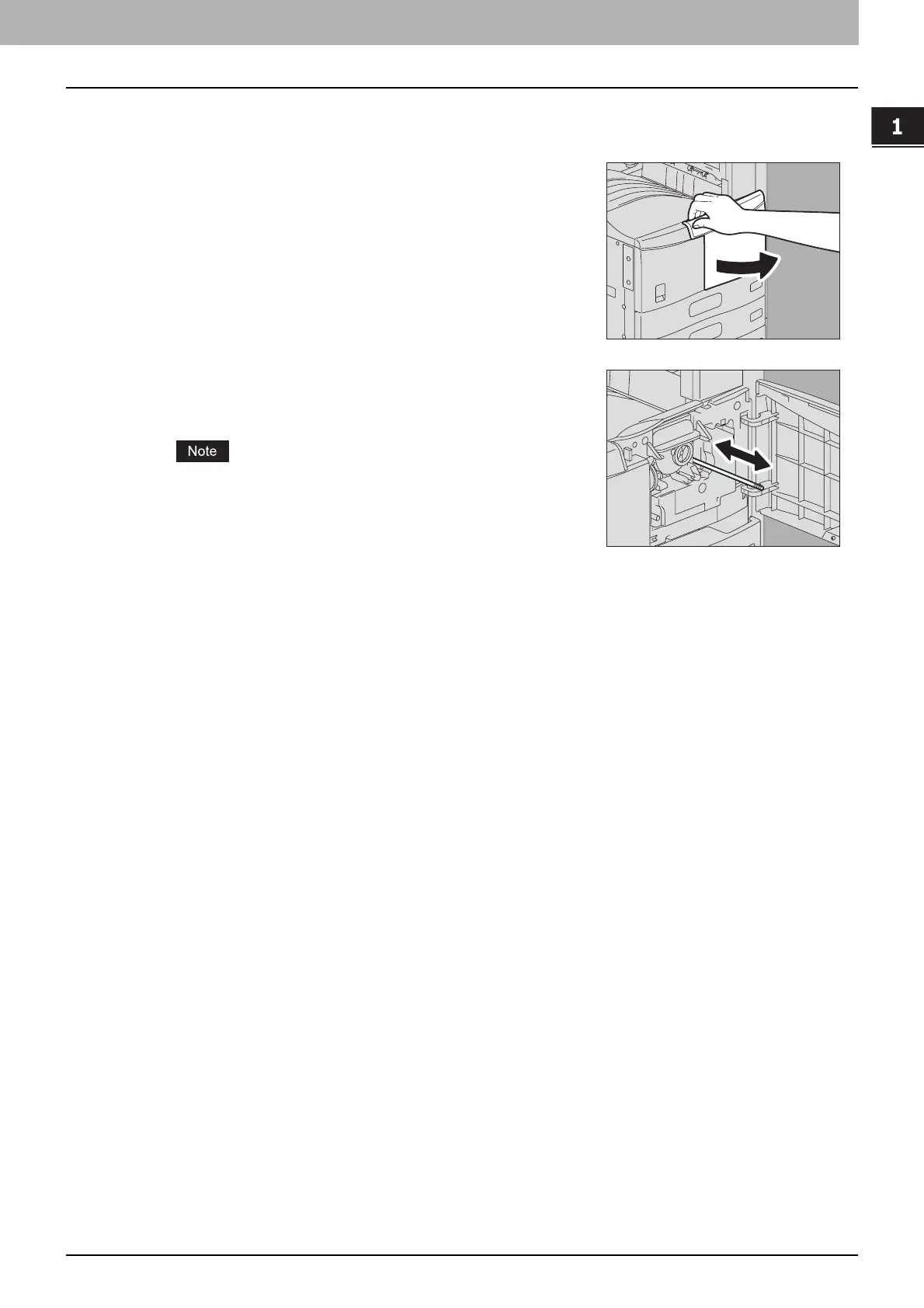1 TROUBLESHOOTING FOR THE HARDWARE
Cleaning the Charger 73
Cleaning the Charger
If the inside of the charger is dirty, staining may appear on the copied image. Clean the charger following the procedure
below.
3
Close the front cover.
1
Open the front cover of the equipment.
2
Carefully pull the cleaner out until it comes to a stop,
and then carefully reinsert it straight into its original
position. Repeat this step a couple of times.
Check that the cleaning knob is fully inserted after cleaning.
