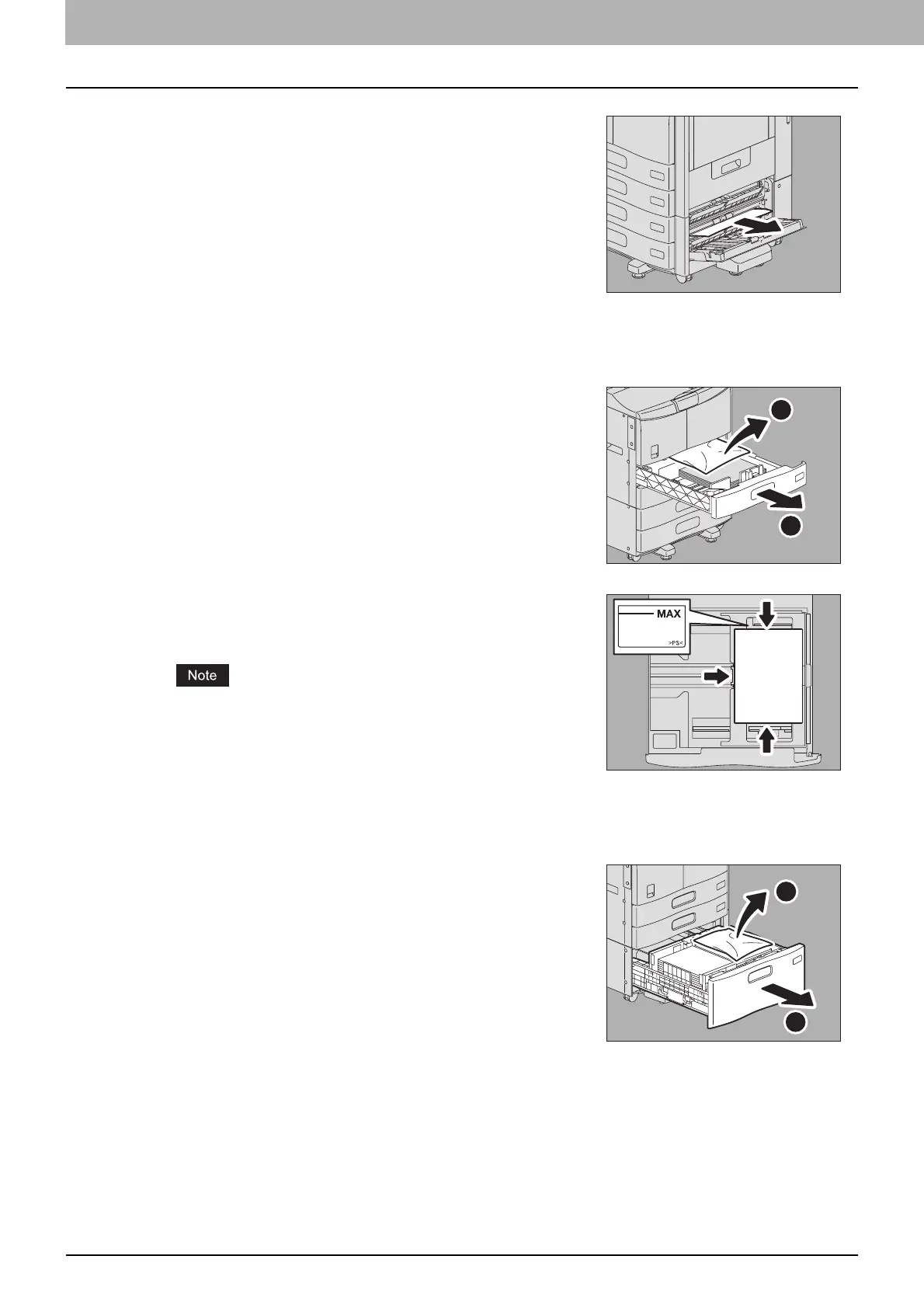1 TROUBLESHOOTING FOR THE HARDWARE
20 Clearing a Paper Jam
Paper jam in the drawers
Paper jam in the drawer of the Large Capacity Feeder (optional)
2
Remove the jammed paper and close the feeder
cover.
1
Open the paper source drawer, and remove the
jammed paper.
2
Check that the guide width is correct, there is no
folded/curled paper or overloading, and then close
the drawer.
Be sure that the height of the stacked paper does not exceed the
line indicated inside of the side guides.
2
1
1
Open the drawer of the Large Capacity Feeder, and
remove the jammed paper.
2
1
