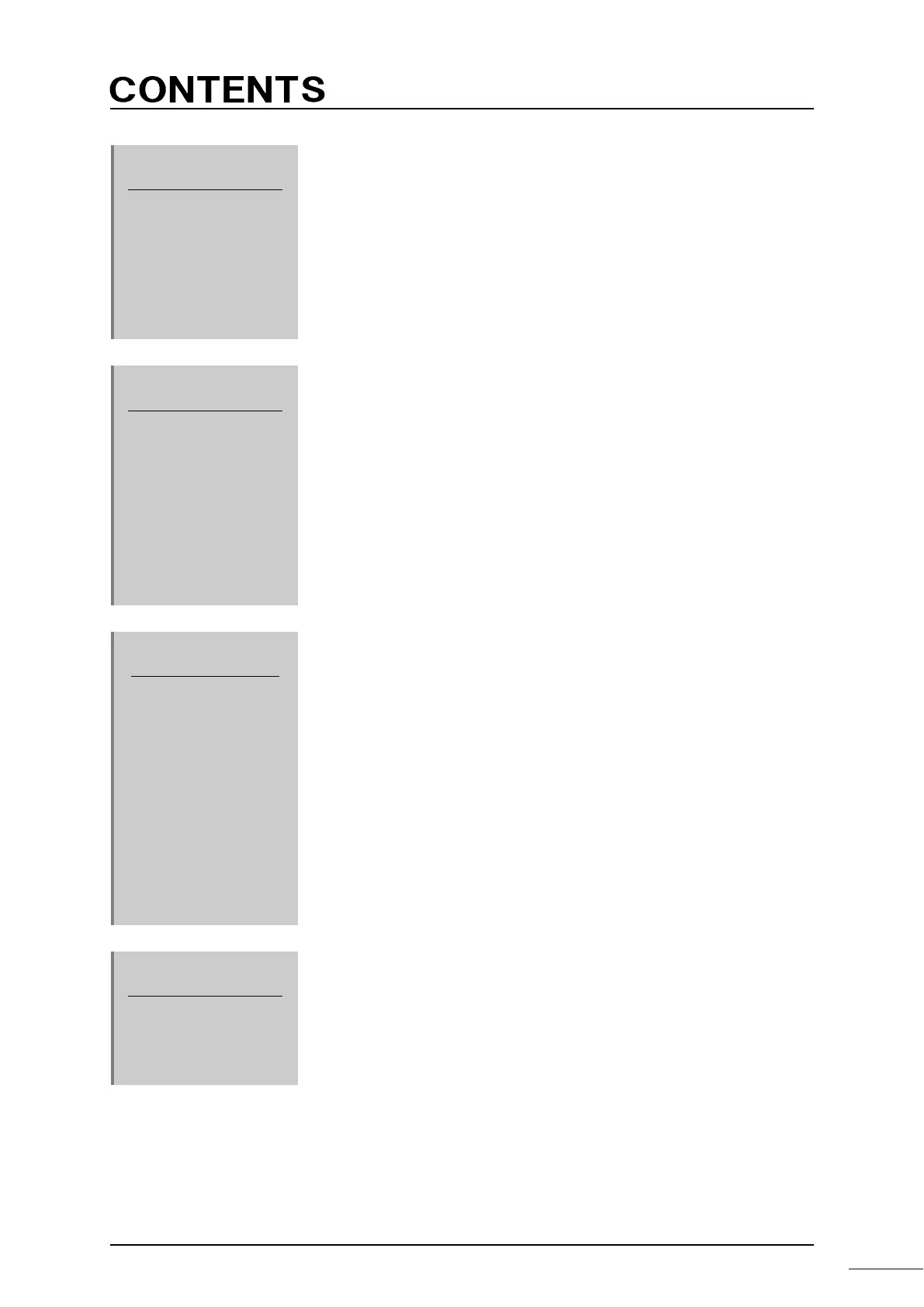Unified Controller nv series PROFIBUS(PA912) Module Instruction Manual
ix
Introducing the
PA912 Module
…1
1.1 Functions and Characteristics of the PA912 Module
·····2
1.1.1 Cyclic transmission ·························································5
1.1.2 Specifying medium/high speed TC-net I/O loop scan ·····6
1.1.3 Transmission operation upon error ·································8
1.2 Names and Functions of the Parts
·····································9
1.2.1 Names of the parts ·························································9
1.2.2 Functions of the parts ···················································10
Installation and
Wiring
…13
2.1 Types of I/O Base Units ················································
16
2.2 Installing the Module ····················································
17
2.2.1 Vertical installation of the module ·································17
2.2.2 Horizontal installation of the module ·····························20
2.3 Connecting the TC-net I/O Loop Transmission
Connector ·····································································
21
2.4
Connecting the PROFIBUS Transmission Connectors
·········
23
2.5 Replacing the Module ···················································
24
2.6 Removing the Base Unit ···············································
26
Setting
…27
3.1 Switch Setting ·······························································
28
3.1.1
TC-net I/O loop address setting switch (STN-H, STN-L) ·······
28
3.1.2 Operation mode setting switch (MODE) ·······················30
3.1.3 Maintenance switch (MAINT) ········································31
3.2 Setting the Slave Device Configuration Information ···
32
3.2.1
Setting the master node (installation of the PA912 GSD file)
·34
3.2.2
Creating a new project and setting the device configuration
··37
3.3 Setting with the Engineering Tool ································
46
3.3.1 Configuration import method ········································48
3.3.2 Network variable registration method ···························63
3.3.3 Registering Tags ···························································70
Startup and
Shutdown
…71
4.1 Checking the Switch before Startup ····························
72
4.2 Startup ···········································································
72
4.3 Shutdown ······································································
73
