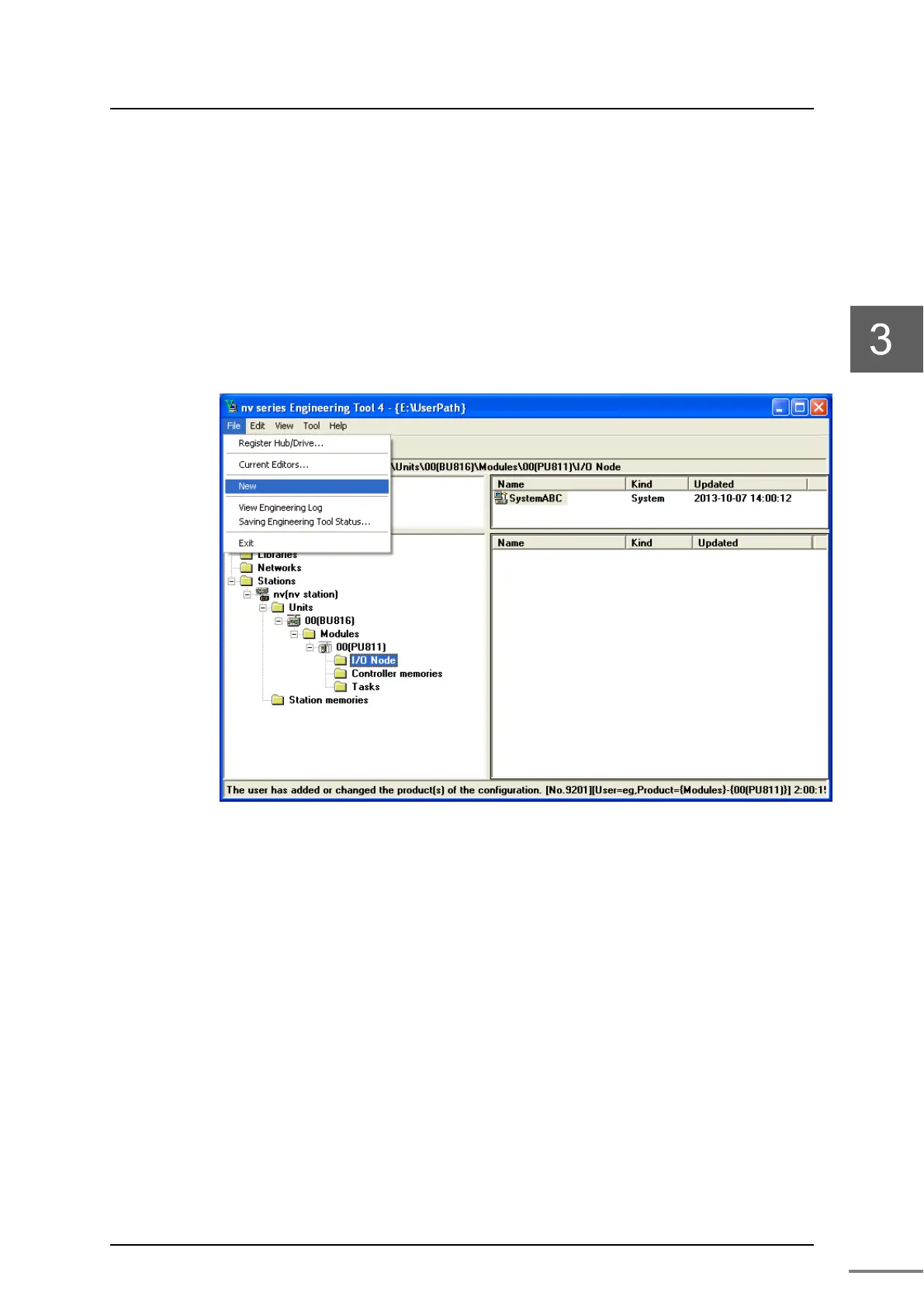3.3 Setting with the Engineering Tool
Unified Controller nv series PROFIBUS(PA912) Module Instruction Manual
63
3.3.2 Network variable registration method
3.3.2.1 Registration of configuration
1
Register the PA912-N to the I/O node.
Select [I/O node], and select the [File] menu - [New].
Specify an arbitrary I/O node number and set "I/O node device name =
PA912-N." Then, click the [OK] button.
Figure 3-43 New I/O node creation screen
