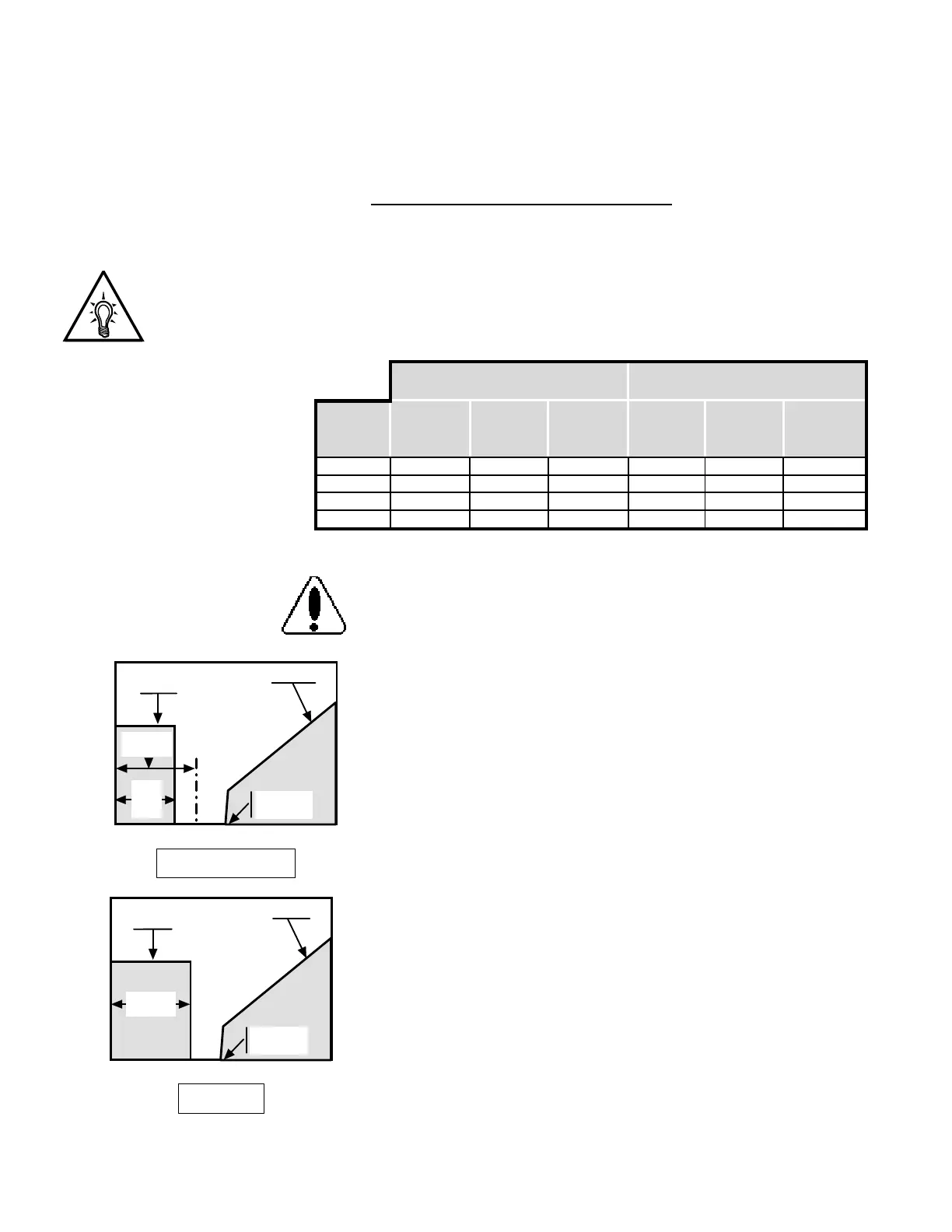TE2 Series Digital Solid State Soft Starter User Manual 42 | Page
5.6.3 Jog Mode
The Jog Function is another user optional feature and is controlled by
closing the input on TB1 Terminals 6 and 7. If this input is left open, the
TE2 Series will ignore all Jog settings. Engaging the Jog feature along
with the Start / Run Command provides an output from the SCRs, but
will not continue ramping to full acceleration. This feature can Jog the
motor at either a preset Voltage (F019 & F020) or a preset Current
(F021), depending upon the settings of the Ramp Type from F010, and
can be initiated along with Ramp 1 or Ramp 2 (see Dual Ramp Select,
Section 4.2.5 and 5.6.2.a). It is also sometimes useful to use Jog in
combination with Ramp 2, see section 4.2.5.c.
Note: Jog functions may become disabled by COM port function F068 setting 3.
See section 5.6.10 for details.
Ramp 1 (Dual Ramp Input
Open)
Ramp 2 (Dual Ramp Input
Closed)
Setting
from
F010
Ramp &
Jog
Type
Initial
Torque
from…
Jog
Torque
from…
Ramp &
Jog
Type
Initial
Torque
from…
Jog
Torque
from…
1 Voltage F011 F019 Voltage F015 F019
2 Current F012 F021 Current F016 F021
3 Voltage F011 F019 Current F016 F021
4 Current F012 F021 Voltage F015 F019
Table 5.6.3: Jog Settings
Caution:
Although the Thermal Register tracks all motor current use,
continuous usage of the Jog feature risks thermal motor damage
or nuisance tripping.
F019 = Voltage Jog
Factory Setting = 50%
Range = 5 - 100%
Sets the voltage level of the Jog feature and is typically used to
check rotation, alignment, or to slowly move a load into position.
Jogging at a set voltage has no current control so the duration
of the applied voltage must be limited to prevent excessive
motor heating.
F020 = Time of Voltage Jog
Factory Setting = 10 seconds
Range = 1 - 20 seconds
Set to minimize motor heating during a voltage jog. This setting
is the maximum allowable time for jogging the motor using
voltage only.
F021 = Current Jog
Factory Setting = 150%
Range = 100 - 500%
Sets output of a current Jog. The current jog feature is typically
used to check rotation, alignment, or slowly move a load into
position. This is not time-limited but should be used cautiously.
Jog Voltage
Setting
Voltage Ramp
Voltage
Time
Figure 5.6.3.1:
Voltage Jog and Jog Time
New Start
Command
Max.
Jog
Time
Jog
Command
Jog Current
Setting
Current Ramp
Current
Time
Figure 5.6.3.2:
Current Jog
New Start
Command
Jog
Command
Note: Jog terminals are defaulted as
“External Lockout, Normally Closed”, see
parameter F113 for other options.
