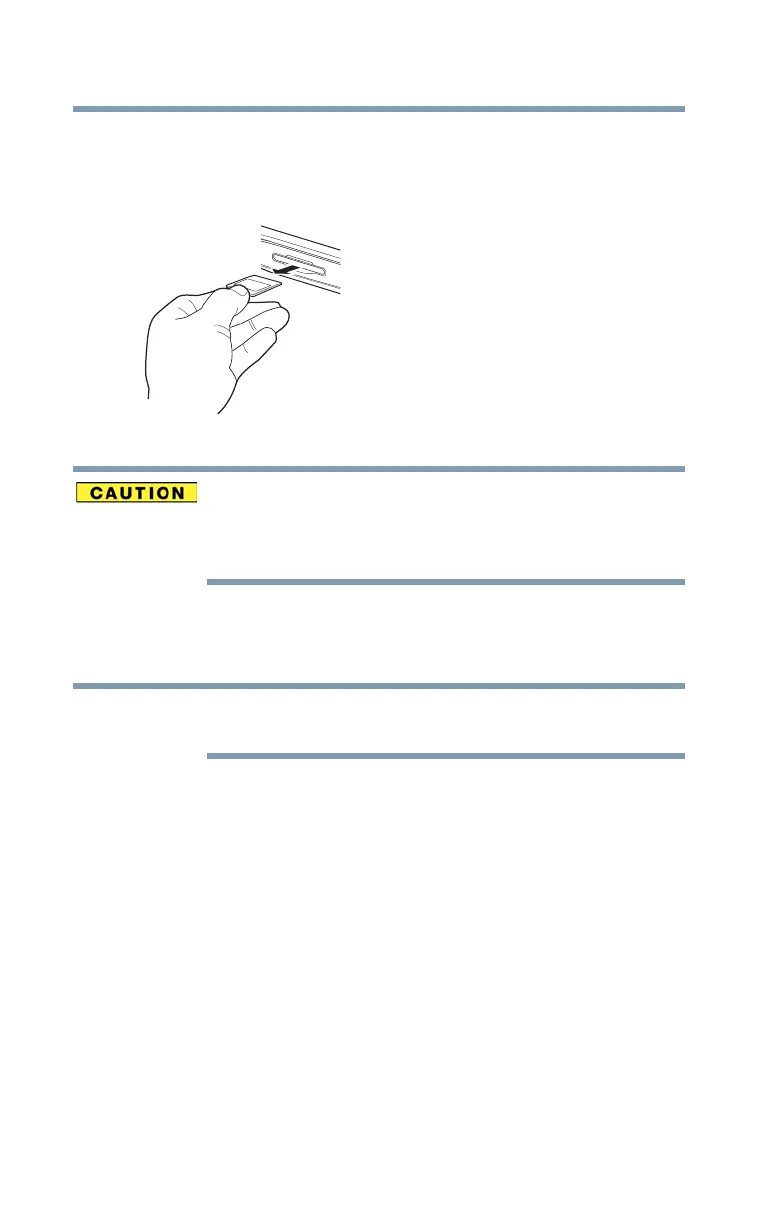102
Exploring Your Computer’s Features
Using the Expansion port
3 Gently press the card inward to release it.
The card pops out slightly.
4 Grasp the card and pull it straight out.
(Sample Illustration) Removing memory media
Do not remove memory media while data is being written
or read. Even when the Windows message “copying...”
disappears, writing to the media might still be in progress
and your data could be destroyed.
Using the Expansion port
(Available on certain models.)
To locate your Expansion port please refer to your Quick
Start document.
The expansion port, located on the bottom of your computer,
is used to attach expansion devices such as a Port
Replicator (not shipped with your system). A Port Replicator
is an excellent investment if you are using your computer
both in and out of the office. While you are using your
computer away from your desk, you can leave network
cables and external devices (such as printers, a mouse,
speakers, and USB devices) connected to a Port Replicator
on your desk. When you return to your desk, you can then
quickly connect your computer to the Port Replicator and
have immediate access to all of your network resources and
external devices. This eliminates the time-consuming
process of connecting each external device individually, and
saves wear and tear on the ports and cables.
NOTE
