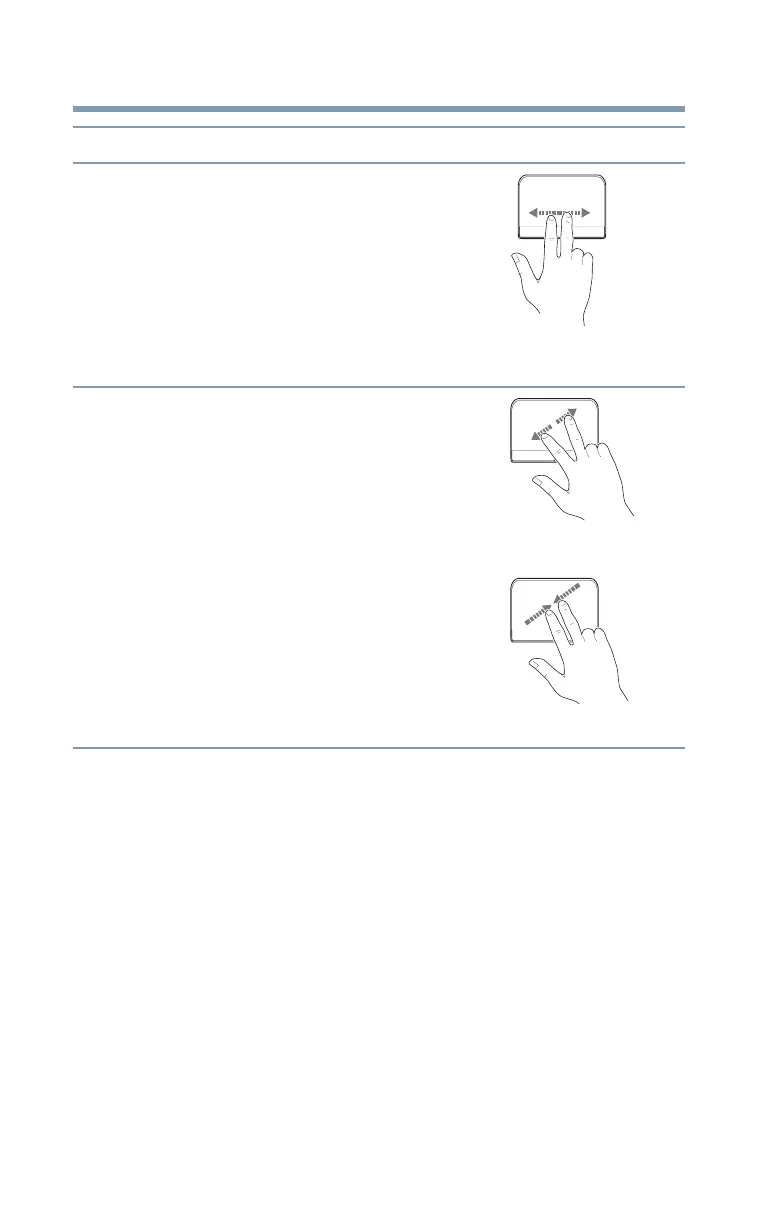58
Getting Started
Using the touchpad
Adjusting touchpad settings
While you are typing, the on-screen pointer may seem to
move or jump around “by itself” to random locations on the
screen. The on-screen pointer may also seem to
automatically select text, click buttons, and activate other
user interface elements. For help with these problems, try
one or more of the following:
❖ Try adjusting your typing technique to avoid accidental
contact with the touchpad. You may be inadvertently
brushing the touchpad with the heel of your hand as you
type. Also, accidental light touches or taps on the
touchpad may select an item or text on the screen, and
potentially the item or text may be replaced by the next
character you type.
Scroll
horizontally
Slide your finger along the
touchpad in the direction you
want to scroll. Repeat to scroll a
longer distance.
(Sample Illustration)
Horizontal scrolling active
area
Zoom in/out To zoom in:
❖ Place two fingers close
together on the touchpad
and then slide them apart.
To zoom out:
❖ Place two fingers slightly
apart on the touchpad
and then slide them
together.
(Sample Illustration)
Zooming in
(Sample Illustration)
Zooming out
To: Do the following: Example:
